Trying to add a custom domain managed by an external DNS provider to our Azure CDN (Classic).
I have added the _dnsAuth TXT records, the afdverify CNAME and the "regular" subdomain CNAME to our DNS provider and all except the CNAME is working with error message "CNAME/alias record is not currently detected".
What is it that I’m missing in this? I have followed the guide at Microsoft for adding a custom domain https://learn.microsoft.com/en-us/azure/frontdoor/front-door-custom-domain

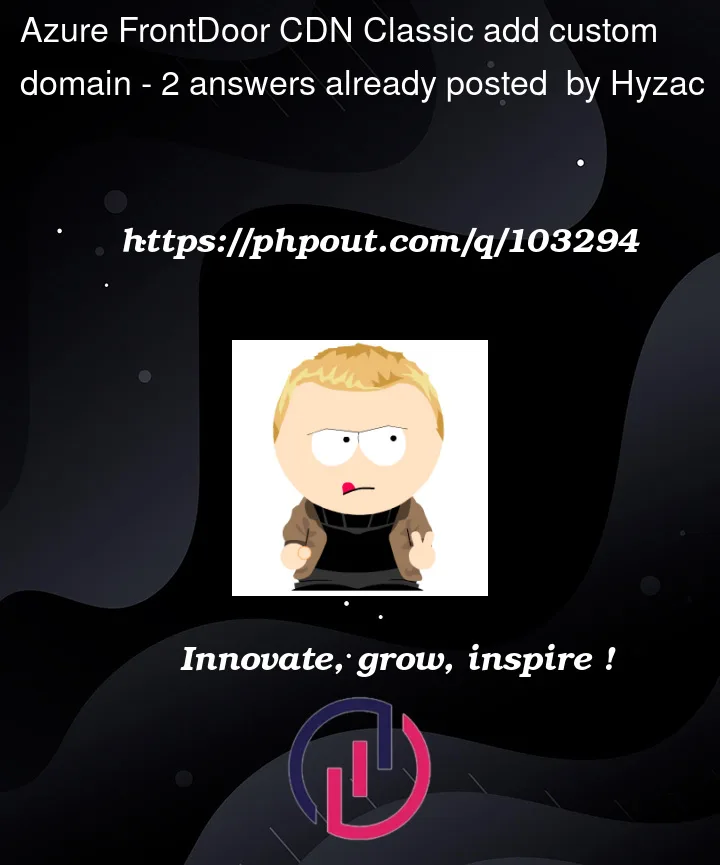



2
Answers
Found the issue. The CNAME record at our DNS required a dot (.) at the end of the url. This seems like it is the correct way to specify CNAME but in the tutorial it stated nothing of this. Made an issue comment on the article that they should mention this.
It looks like your public CNAME record isn’t set correctly, or the Azure process that checks it is stuck. You can check the CNAME record with a global DNS propagation site to confirm that the record is set correctly. If it is set correctly try removing the custom domain name in Front Door and restarting the process.