I am creating an Azure function that outputs a json file to my blob storage. Below is the code located within my init.py file:
import json
import random
import requests
import azure.functions as func
cities = ["London", "Bath", "York", "Canterbury", "Oxford", "Durham", "Salisbury", "Liverpool", "Brighton", "Bristol", "Cambridge", "Manchester", "Nottingham", "Dover", "Birmingham", "Hastings"]
def main(req: func.HttpRequest, outputBlob: func.Out[str]) -> func.HttpResponse:
url = "https://randomuser.me/api/"
response = requests.get(url)
data = response.json()
first_name = data['results'][0]['name']['first']
last_name = data['results'][0]['name']['last']
dob = data['results'][0]['dob']['date']
email = data['results'][0]['email']
random_name = f"{first_name} {last_name}"
random_city = random.choice(cities)
global random_id
random_id = random.randint(1, 10000)
output_data = {
"name": random_name,
"dob": dob,
"email": email,
"city": random_city,
"id": random_id
}
data_str = json.dumps(output_data)
outputBlob.set(data_str, file_name=f"{random_id}.json")
return func.HttpResponse(data_str, status_code=201)
Additionally, here is what is written in my function.json file:
{
"bindings": [
{
"authLevel": "anonymous",
"type": "httpTrigger",
"direction": "in",
"name": "req",
"methods": ["get","post"]
},
{
"type": "http",
"direction": "out",
"name": "$return"
},
{
"name": "outputBlob",
"direction": "out",
"type": "blob",
"path": "bronze/",
"connection": "storageaccountstevendas_STORAGE"
}
]
}
This deploys from VSCode to Azure Functions, but when I run it, I get the following error:
Result: Failure Exception: TypeError: set() got an unexpected keyword argument 'file_name' Stack: File "/azure-functions-host/workers/python/3.9/LINUX/X64/azure_functions_worker/dispatcher.py", line 458, in _handle__invocation_request call_result = await self._loop.run_in_executor( File "/usr/local/lib/python3.9/concurrent/futures/thread.py", line 58, in run result = self.fn(*self.args, **self.kwargs) File "/azure-functions-host/workers/python/3.9/LINUX/X64/azure_functions_worker/dispatcher.py", line 701, in _run_sync_func return ExtensionManager.get_sync_invocation_wrapper(context, File "/azure-functions-host/workers/python/3.9/LINUX/X64/azure_functions_worker/extension.py", line 215, in _raw_invocation_wrapper result = function(**args) File "/home/site/wwwroot/HttpTrigger11/__init__.py", line 28, in main outputBlob.set(data_str, file_name=f"{random_id}.json")
All I am trying to do is have the function output json files with the file name the same as random_id, e.g. 8981.json. Any help would be greatly appreciated!
I’ve tried changing the path in my function.json file to be "bronze/{random_id}.json", but this spits out the following error:
No value for named parameter 'random_id'.
I tried assigning another global variable to be eqivalent to random_id, but this produced the same error

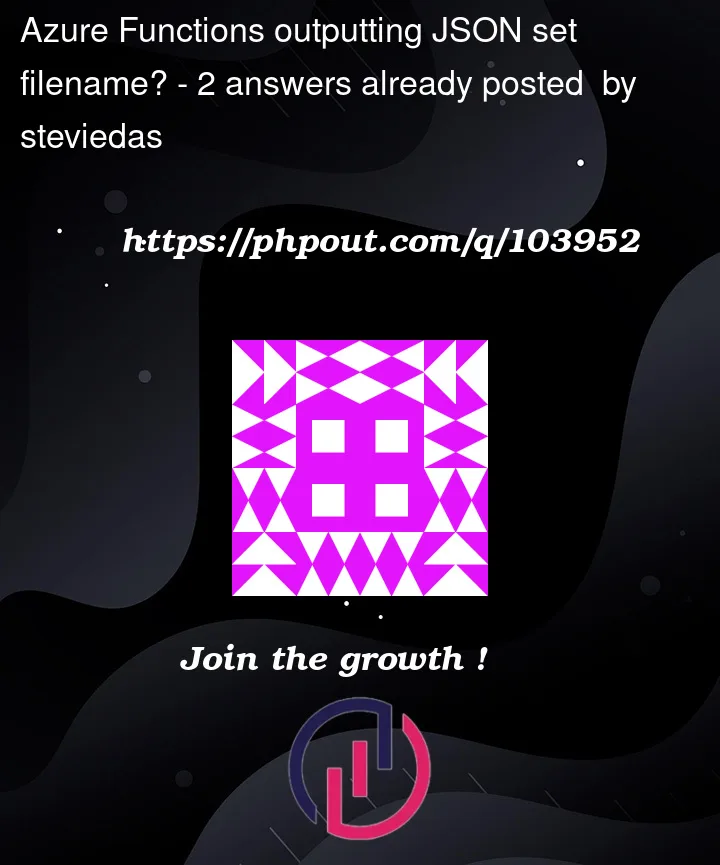


2
Answers
The set function can’t have the filename parameter , The parameter needs to be passed through function.json
After reproducing from my end, one way to achieve this is to use
ContainerClientrather than using output binding. For the demonstration purpose, I have used the below code in my Function app where I’m trying to upload data.init.py
function.json
RESULTS:
storage account