This is maybe a very dumb question but I am trying to create a hidden folder with multiValueExtendedProperties.
If I´m creating the folder like this:
POST https://graph.microsoft.com/v1.0/me/mailFolders
{
"displayName": "Test",
"isHidden": "true",
"multiValueExtendedProperties": [
{
"id": "StringArray {66f5a359-4659-4830-9070-00050ec6ac6e} Name Recreation",
"value": [
"Food",
"Hiking",
"Swimming"
]
}
]
}
The result is:
Looks good to me?!
But if I check the multiValueExtendedProperties, I`ll get no properties?
I want to use this with Powershell and I suspect, that if the return is not visible in Graph Explorer, I’ll also not get it working in Powershell?!
What I’m doing wrong?




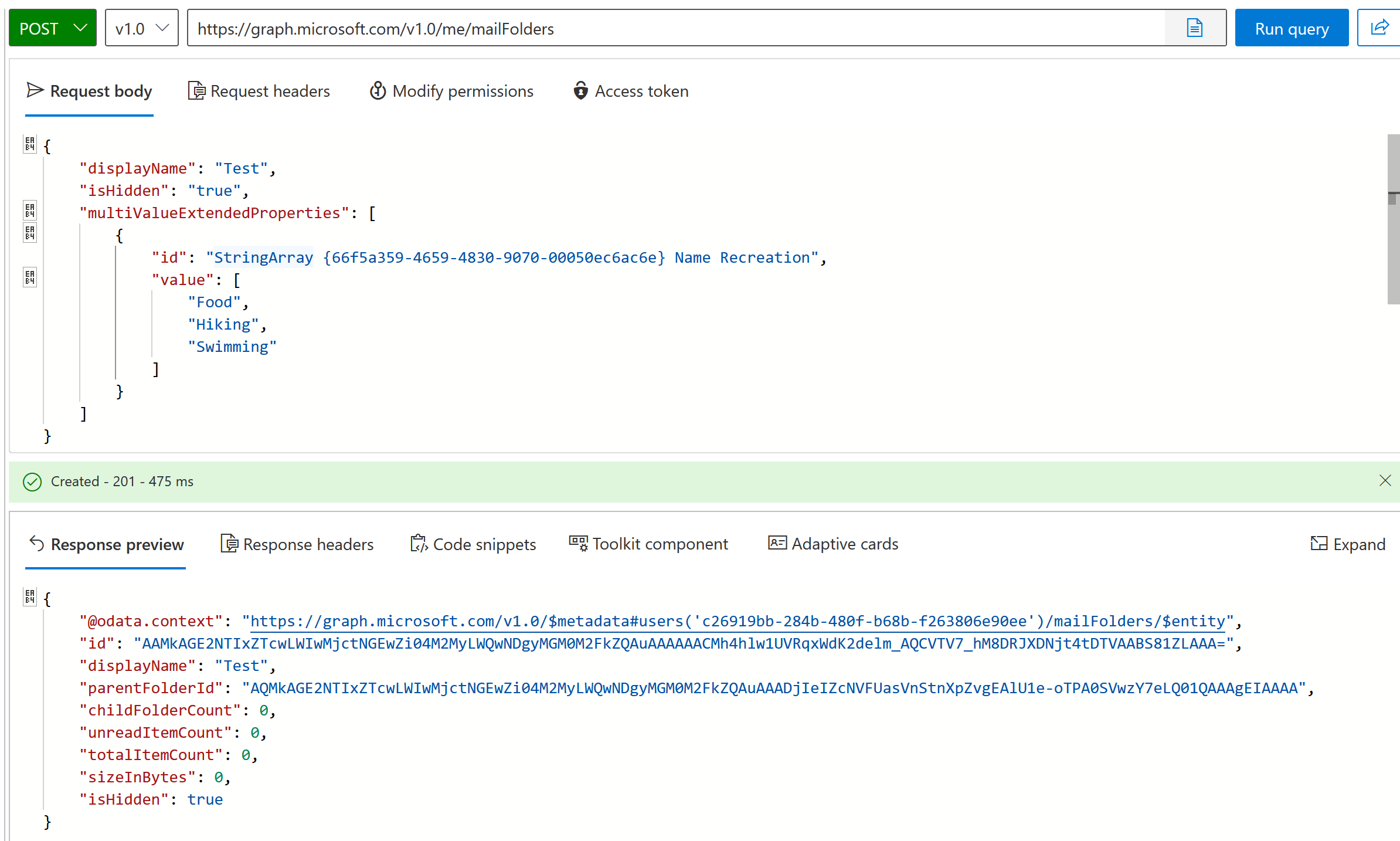
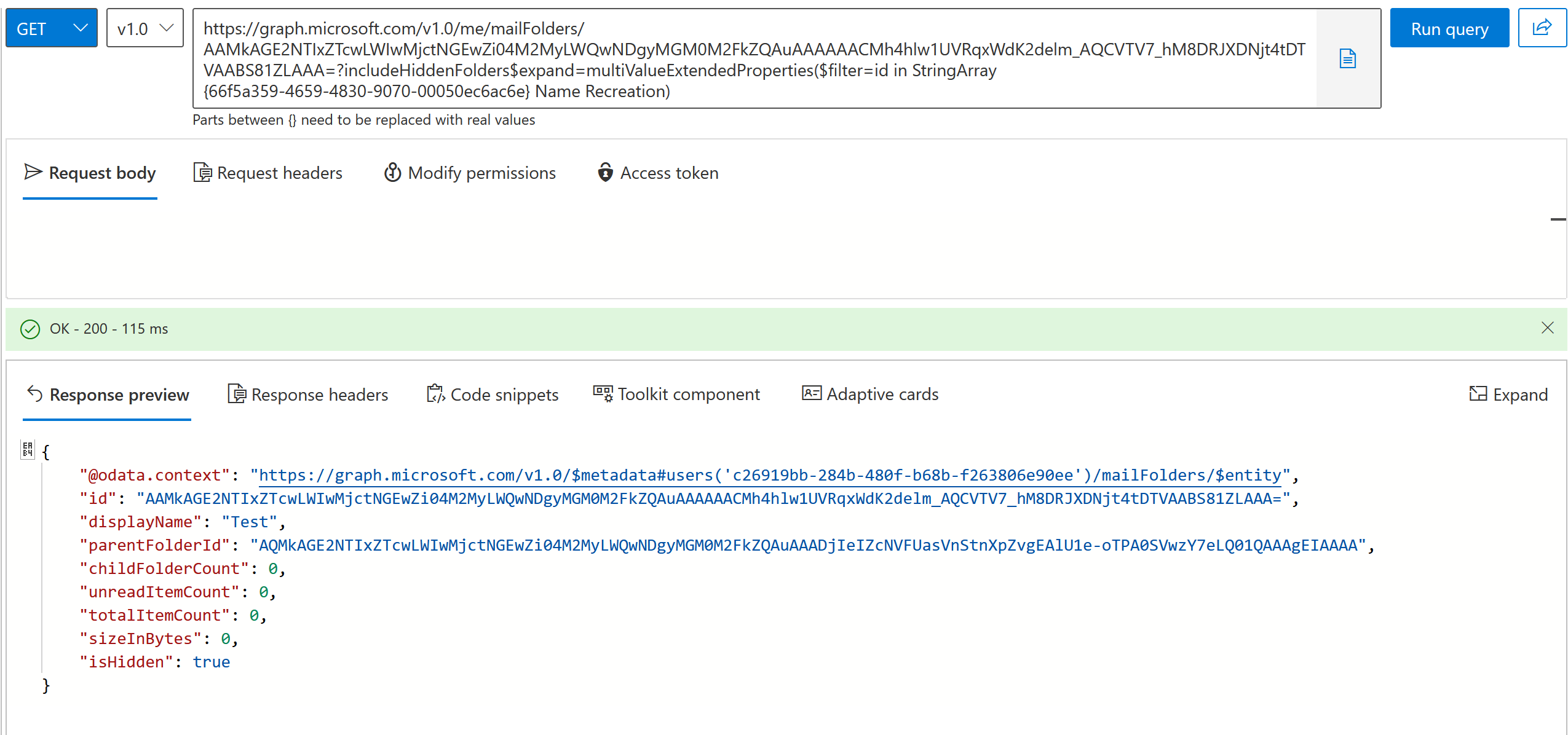
2
Answers
Thanks, guys. I got it to work. I thank all of you for the help.
In the image you posted the Get request is missing the & between includehiddenfolders $expand in your query parameter eg you should have something like
The context in the response should be something like
which means your extendedproperty definition got passed through in your example it just ignored an invalid query string (instead of returning an error which would have been more helpful)