I try do add a field to a work item using this api : https://learn.microsoft.com/en-us/rest/api/azure/devops/processes/fields/add?view=azure-devops-rest-7.1&tabs=HTTP
It work (at least it did accept it, and return te good answer ) !
But the field does not appear in the layout of the work item in the UI, how am i supposed to do that ?

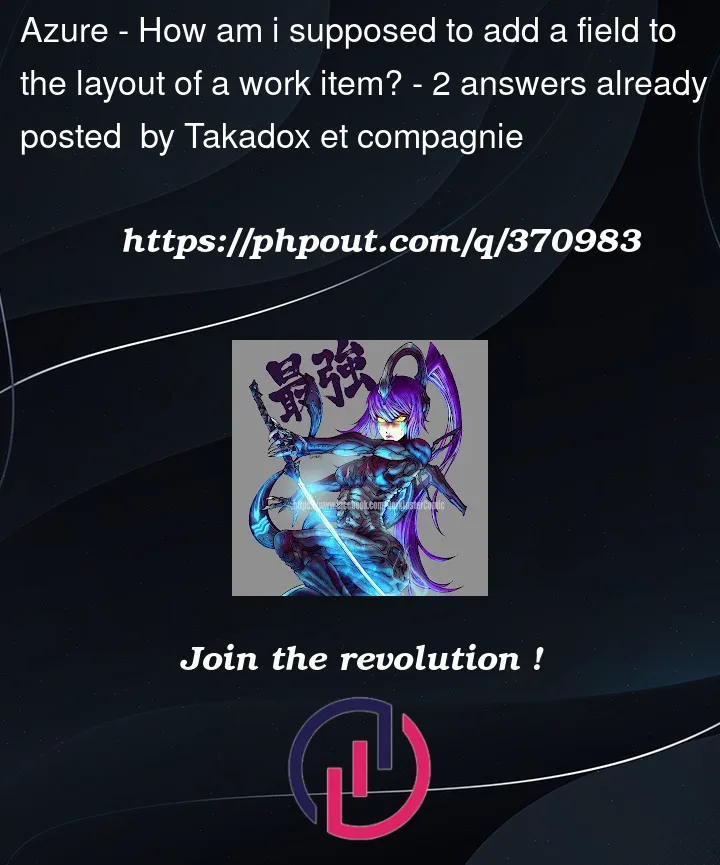


2
Answers
The Fields – Add adds a field definition to your work item type. To add the field to the work item form, check this method: Controls – Create.
Thanks @Shamrai Aleksander, as mentioned by him, you need to add the custom field to one group. Besides, only inherited process supports customization. You can refer to the following PowerShell scripts.
Then I can see it in Task’s Planning group.
