I have an organizational JFrog Artifactory, which means that only users within my company domain can access the artifacts. Is there any way to make one artifact accessible to both organizational and non-organizational users?
Alternatively, is it possible to synchronize my company’s JFrog Artifactory with another binary repository manager?
We are building an application for both internal and external users, but external users are unable to access the artifacts because the JFrog Artifactory is restricted to the company domain. How can we overcome this?

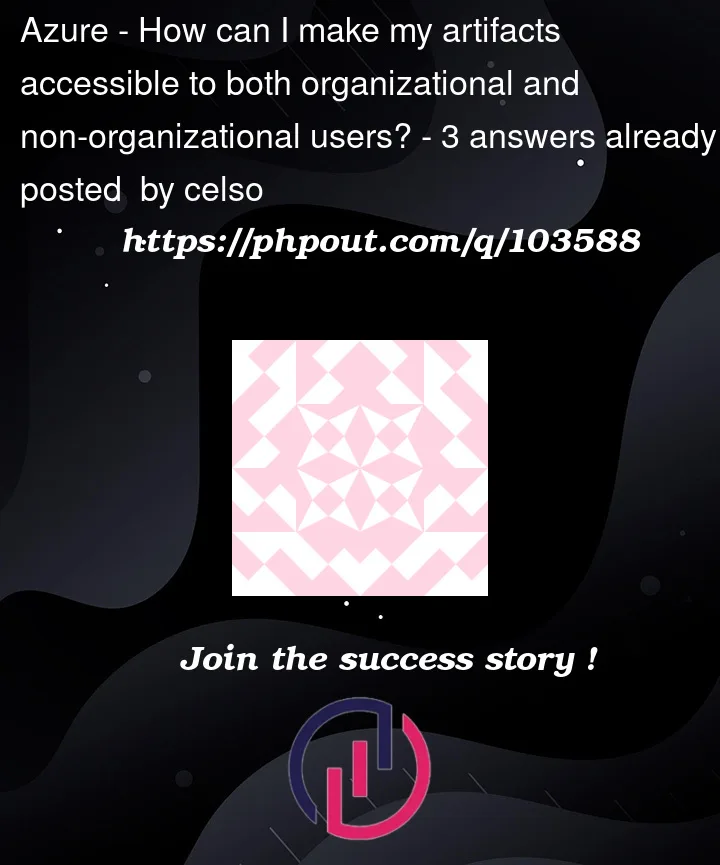


3
Answers
You can use edge nodes with smart repositories or release bundles, and make your edge node externally accessible.
https://www.jfrog.com/confluence/display/JFROG/JFrog+Artifactory+Edge
https://www.jfrog.com/confluence/display/JFROG/Smart+Remote+Repositories
https://www.jfrog.com/confluence/display/JFROG/Distributing+Release+Bundles
Option1: As mentioned by Louis, the best way to achieve this use case is to have an Edge node (which comes with E+ licensing) where the end users can read the binaries.
Option2: is to have another domain name setup for the Artifactory. At a high level the configuration can look like this:
A. For internal users, have a domain internal.abc.local -> Internal load balancer -> Reverse proxy a virtual to host internal.abc.local ->
B. For external users, have a separate domain external.abc.com -> External load balancer (internet facing) -> Reverse proxy to host external.abc.come ->
In the above example, we can have one reverse proxy to host both domains in two different virtual hosts.
Option3: is to opt for a JFrog SaaS server that can be accessible over the internet. You can sync the required artifacts from the local instance to the SaaS instance using the Artifactory repository replication.
JFrog license doesn’t allow you to share artifacts with people outside of your organization.
Even self-hosted Artifactory Edge is only for internal usage.
https://jfrog.com/self-hosted-terms-and-conditions/
Artifactory Edge Cloud in SaaS offering doesn’t have this license contraints. That product can only be used to share artifacts externally. Still you can only share in read-only mode:
https://jfrog.com/enterprise-distribution-edges-addendum/