I need to configure a SignIn (no SignUp) custom policy on an AAD B2C tenant, but I’m lacking the experience of the IEF to design/develop and test it properly. The policy should read (logically) as follows:
- Present UI to user to enter email only (using a self-asserted TP?)
- Use custom logic to determine whether the user represents a local account or to any of the known clients of ours. A single client could have multiple possible domains to be authenticated in the same IdP. The only option I know for doing this step is an external REST service, but this is something I would like to avoid if there is any other option to include custom login running inside the custom policy engine, using C#, JS, or event a simple dictionary from email domain to IdP domain.
- Depending on the IdP automatically selected in step 2, branch to different journeys where the user will be sign-in
- For local-account sign-in journey, the user will need to use MFA if he/she belongs to admin group. Only email, DisplayName, FirstName, LastName and UserId are needed as final claims.
- For other IdPs I would have to add ClaimProviders and sub-journeys to allow for signing the users in
- Finally the JWT Token should be issued to the relying party.
No storing back to AAD storage is required because there is no sign-up process. User are created from the application and invited (if local account) or already exist in their corresponding IdPs.

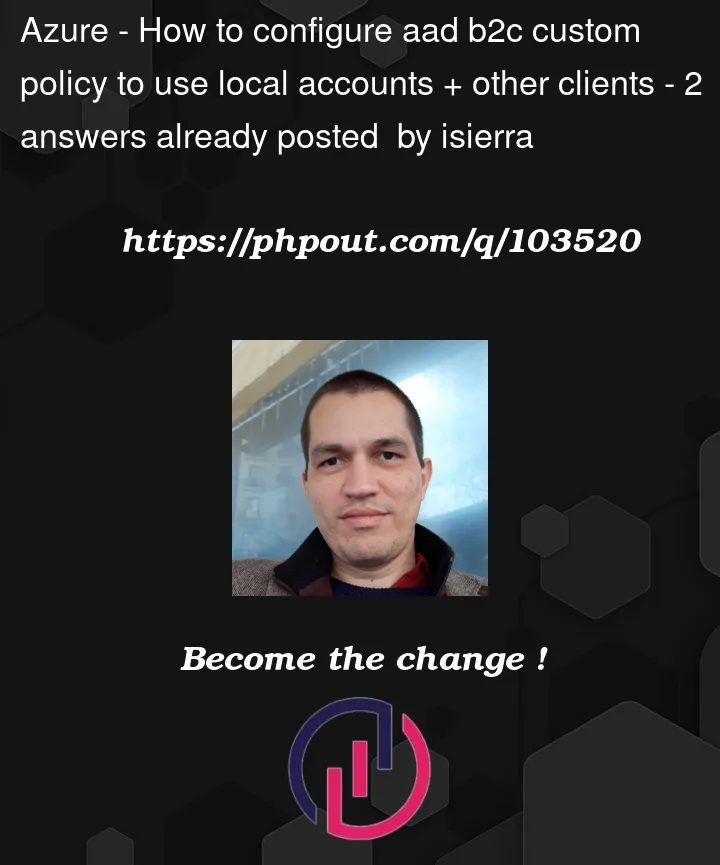



2
Answers
The wording you should look into is "home realm discovery".
There is a custom policy example on GitHub. However this example requires the application to provide the email hint. You need to extend it in a way that captures the email in a self-asserted step.
Edit: Sample mentioned by rbrayb better suits your scenario
This is another sample.
It first asks for the domain and then redirects to the appropriate IDP.
To add IDP, refer to this.
For MFA, start with the MFA starter pack.