I want create an Azure App Service with a custom hostname binding and a managed SSL certificate.
When I create a single Bicep-template, the certificate resource can only be deployed if the hostname binding is already created. But to create a hostname binding, I need the certificate thumbprint.
Updating the hostname binding in the same template also is not possible, as a resource can only exist once in a template.
// hostname bindings must be deployed one by one to prevent Conflict (HTTP 429) errors.
@batchSize(1)
resource customHostnameWithoutSsl 'Microsoft.web/sites/hostnameBindings@2019-08-01' = [for fqdn in customHostnames: {
name: '${webAppService.name}/${fqdn}'
properties: {
siteName: webAppService.name
hostNameType: 'Verified'
sslState: 'Disabled'
}
}]
// Managed certificates can only be created once the hostname is added to the web app.
resource certificates 'Microsoft.Web/certificates@2022-03-01' = [for (fqdn, i) in customHostnames: {
name: '${fqdn}-${webAppName}'
location: location
properties: {
serverFarmId: appServicePlanResourceId
canonicalName: fqdn
}
dependsOn: [ ]
}]
// sslState and thumbprint can only be set once the managed certificate is created
@batchSize(1)
resource customHostname 'Microsoft.web/sites/hostnameBindings@2019-08-01' = [for (fqdn, i) in customHostnames: {
name: '${webAppService.name}/${fqdn}'
properties: {
siteName: webAppService.name
hostNameType: 'Verified'
sslState: 'SniEnabled'
thumbprint: certificates[i].properties.thumbprint
}
}]
Is there another way to create a single deployment template to deploy an Azure App Service with a managed SSL certificate for the custom hostname?

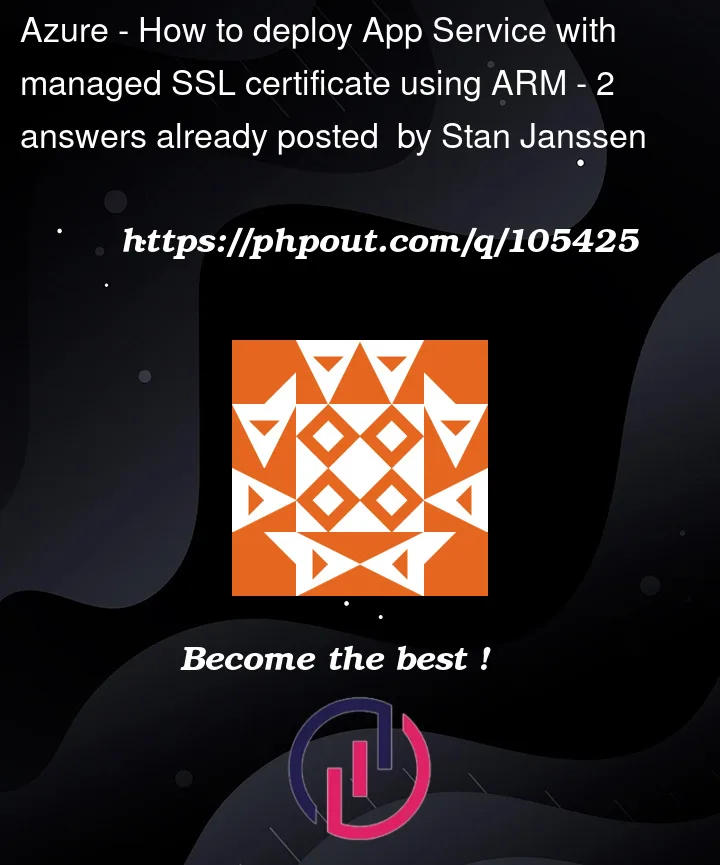


2
Answers
To prevent this error, the resource can be deployed using a Bicep module (or ARM nested template).
Then the solution becomes this:
webApp.bicep
bindCertificateToHostname.bicep
One of the workaround you can follow to achieve the above requirement ;
To deploy an app service with SSL certificate for the custom domain you can follow the complete configuration and template which is suggested by @bmoore-msft on this GitHub sample:-
Sample
template.json:-NOTE:- I am not able to test it with custom domain due to of some provision issue with our account
For more information please refer this SO THREAD| How to configure an App Service Managed Certificate