I have an Azure logic app that just calls an HTTP endpoint, I don’t want to wait for a response as this is triggering a long-running task.
But currently, it waits for the response and fails with a timeout error.
How can I fire and forget the endpoint ( and still have logic app status successful)?
Thanks

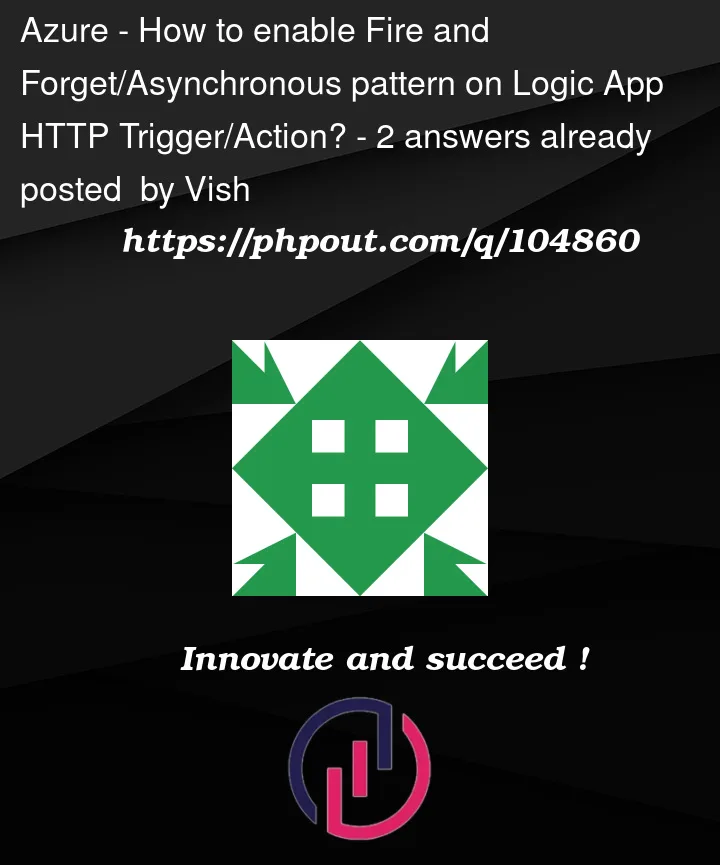



2
Answers
You can make Logic App behavior Asynchronous or Fire and Forget by enabling Asynchronous Response setting on the Response action.
Microsoft Documentation – Handle incoming or inbound HTTPS requests sent to workflows in Azure Logic Apps
UPDATE 1
By default, HTTP action is synchronous, you can enable Asynchronous request-response behavior if that’s supported.
Synchronous HTTP request has timeout limit – HTTP request limits
If the above is not helpful then you have to change your web app to respond faster or make it asynchronous
Hope this helps.
You could use Event grid Trigger and webhook to get long running process response as below:
As event trigger has a retry policy
Where it first waits for 10 sec response, then 30 sec then 1min until 24 hrs time and we can also set the retry policy too.
Another way is to on asynchronous response to get 202 Response.
Webhook Event Delivery.