I want to combine two tables in a data flow of Azure Data Factory. So I tried to join the tables using the ‘Date’ column as join condition:
I would suspect the output of this join only has 1 ‘Date’ column. But it has actually 2 ‘Date’ columns:
It seems it doesn’t recognize it as the same sort of column?? The result of this is that all the dates are duplicated (not visible here in ADF because it only samples random data, but this is visible in for example powerbi when you load all the data).
Can somebody explain me what is happening and how I should fix it?




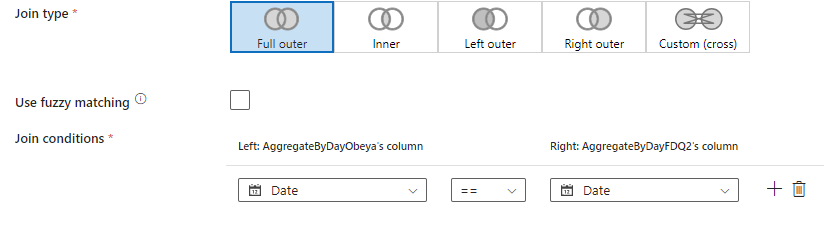
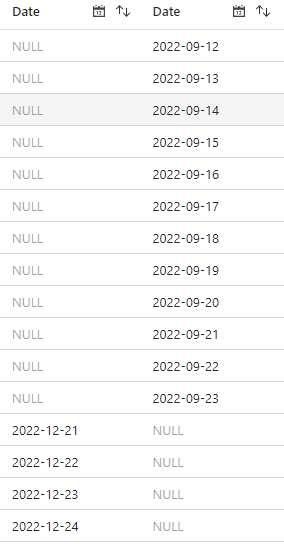
2
Answers
In a
JOINoperation, the Data Flow automaticaly retains the columns from both the left and right hand sides of theJOIN.If you need to combine any to a single column, use the
Derive columnaction in your flow to calculate a singular value for each row (an expression akin toiifNull(AggregateByDayObeya@Date, AggregateByDateFDQ2@Date)should suffice), then run aSelect columnsaction to remove any unnecessary columns you don’t need.When you say combine, do you plan to have all your dates in just one column? If yes, then use Union instead of Join.