We are facing a strange issue with one of our Az Functions. We are using a durable functions which it does have several AppKeys configured, one of them is called "durabletask_extension".
We are trying to automate the refresh of the keys using Az Cli but apparently when we try to refresh the key – the shell gives an error like "Operation Returned an invalid status "NotFound" "
However, I can see from listing the keys that the key-name provided is supposed to be correct.
Kindly see images attached 🙂
is this a bug or am I doing something wrong?
Refresh of default or master keys seems to be working just fine.
Images:

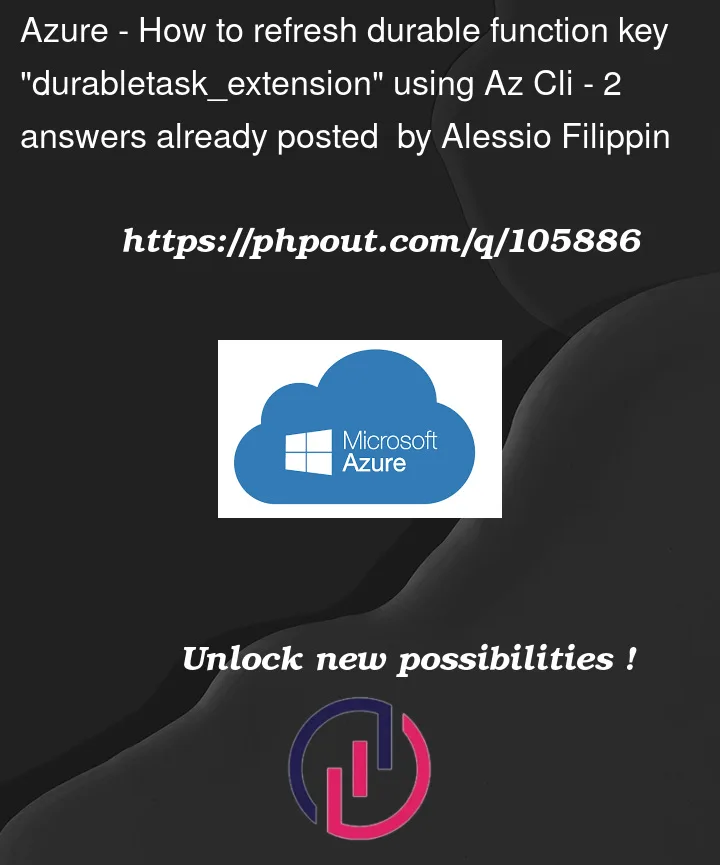




2
Answers
We are able to reproduce the issue,
The key name which you have provided is
systemKeyswhich is automatically managed by the Function runtime.Instead, of that we have tried with
functionkeysand it just worked fine with the same keyname"durabletask_extension"which we can add in our function app .NOTE:- To add
masterKeyas in your functions you can use the below cmdlts.For more information please refer the below links:-
You cannot explicitly set a System key:
‘The scope of system keys is determined by the extension, but it generally applies to the entire function app. System keys can only be created by specific extensions, and you can’t explicitly set their values.’
(read more here)
See these related Github issues: