I am using a download method in word add-in it is working in windows and web and it is working in MacBook browsers but it is not working in MacBook office 365 word app.
this is my code
const blobUrl = URL.createObjectURL(blob);
var link = document.createElement("a");
link.download = fileName;
link.target = "_blank";
// Construct the URI
link.href = blobUrl;
document.body.appendChild(link);
setTimeout(function () {
link.click();
// Cleanup the DOM
document.body.removeChild(link);
DOWNLOAD_COMPLETED = true;
}, 500);
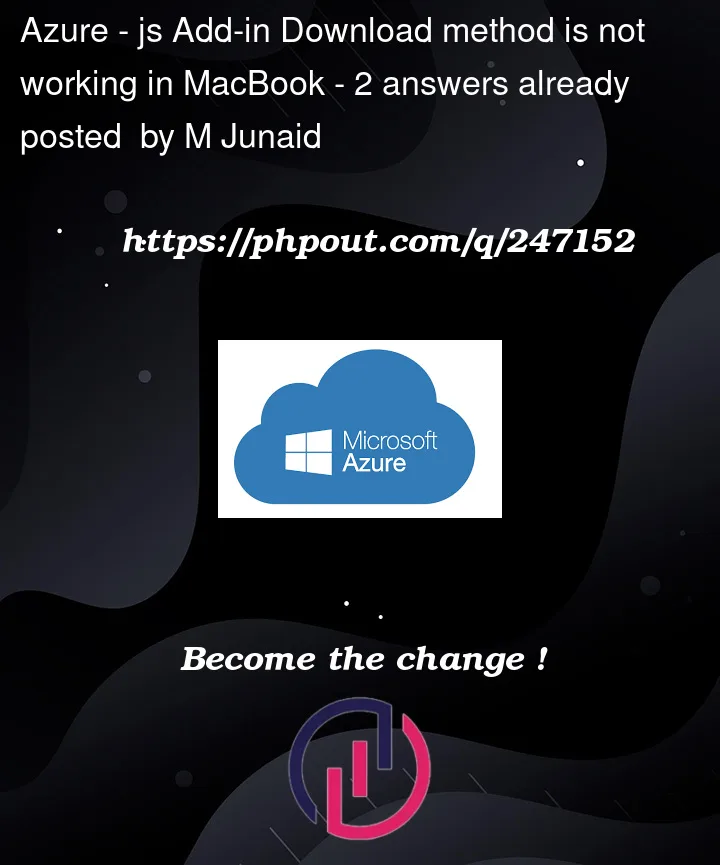


2
Answers
try this if it works
use this if it works