I am trying to deploy a function app using a ARM template from the azure portal. I am getting this error but not sure what needs to be changed. Any suggestions?
The client has permission to perform action ‘Microsoft.Network/virtualNetworks/subnets/joinViaServiceEndpoint/action’ on scope ‘/subscriptions//resourcegroups//providers/Microsoft.Web/sites/’, however the linked subscription ‘xxxxxx’ was not found. (Code: LinkedAuthorizationFailed)
{
"contentVersion": "1.0.0.0",
"parameters": {
"siteName": {
"defaultValue": "defaultName",
"type": "String",
"metadata": {
"description": "Function app name to create"
}
},
"storageAccountName": {
"defaultValue": "defaultName",
"type": "String",
"metadata": {
"description": "AzureWebJobsStorage name - a azure storage account that currently exists"
}
},
"environment": {
"defaultValue": "dev",
"allowedValues": [
"dev"
],
"type": "String",
"metadata": {
"description": "The environment targeted"
}
},
"location": {
"defaultValue": "[resourceGroup().location]",
"type": "String",
"metadata": {
"description": "Physical location - can leave Default"
}
},
"serviceAppPlan": {
"defaultValue": "default",
"type": "String",
"metadata": {
"description": "App service plan name - can leave if environment specified"
}
}
},
"resources": [
{
"type": "Microsoft.Web/sites",
"apiVersion": "2022-09-01",
"name": "[parameters('siteName')]",
"location": "[parameters('location')]",
"kind": "functionapp,linux",
"properties": {
"serverFarmId": "[parameters('serviceAppPlan')]",
"virtualNetworkSubnetId": "[format('/subscriptions/{0}/resourceGroups/{1}/providers/Microsoft.Network/virtualNetworks/{2}/subnets/default', subscription().displayName, resourceGroup().name, reference(resourceId('Microsoft.Network/virtualNetworks', format('{0}-myVnet', parameters('environment'))), '2020-11-01'))]",
"clientAffinityEnabled": false,
"siteConfig": {
"linuxFxVersion": "DOTNET|6.0",
"alwaysOn": true,
"ftpsState": "Disabled",
"appSettings": [
{
"name": "AzureWebJobsStorage",
"value": "<storage here>"
},
{
"name": "APPLICATIONINSIGHTS_CONNECTION_STRING",
"value": "<app-insights here>"
},
{
"name": "FUNCTIONS_EXTENSION_VERSION",
"value": "~4"
}
],
"ipSecurityRestrictions": [
{
"vnetSubnetResourceId": "[format('/subscriptions/{0}/resourceGroups/{1}/providers/Microsoft.Network/virtualNetworks/{2}/subnets/default', subscription().displayName, resourceGroup().name, format('{0}-myVnet', parameters('environment')))]",
"action": "Allow",
"tag": "Default",
"priority": 34,
"name": "[format('{0}-myVnet', parameters('environment'))]"
},
]
}
}
}
]
}

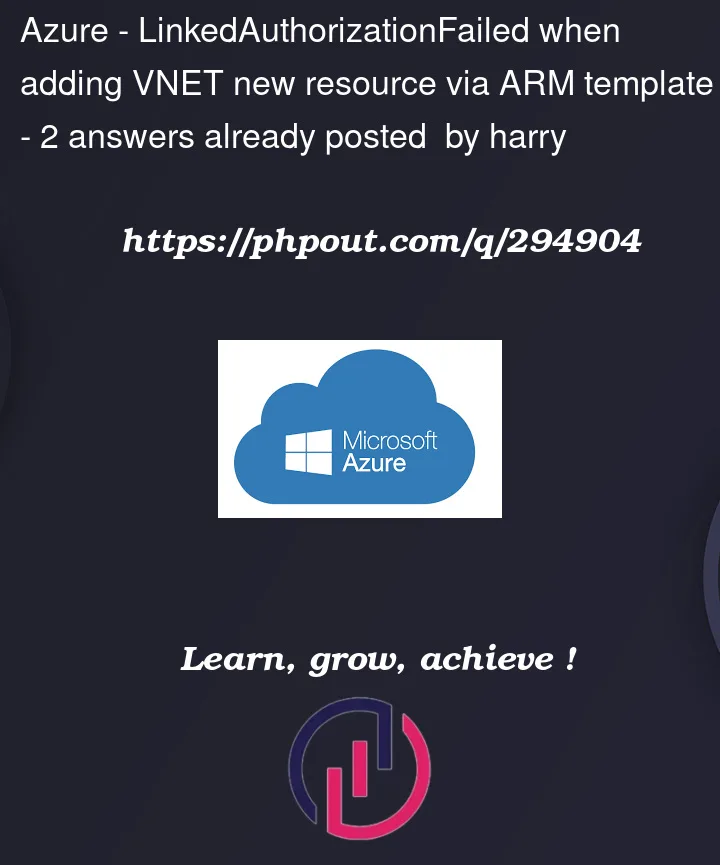


2
Answers
Found my issue:
The documentation for Site.VirtualNetworkSubnetId says it needs to be in this format:
/subscriptions/{subscriptionName}/resourceGroups/{resourceGroupName}/providers/Microsoft.Network/virtualNetworks/{vnetName}/subnets/{subnetName}I was attempting to get the subscriptionName with
subscription().displayName. This does not seem to work and produces the error above. Usingsubscription().subscriptionIdinstead and passing that in does work.I have no idea why, I guess it could be a permission issue or perhaps a bug/documentation issue.
The above error is caused due to below factors:
For VNET integration you need to have an appropriate permission to restrict the access of a virtual network to some specific resource. Make sure that you have given Network Contributor role before deployment.
And make sure that you enabled the app setting
website_contentovervnetto 1.Refer SO by @Stringfellow for the relevant information.