I am using a Condition Action in my Azure LogicApps.
Currently I am only checking if "PersonNr" ends with "0000".
This is how it looks:
The value I get is a 12 digit birth number, SSN. For example: 199206243767
That is yyyyDDmmxxxx.
I want a condition that checks if the value I receive has a string with 12 characters. If it’s less than 12 then it’s wrong and I do not want it but there does not seem to be any option for this.
Using the length() expression does not work either.
What’s more.. I would also like to check if all the characters if the 12char string value is only 0-9. If there are any letters I do not want it.
I tried adding "length()" expression — Is equal to — "12" and also an expression that says string(12)
I thought it would check if the value i received has 12 characters but instead this error:
"’The template language function ‘length’ expects one parameter: an array or a string the length of which is returned. The function was invoked with ‘0’ parameters. Please see https://aka.ms/logicexpressions#length for usage details.’."




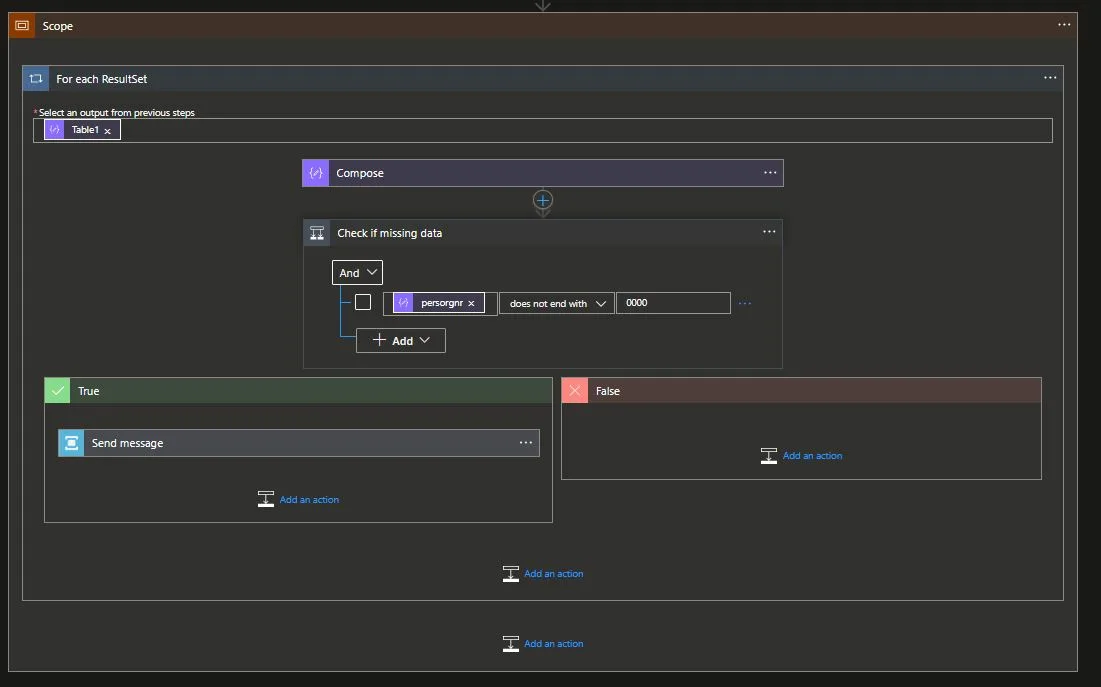
2
Answers
My issue was a simple one and I've now solved it, thanks to "Skin" for helping me rethink.
When trying to add a length() expression I used the value of the compose action above. What I needed to do was to go step further and check it from the current for each loop values.
Originally I had this expression: "length(outputs('Compose')?['persorgnr'])"
It resulted in an error.
The expression that worked was this: length(items('For_each_ResultSet')?['persorgnr'])
Thanks again to Skin for replying, it helped me realize my error.
If you want to check if your string is a number, you can use
isInt()orisFloat(). For your situation,isInt()is better but your number is too large for that so you need to useisFloat().This is the expression …
… and this is the result …
… you can then do what you need from there, you can even use that expression directly within a condition.