I’m trying to get all Watchlist Items for a given watchlist using the connector ( which still in preview).
I have 150 elements in my Watchlist, I’m getting the first 100 items correctly but I’m not getting the 50 last items, I’m pretty sure that the connector is not handling the pagination, in the output I have a "nextlink", but I don’t know if I can use it to get the resting items.
Does anyone have a solution ?

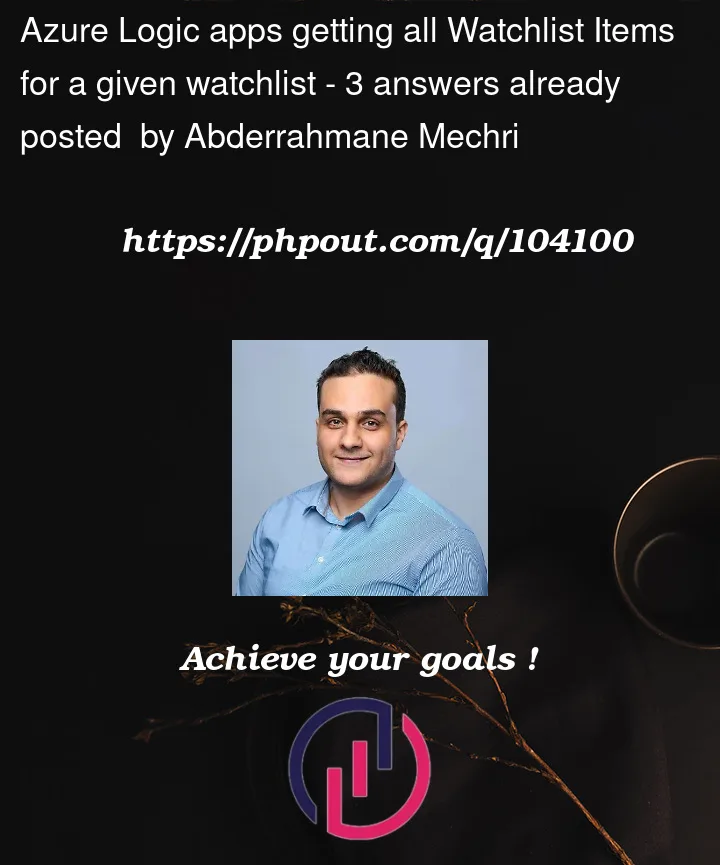




3
Answers
I found a workaround using the Azure Monitor connector :
In the query I run "_GetWatchlist('Watchlistname')" to get all the watchlist items, this way I was able to get all the items correctly.
Sharing the same as discussed here.
Not all connector support pagination and the current supported connector for pagination are listed here. As Microsoft Sentinel is in still preview and there could be many enhancement/improvements to the connectors before it becomes GA. I will pass the feedback for this connector to support pagination, but I will also suggest you pass the feedback here.
The workaround would be query the
nextLinkto get the next items until the response doesn’t have the nextLink property in the resource. You can leverage theHTTP with Azure ADconnectorGet web resourceaction to make the nextLink call. As it is the management API call you can specify the https://management.azure.com as in the below screenshot and pass the nextLink value in the URL.You need to convert the response
$contentproperty to base64ToString to get the actual string content.Syntax: base64ToString(body(‘youractionname’)?[‘$content’])
Example: base64ToString(body(‘Get_web_resource’)?[‘$content’])
The same issue raised by MattBurrows there is a limitation that only gets the first 100.
Microsoft Sentinel Watchlist
AFAIK still the watchlist connector in preview and there could be many improvements to be done.
Referrer this Document for Pagination support as
Not all connector support pagination.
For this query the
nextLinkto get the next items until the response doesn’t have the nextLink property in the resource as MayankBargali-MSFT as mentioned in microsoft Q&AThe other way may it supports is to retrieve all elements is use For each action for Watchlists-Get all watchlist items for a given watchlist(preview)
Here for sample data i am taking Get blob content action and then in For each retrieved output from previous step and used it in Watchlist action.
Reference link