I get the error Login failed for user ”. (Microsoft SQL Server, Error: 18456) from Azure SQL server when a user tries to login using Azure Active Directory – Universal with MFA.
My Azure AD login is within a group, other members of the group can login to the database, but I get the error '<token-identified principal>'. (Microsoft SQL Server, Error: 18456), however If the user is added to the database, then I can login and it works.
create user [[email protected]] from external provider
GO
EXEC sp_addrolemember N'db_datareader', N'[email protected]'
I was wondering if there is a reason for this.

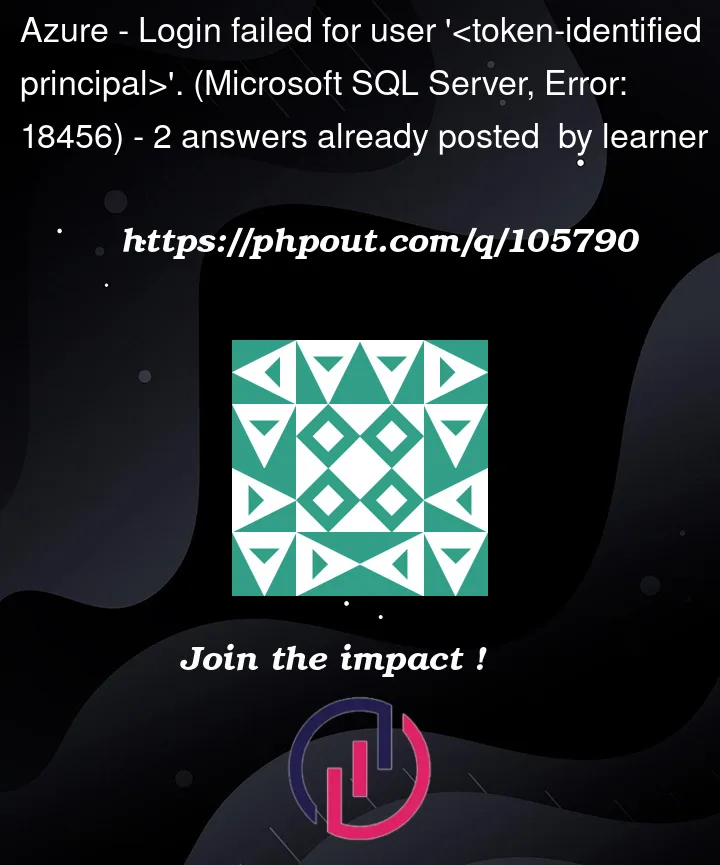


2
Answers
The error you are getting is an identical issue its already been raised over Microsoft Q&A Plateform a year ago.
You need to add the users to your SQL DB as AAD Users first to accces the Specifiv SQLServer.
Note : Use User UPN(
[email protected]) to access the SQL DB not logged on as this user: "domainname.surname" on my environment.I had this error as well, my workaround was to go into ‘Options -> Connection Properties -> manually put the database name I wanted to connect to’
In my org I had only been given permission to the specific database, not the database server.