I’m trying to use the Microsoft Graph Powershell module to create a a folder in a Sharepoint site’s drive.
Looking at the documentation here I should be able to do the following:
Import-Module Microsoft.Graph.Files
$params = @{
name = "New Folder"
folder = @{
}
"@microsoft.graph.conflictBehavior" = "rename"
}
New-MgDriveItemChild -DriveId $driveId -DriveItemId $driveItemId -BodyParameter $params
However, this is giving me an error:
New-MgDriveItemChild_Create: You must provide either a file facet if creating a file or a folder facet if creating a folder or a remoteItem facet if adding a shared folder
Status: 400 (BadRequest)
ErrorCode: invalidRequest
Date: 2023-11-23T17:50:50
I have got the driveitem ID of the subfolder from the site’s shared drive but it will not create the folder? I can use postman ok to create the folder directly via the API, but Powershell doesn’t seem to like it.
Maybe my misunderstanding, but what is meant by a folder facet?

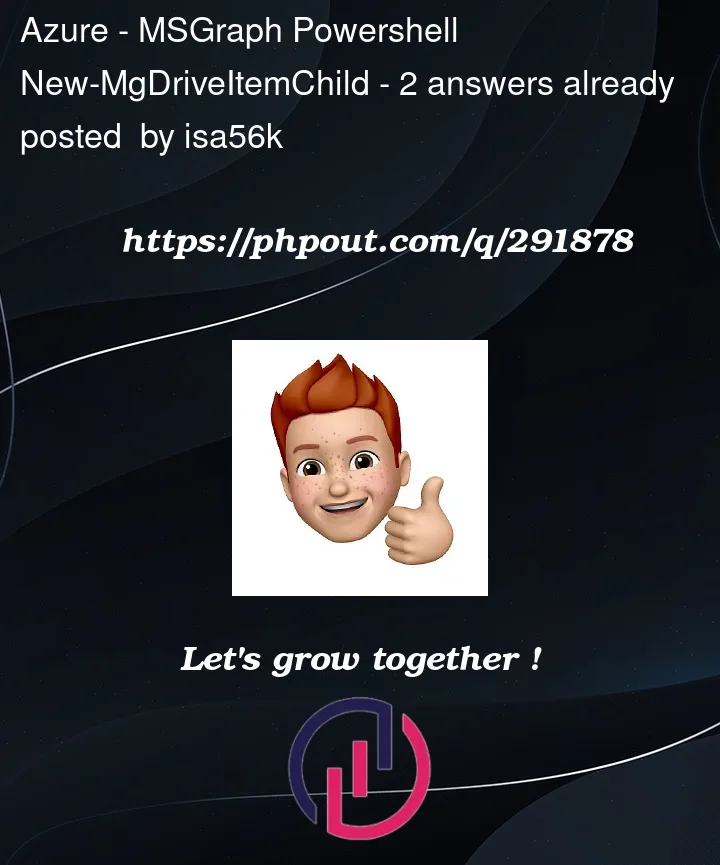


2
Answers
It seems to me like a bug in the PowerShell SDK and in case of empty folder property, the PowerShell SDK just ignores the property and doesn’t include it in the request body.
As a workaround, add some fake property to
folder. It will ensure that thefolderproperty is included in the request body.I’ve reported the bug. Not sure how long it will take until they will fix it.
When I ran your script to create new folder without defining folder facet, I too same error as below:
Response:
When I ran below modified PowerShell script by including folder facet, I got response like this:
Response:
To confirm that, I checked the same in OneDrive where new folder is created successfully as below:
Reference:
Folder – Microsoft Graph v1.0