I’ve created a simple ASP.NET app, with the basic template, nothing changed. And I added a connected service for Azure Application Insights for my app. It’s all good and it shows in my Azure Portal account, the live metrics are showing some things:
The problem is, I cannot access my page views, not in portal and not in visual studio:
So what could be the problem, what I missed or what I forgot to add? Also. I don’t have an applicationinsights.config file.




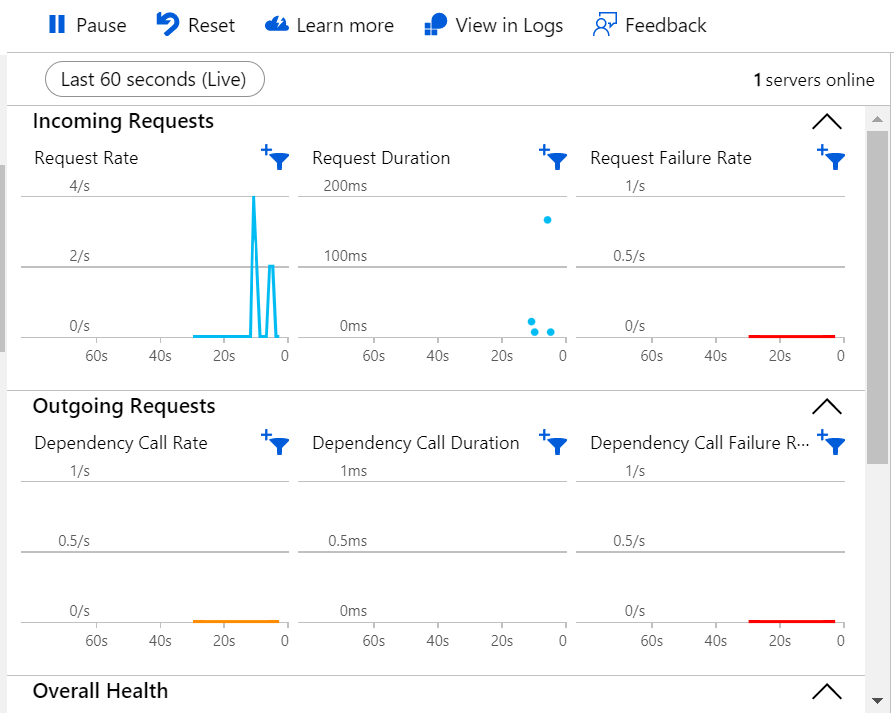
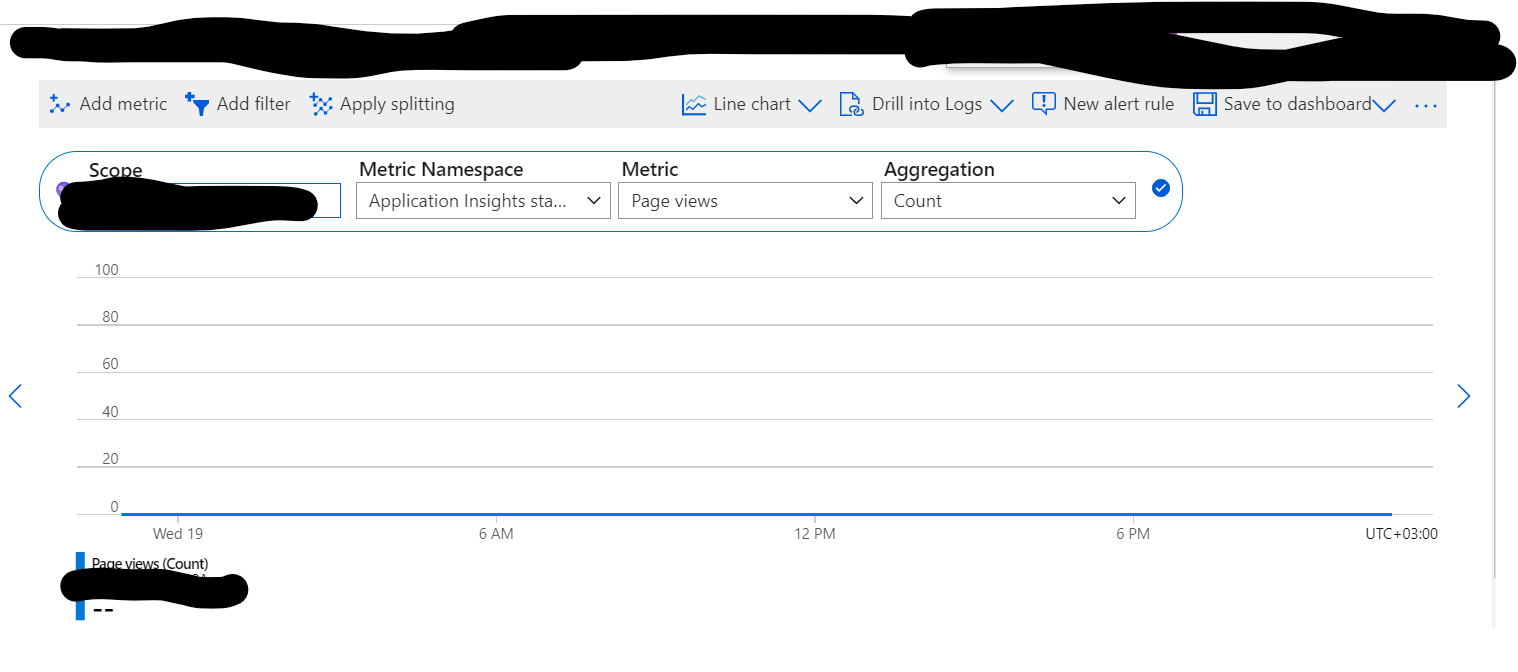
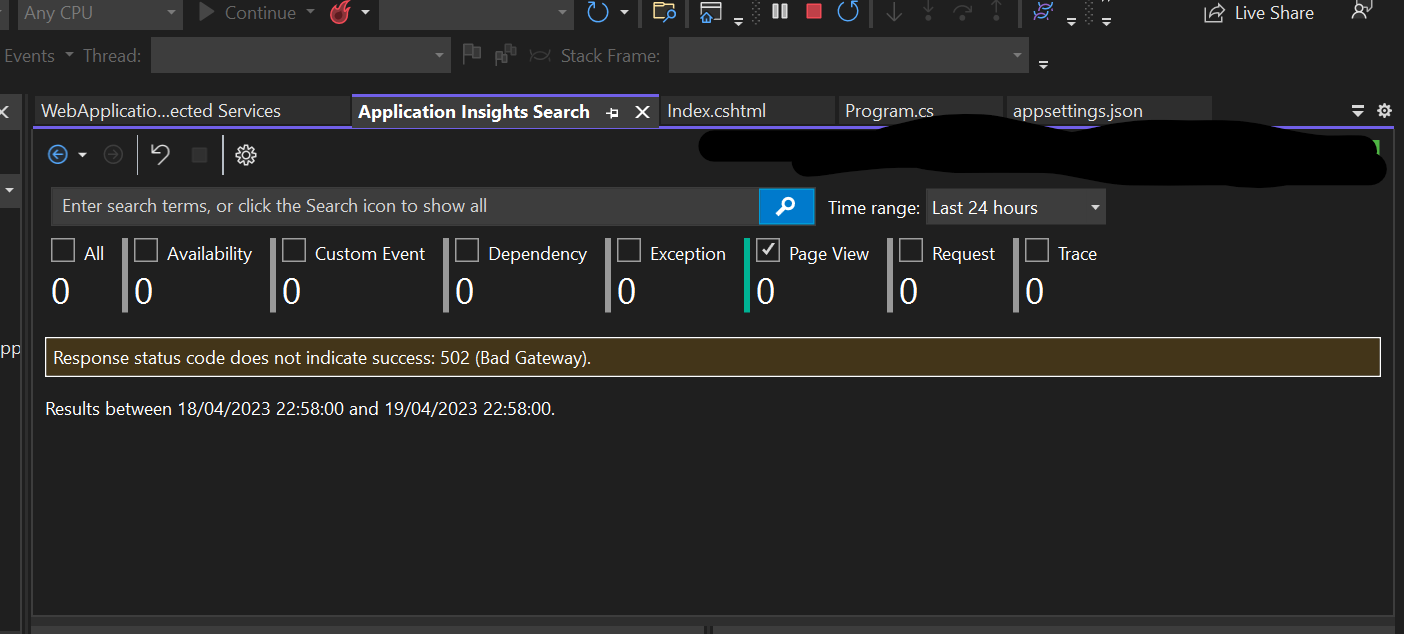
2
Answers
Earlier after adding
Application InsightsfromConnected Services,applicationinsights.configused to get created automatically in the root directory of the Application.But now – a -days, we don’t see it.
applicationinsights.configmanually.We can Track
Page Viewsin 2 ways.Way 1:
I have taken the refences from the MSDoc.
Add the below script in the
.cshtmlfiles, where you want to track the views.OutPut:
Way 2:
applicationinsights.configmanually.In
applicationinsights.config,IncludeTypeforPageView.Application Insight ConnectionString.My
Program.csfile:My
appsettings.jsonfile:You can check the official doc, and I add below code and it works for me.
Follow this doc to troubleshoot,and add below code in page. You should use
connectionString, instead ofinstrumentationKey.Test Result
In azure portal metrics
Tips
Don’t forget to click here to change the data resource.
In VS2022