I cant seem to get the pitch increase through ssml and am lost at this point. Apologies if this question is not properly asked, it is my first time on stack overflow. I am developing a chatbot that utilizes the Microsoft Azure Text-to-Speech (TTS) service to synthesize speech. I am trying to adjust the pitch of the generated speech using SSML (Speech Synthesis Markup Language). Despite trying different approaches, the pitch adjustment does not seem to work, and I am unsure why it seems to just ignore it.
import os
import time
import nltk
from azure.cognitiveservices import speech as speechsdk
from twitchio.ext import commands
from chat import *
output_file_name_with_path = '{0}\output.wav'.format(os.path.dirname(__file__))
def get_value_from_json_key(key_name):
with open("config.json", "r") as file:
json_data = json.load(file)
for i in json_data:
if str(i) == str(key_name):
return str(json_data[i])
def get_audio_or_return_error(result):
if result.reason == speechsdk.ResultReason.SynthesizingAudioCompleted:
stream = speechsdk.AudioDataStream(result)
stream.save_to_wav_file(output_file_name_with_path)
elif result.reason == speechsdk.ResultReason.Canceled:
cancellation_details = result.cancellation_details
print("Speech synthesis canceled: {}".format(cancellation_details.reason))
if cancellation_details.reason == speechsdk.CancellationReason.Error:
if cancellation_details.error_details:
print("Error details: {}".format(cancellation_details.error_details))
print("Did you set the speech resource key and region values?")
def get_output_audio_file(text):
# This example requires environment variables named "SPEECH_KEY" and "SPEECH_REGION"
speech_config = speechsdk.SpeechConfig(subscription=get_value_from_json_key("microsoft-azure-api-key"),
region=get_value_from_json_key("microsoft-azure-speech-region"))
speech_config.speech_synthesis_voice_name = get_value_from_json_key("voice-name")
audio_config = speechsdk.audio.AudioOutputConfig(use_default_speaker=True)
# The language of the voice that speaks.
speech_synthesizer = speechsdk.SpeechSynthesizer(speech_config=speech_config, audio_config=audio_config)
# Get text from the console and synthesize to the default speaker.
print("<Speaking...>")
with open("output.txt", "a", encoding="utf-8") as out:
out.write(str(text) + "n")
speech_synthesis_result = speech_synthesizer.speak_text_async(text).get()
get_audio_or_return_error(speech_synthesis_result)
def generate_conversation(message_content, message_author):
print('------------------------------------------------------')
print(message_content)
print(message_author)
print(Bot.conversation)
Bot.conversation.append(f'CHATTER: {message_content}')
text_block = 'n'.join(Bot.conversation)
prompt = open_file('prompt_chat.txt').replace('<<BLOCK>>', text_block)
bot_name = get_value_from_json_key("bot-name")
prompt = prompt + 'n' + bot_name + ':'
print(prompt)
response = gpt3_completion(prompt)
print(bot_name + ': ', response)
if Bot.conversation.count(bot_name + ': ' + response) == 0:
Bot.conversation.append(bot_name + f': {response}')
return response
def generate_ssml(response):
ssml_text = f'<speak><prosody pitch="+15.00%">{response}</prosody></voice></speak>'
return ssml_text
def get_audio_and_text(message_content, message_author):
response = generate_conversation(message_content, message_author)
# response = message_content + "? " + response
generate_ssml(response)
get_output_audio_file(str(response))
audio_file = output_file_name_with_path
time.sleep(2)
open('output.txt', 'w').close()
print('------------------------------------------------------')
os.remove(audio_file)
class Bot(commands.Bot):
conversation = list()
def __init__(self):
# Initialise our Bot with our access token, prefix and a list of channels to join on boot...
# prefix can be a callable, which returns a list of strings or a string...
# initial_channels can also be a callable which returns a list of strings...
super().__init__(token=get_value_from_json_key("twitch-access-key"), prefix='!',
initial_channels=[get_value_from_json_key("twitch-account-name")])
async def event_ready(self):
# Notify us when everything is ready!
# We are logged in and ready to chat and use commands...
print(f'Logged in as | {self.nick}')
async def event_message(self, message):
# Messages with echo set to True are messages sent by the bot...
# For now, we just want to ignore them...
if not message.echo:
# download the words corpus
nltk.download('words')
# Check if the message contains english words
if any(word in message.content for word in nltk.corpus.words.words()):
# Check if the message is too long
if len(message.content) <= 100:
get_audio_and_text(message.content, message.author.name)
# Since we have commands and are overriding the default `event_message`
# We must let the bot know we want to handle and invoke our commands...
await self.handle_commands(message)
@commands.command()
async def hello(self, ctx: commands.Context):
# Here we have a command hello, we can invoke our command with our prefix and command name
# e.g ?hello
# We can also give our commands aliases (different names) to invoke with.
# Send a hello back!
# Sending a reply back to the channel is easy... Below is an example.
await ctx.send(f'Hello {ctx.author.name}!')
bot = Bot()
bot.run()
# bot.run() is blocking and will stop execution of any below code here until stopped or closed.

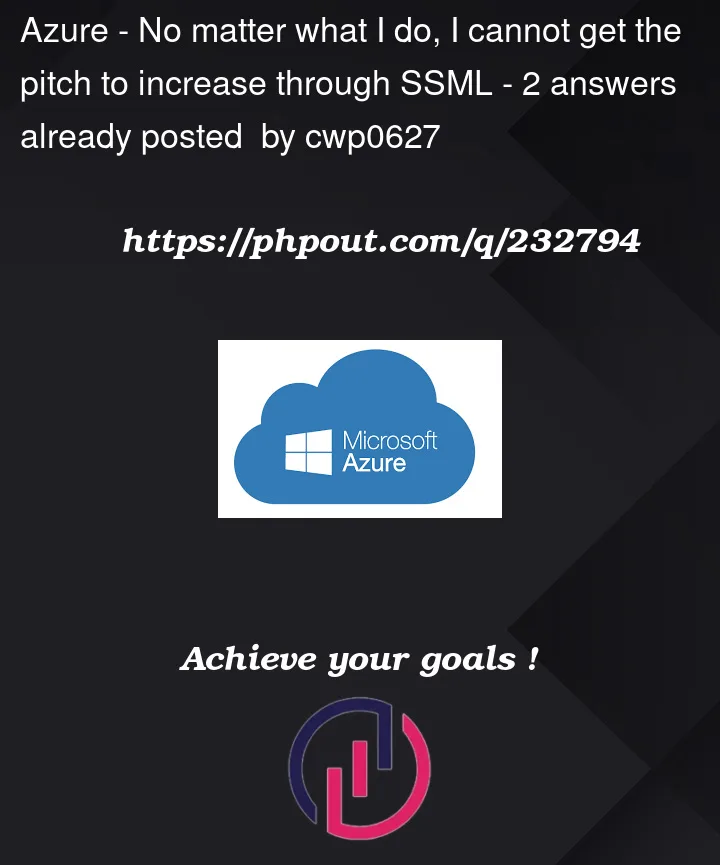


2
Answers
You can make use of below SSML code to tweak your pitch in your text to speech code:-
Try changing the value of
<prosody pitch='+50%'> from 50 to 10you will see the difference in the pitch, As I tried running the same in Speech studio.My python texttospeech.py code :-
Output:-
You can use the values x-high – high – medium – low – x-low
This is a script with a mother – daughter conversation