I have started to create a POC for Microsoft Dev Box using the link : https://learn.microsoft.com/en-us/azure/dev-box/quickstart-configure-dev-box-service
I have created all the artifacts required for it and provided permissions to user with Role :DevCenter Dev Box User who has the ability to create and manage dev boxes as per documentation.
Now the user tried to open the URL:https://devbox.microsoft.com/ and found the message :
Cannot create dev boxes
Your account does not have access to create dev boxes in any of the projects in this organization. Please contact your administrator to gain access.
I tried to refresh the page multiple times but the issue remains same.
One more issue I found is even though user has the permission to create dev box it is not allowing him to proceed further for the creation process due to warning with Intune Enrollment Restrictions Allow Windows Enrollment in the Network Connection step.
Can anyone help me to fix this issue ?

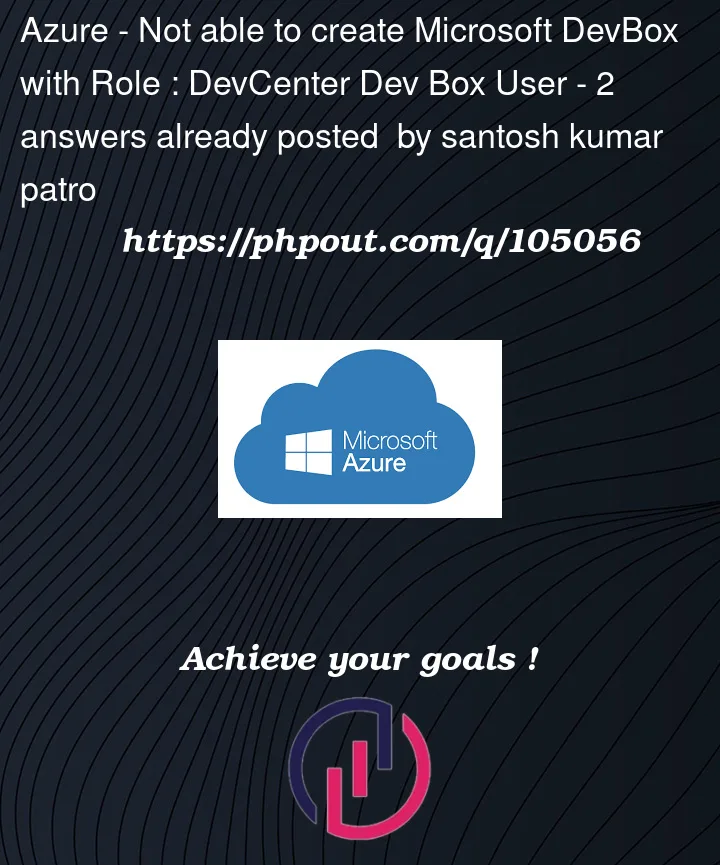


2
Answers
Try add yourself as Dev Box Admin and Dev Box user. As far as i know you need both roles to create a box. You also need to check the level of you 365 account
As of writing (March 2023), the Microsoft Dev Box Preview doesn’t support the use of guest (external) accounts or Microsoft (personal) accounts, which is the source of the error you’re seeing.
Until guest/external accounts are supported, the workaround is to create an organizational account in Active Directory, and use this account to sign in to https://devportal.microsoft.com/.
To create this organizational account, you may use a standard personal Microsoft account to create a tenant. Then, in the Azure Portal under Azure Active Directory, choose ‘Users’ > New user > Create new user. Fill out the required fields. If you’re using the default domain, the new account will end in ‘onmicrosoft.com’.
This newly created organizational account should be given the DevCenter Dev Box User role on the Dev Box project.
Please note that you also need and Intune plan, which can be signed up for here – there is a 30-day free trial available.