I am having an issue with Office 365 Exchange Online IMAP authentication in C#. I follow multiple guides and videos, but sadly nothing helps.
In Azure I add Office 365 Exchange Online – IMAP.AccessAsApp, POP.AccessAsApp
And granted admin consent.
Email which I am trying to access with IMAP is not in Azure.
I used these commands to add mail permissions.
Set-PSRepository
PSGallery
Install-Module -Name ExchangeOnlineManagement
Install-Module -Name AzureAD
Install-Module -Name Microsoft.Graph
Import-Module AzureAD
Import-module ExchangeOnlineManagement
Connect-AzureAD -Tenant <Directory (tenant) ID>
$MyApp = Get-AzureADServicePrincipal -SearchString AzureExchange-EmailServiceConnection
Connect-ExchangeOnline -Organization <Directory (tenant) ID>
New-ServicePrincipal $MyApp.AppId -ServiceId $MyApp.ObjectId -DisplayName "Service Principal for IMAP APP"
Add-MailboxPermission -Identity "[email protected]" -User $MyApp.ObjectId -AccessRights FullAccess
I am trying to connect my Application with MailKit. Also with https://github.com/DanijelkMSFT/ThisandThat/blob/main/Get-IMAPAccessToken.ps1 this test.
In both ways, I am able to obtain AccessToken with IMAP.AccessAsApp role.
I also multiple-check all secrets, ids, and scopes. Wait more than an hour.
IMAP is not authenticated.
ERROR during authentication A01 NO AUTHENTICATE failed.
I already followed multiple guides and youtube video.
1.Update 07.02.2023
I tried to use different commands from answer.
Connect-AzureAD
Connect-ExchangeOnline
$app = Get-AzureADApplication -SearchString 'testimap'
$sp = Get-AzureADServicePrincipal -SearchString $app.DisplayName
$sp1 = New-ServicePrincipal -AppId $app.AppId -ServiceId $sp.ObjectId -DisplayName "Exchange Service Principal for $($app.DisplayName)"
Sadly issue persists.
More Info
I am using two accounts one is Azure Admin and I need to specific -Tenant in Connect-AzureAD command.
The second account is an Office Exchange account NOT IN AZURE with Admin rights to use New-ServicePrincipal | Add-MailboxPermission
2.Update 08.02.2023
I am still unable to resolve the issue, so I tried using Graph API to access emails via the client credentials flow.
But I am also having issues there, maybe it is related.
- I am able to obtain access tokens via OAuth2 with all scopes added in Azure portal API permissions.
- I added permission "User.ReadWrite.All" to read information about all users, and it works.
Then I add "Mail.ReadWrite" and tried:
https://graph.microsoft.com/v1.0/users/66.......d88d/messages
Response:
{
"error": {
"code": "ResourceNotFound",
"message": "Resource could not be discovered.",
"innerError": {
"date": "2023-02-08T06:08:44",
"request-id": "87a638f2-9ff0-4168-aebe-5597c7da3ac8",
"client-request-id": "87a638f2-9ff0-4168-aebe-5597c7da3ac8"
}
}
}
I opened Graph Explorer log in with my User account and tried calling:
https://graph.microsoft.com/v1.0/me/messages
And that works.
Then I tried:
https://graph.microsoft.com/v1.0/users/6651...d88d/messages
Response:
{
"error": {
"code": "ResourceNotFound",
"message": "Resource could not be discovered.",
"innerError": {
"date": "2023-02-08T06:27:36",
"request-id": "70d919c2-52cc-4f14-86f3-77dbad0b48aa",
"client-request-id": "46e9d490-2b96-5f65-5d5f-5f2e2996f98d"
}
}
}
Tried the user ID of someone else, the same ID of the user used in me/messages.
The last what I tried was:
https://graph.microsoft.com/v1.0/users/c18c7......43c9137/
And that also works.

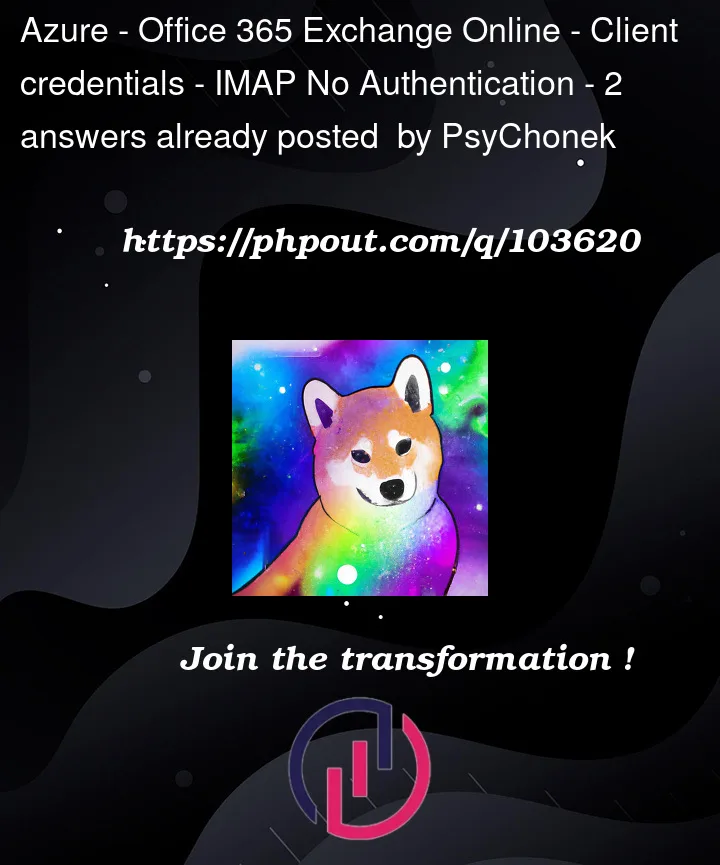






2
Answers
Well, I found the solution.
The issue was in our Azure setup. We have separate tenants for each product with corresponding email addresses.
Product A - [email protected]
Product B - [email protected]
And then we have Azure account C with all services.
C -> A, B.
I was trying to access email A -> C, and that is not sadly possible.
Access MS Graph data across tenants and ext principals
https://techcommunity.microsoft.com/t5/office-365/shared-mailbox-access-from-another-o365-tenant/m-p/1350347/highlight/true#M28132
https://techcommunity.microsoft.com/t5/office-365/shared-mailbox-between-2-tenants/m-p/97268
The solution was to register the app in the same tenant A -> A.
Thanks, @Rukmini for your help.
I tried to reproduce the same in my environment and got the similar error like below:
The error usually occurs if mailbox access is not granted to the service principal ObjectID.
To resolve the error, try the below:
I created the New Service Principal using below commands:
Added API permissions to the Application like below:
And granted the Mailbox permissions to the user like below:
After doing the above steps, you can execute Get-IMAPAccessToken.ps1 and will be authenticated successfully.
If still issue persists, refer the below links:
Exchange Online POP and IMAP OAuth 2.0 Client Credentials Flow by Andres Bohren
Exchange Online – Test IMAP OAuth2 Client Credential Flow by Andres Bohren