I am trying to create an application service to deploy via a CI/CD pipeline, however I am struggling create a For loop for the connection strings.
Im my parameters file I have the following:
{
"$schema": "https://schema.management.azure.com/schemas/2019-04-01/deploymentParameters.json#",
"contentVersion": "1.0.0.0",
"parameters": {
// Required Parameters
...
// Optional Parameters
"connectionStrings": [
{
"name": "Tracking",
"connectionString": "...",
"type": "SQLServer"
}
{
"name": "Logs",
"connectionString": "...",
"type": "SQLServer"
}
],
...
}
}
I am passing this into the main.bicep file and the appService.bicep module file as a param connectionStrings array.
In the appService.bicep file I have the following for loop.
resource appServiceWeb 'Microsoft.Web/sites@2022-03-01' = {
name: nameWeb
location: location
tags: tags
kind: kind
identity: {
type: 'SystemAssigned'
}
properties: {
serverFarmId: appServicePlan_id
siteConfig: {
appSettings: [
...
]
connectionStrings: [for connectionString in connectionStrings: {
name: connectionString.name
connectionString: connectionString.connectionString
type: connectionString.type
}]
}
}
}
I am getting the following error:
{
"code": "InvalidRequestContent",
"message": "The request content was invalid and could not be deserialized: 'Cannot deserialize the current JSON array (e.g. [1,2,3]) into type 'Azure.Deployments.Core.Definitions.DeploymentParameterDefinition' because the type requires a JSON object (e.g. {"name":"value"}) to deserialize correctly.rnTo fix this error either change the JSON to a JSON object (e.g. {"name":"value"}) or change the deserialized type to an array or a type that implements a collection interface (e.g. ICollection, IList) like List<T> that can be deserialized from a JSON array. JsonArrayAttribute can also be added to the type to force it to deserialize from a JSON array.rnPath 'properties.parameters.connectionStrings', line 1, position 280.'."
}

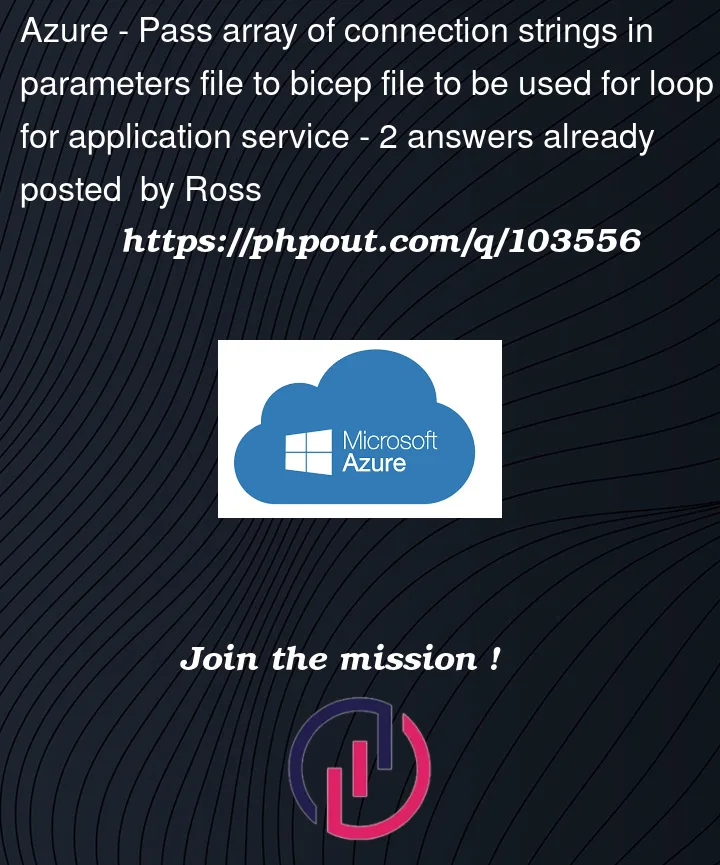


2
Answers
I have managed to fix my issue. While my Json structure was legal, it wasn't the correct structure for bicep files.
I needed to add the
valuepart below:Instead of passing
connectionStringsinparameters.jsonfile, Include it with an array type inmain.bicepfile. If you pass inparameters.jsonit is expecting an object type and that is why for loop is throwing deserialized object error.Usually to avoid this error, Pass
forloop asAlternatively, I would suggest you add in
main.bicepfile withparamkeyword as detailed above.By referring to the sample bicep template, I made a few changes to your code and was able to deploy it successfully.
main.bicep:Build & deployment got succeeded:
Deployed a WebApp successfully:
Added connection Strings in
WebApp -> Configuration: