I just installed the Microsoft.Graph Module on a fresh Windows 11 installation. Connecting with Connect-MgGraph works fine but if i use any other command after successfully authenticating I get the following error.
I have found nothing about this error, but here are a few things I tried:
- Reinstalling Microsoft.Graph module
- Installing .NET Core 7
- Installing Az Module
The type [Microsoft.WindowsAzure.Commands.Utilities.Common.AzurePSCmdlet] was not found.
In C:Program FilesWindowsPowerShellModulesMicrosoft.Graph.Users2.6.0exportsProxyCmdletDefinitions.ps1:16320
Zeichen:52
+ ... ommand -and [Microsoft.WindowsAzure.Commands.Utilities.Common.AzurePS ...
+ ~~~~~~~~~~~~~~~~~~~~~~~~~~~~~~~~~~~~~~~~~~~~~~~~~~~~~~~~~
+ CategoryInfo : InvalidOperation: (Microsoft.Windo...n.AzurePSCmdlet:TypeName) [], ParentContainsErrorRe
cordException
+ FullyQualifiedErrorId : TypeNotFound

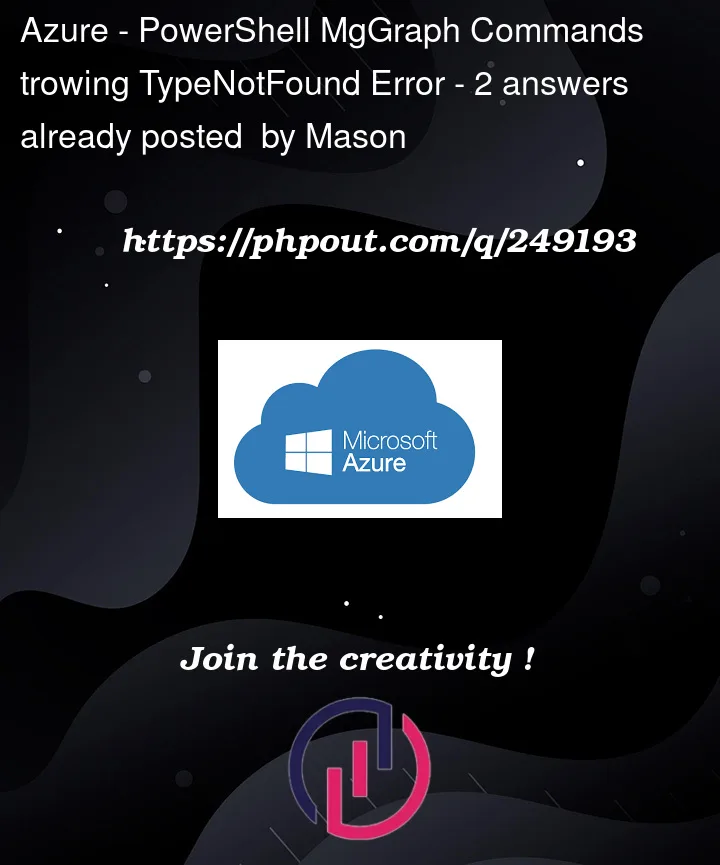


2
Answers
Same issue here, took me the better half of the day.
I am now trying 2.5
Same here, had to uninstall 2.6 but I was blocked by "Microsoft.Graph.Authentication".
I uninstalled all others modules first then "Microsoft.Graph.Authentication" with that command :