I got a .net6 service hosted in an AKS cluster with app insight and profiler enabled. Logs appear in app insight and live metrics are working and I can see every action in app insight.
When I click the "Profile now" button in the performance tab, it says a profiling session is in progress and I fire a few requests. Eventually I get a message in app insight of a timeout and no session is added to the list. Why could it happen?

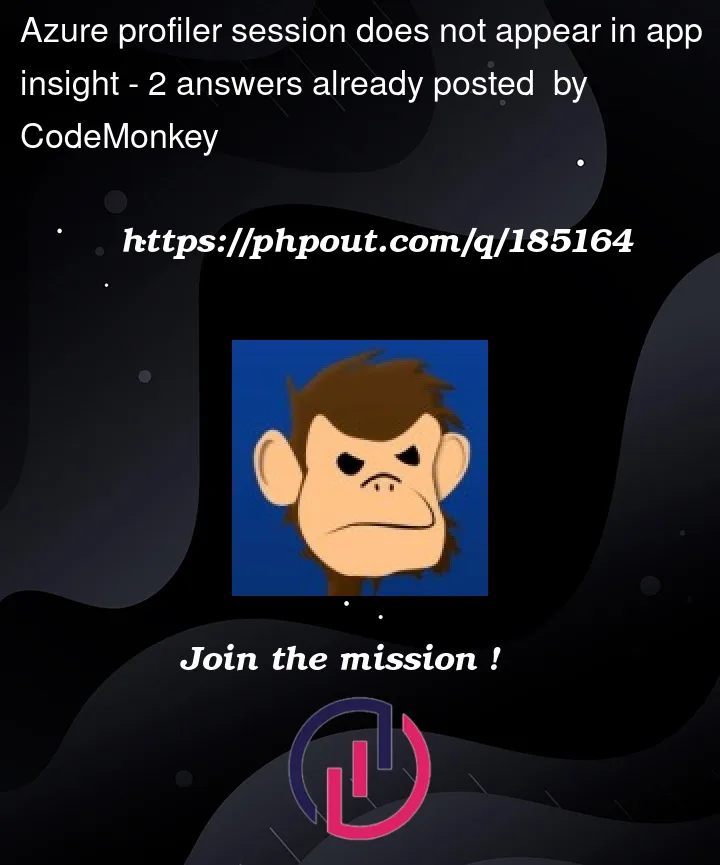


2
Answers
Sadly, Azure profiler just does not support dotnet 6. There might be other solutions for Azure witr this dotnet version
Need to check below:
Check the timeframe when you are using the "Azure Profiler". Because if you try to look at telemetry information or logs that are more than a few months old, you will receive session timeout issues. Sometimes, Traces are removed after seven days.
Moreover, Profiler stops working if there are no records to be displayed. Check that the profiler session is properly enabled. To avoid conflicts, disable and re-enable it.
Check the status of the Application insights profiler with the help of
kudu consoleby visiting toAdvanced Toolsoption in the app service.Path:
Web App -> Development Tools -> Go to kudu console -> Click on Web JobsNote: After enabled the profiler, try to send/receive a short amount of data initially. There will be a conflict if you send a huge data in a single attempt at the initial stages.
If still the issue persists, refer MSDoc for the relevant performance issues of the Profiler sessions.
I’ve tried the same in my environment by deploying a
.NET 6web app and enabled the profiler session with the application insights of that specific web app. Once I triggered the event, the profiling session prompted with the "profiling completed" message and shown the profile information as below.You can also check whether the profiler is running, by going into
Web jobsof theweb appblade. Check the logs for the detailed profiling status.Path:
Goto Web app -> Settings -> WebJobs.Alternatively, Check the web app down status as well as the availability and performance status of the Web app linked to application insights. If the web application has any of the flaws listed above, it will not correctly trace the logs and leads to session time out issues.