I am using VS Code to authenticate Azure Account and Create and deploy function apps via VS Code. I have some subscription in my account.
But, recently when I tried to deploy the resources the Azure Extension was unable to find the subscription and its related resources.
Details about Configuration:
Vscode version: 1.84.2
Azure Resource Extension version: v0.8.0
Here is details about the Azure Resource Extensions.
Here it says to Select Subscription ID: But No Subscription id is visible to select.
I tried to uninstall the Azure Extension and VS Code several time, but the issue remained same. I logout from Azure and tried to setup new account in it but the issue remained same.
Any one know these odd behavior’s from VS Code or Azure Extension.

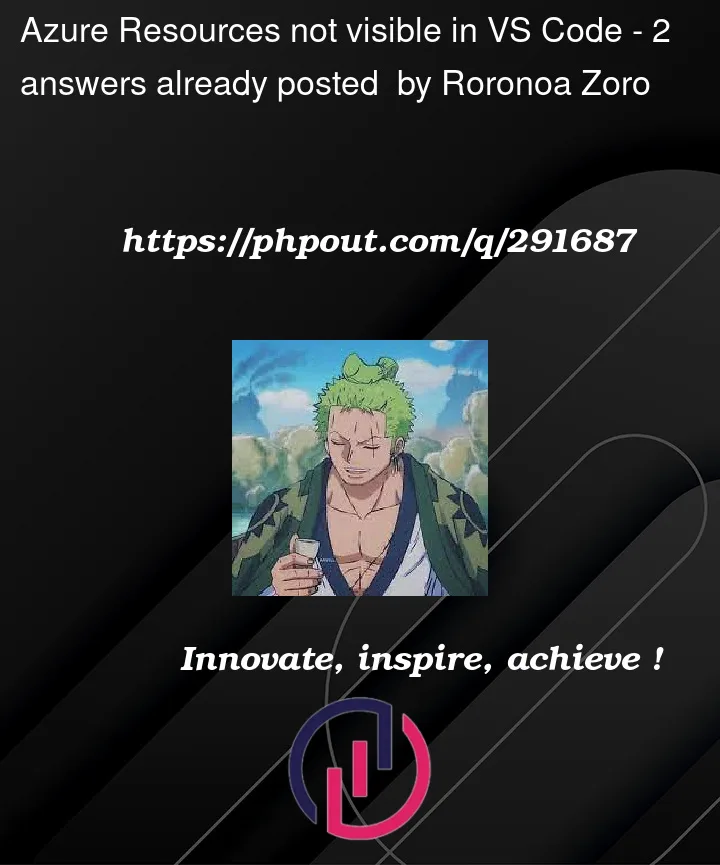


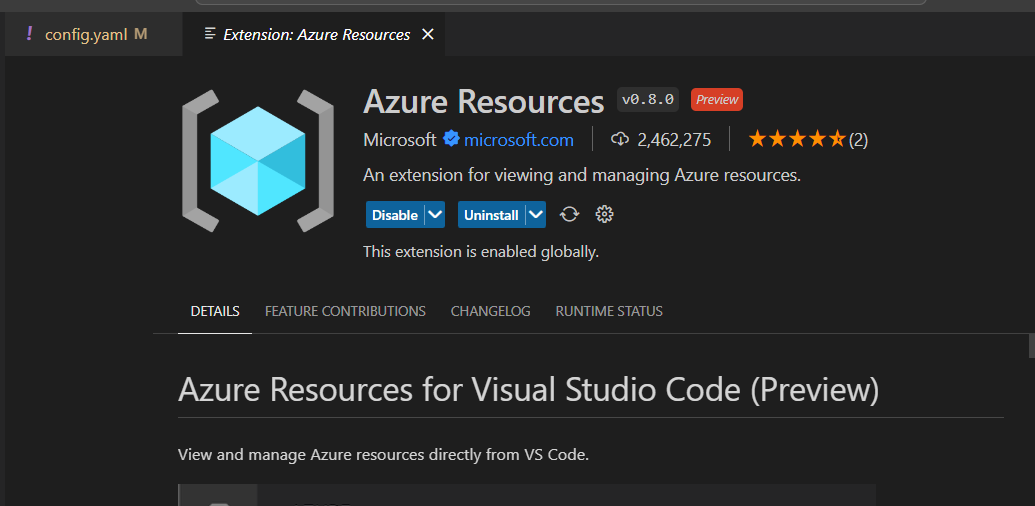
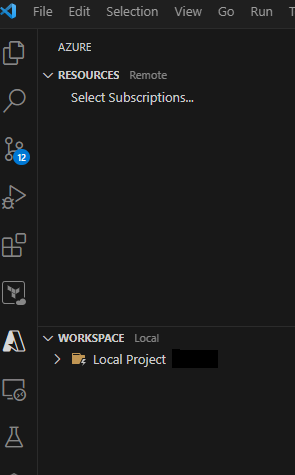
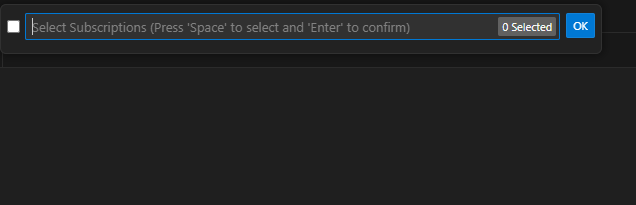
2
Answers
The problem has been fixed, yet it's a temporary solution.
According to this document, version 0.8.0 contains a minor issue that has been addressed.
After reverting the Azure Resource version to 0.7.1, the problem was temporarily fixed. However, upon upgrading to version 0.8.0, the issue persisted, and I couldn't view the Azure resources.
Github Issue: Azure Resource Group Issue || Azure Resource Group Issue 2
According to the GitHub issues, it has been indicated that the resolution for this problem will be implemented in the forthcoming version update.
I am adding the artifact regarding the Azure Resource Group.
After installing Azure Extensions:
Navigate to Azure icon in the left pane of the Visual Studio Code.
Click on the
...(Views and More Actions) in the Top: