I have been following this tutorial on how to create a SharePoint webhook subscription, and after authenticating and getting the access token, actually trying to send the request to add a webhook subscription to a SharePoint list through Postman gives me an "Access is denied HRESULT: 0x80070005" error:
Going into the Postman console to see a more verbose error message shows "917656; Access+denied.+Before+opening+files+in+this+location%2c+you+must+first+browse+to+the+web+site+and+select+the+option+to+login+automatically."
I have tried all of the following:
- Gone into SharePoint to enable Sites.Manage.All permissions for my Azure AD App
- Reauthorized with several accounts with various access levels
- Verified that ngrok, my webhook receiver, and Azure AD App were all running and all connection strings/client ids/secrets were valid.
Could it be that I’m missing something else in regards to SharePoint permissions for my Azure AD App, or is it another issue?

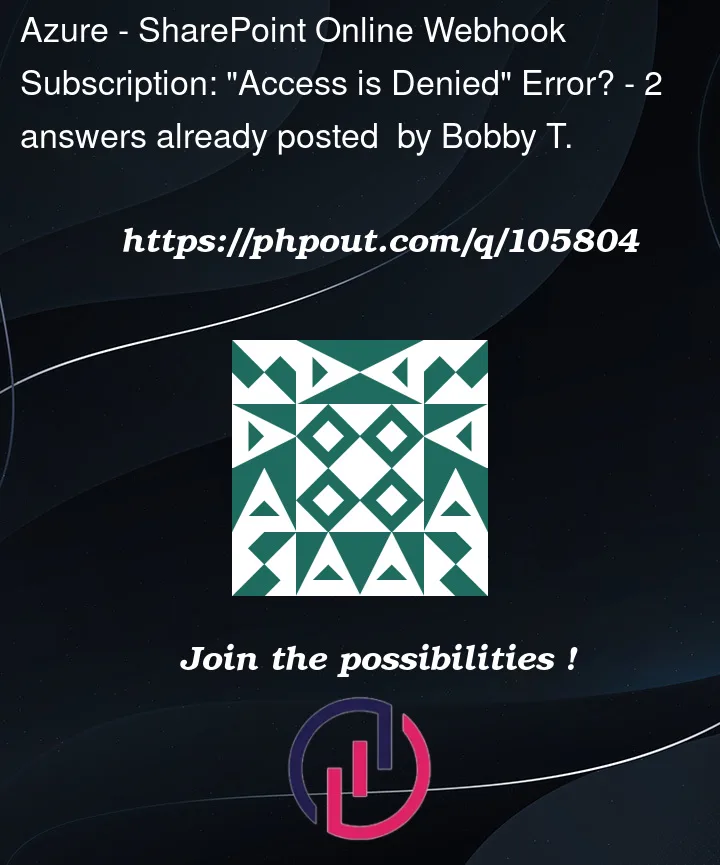


2
Answers
I tried to reproduce in my environment its working fine getting the access token added webhook subscription to a SharePoint list through Postman
First, Check whether you are added content-type and accept in header

This error may cause because of some security issue postman is not authenticated and not authorized to get data from the SharePoint. For this try to register an app using your URL modify at end
/_layouts/15/appregnew.aspxFor sample:
Hope you have access, try to register your app as below:

Here, you need to give permission to that particular app such as Full control permission as below snip link :

In App’s permission request XML apply permission as below:
And, Click Create and pop up will display trust it. click trust it site setting tab will display if you click that site collection app permission your postman right side will display client id@tenant id
To get the access token click launchpad -> create request ->
https://accounts.accesscontrol.windows.net/Tenant ID()/tokens/OAuth/2/Try to add values in Body tab like
grant_type – client_credentials
Client_id – ClientID@TenantID
Client_secret – Clientsecret
resource – resource/siteDomain@TenantID
Make sure in your Url remove parenthesis in your TenanID and site domain is in your Url like

***.sharepoint.comFinally, i have added Authorization in header and in value Bearer access token make sure to remember space between bearer and Your access token, I am getting result successfully without any Access Denied error.

For your Reference :
OfficeDev/TrainingContent
Revisit these things