I have an Azure SQL server and database which have MFA login and I am the admin. But when I try to establish a connection via a new linked service from ADF to this database using System Managed Identity option, it throws error –
"Cannot connect to SQL Database. Please contact SQL server team for further support. Server: ‘Server details’, Database: ‘database name’, User: ”. Check the linked service configuration is correct, and make sure the SQL Database firewall allows the integration runtime to access.
I have already given contributor role access to ADF in SQL database using system managed Identity. Also, I have tried to access this database using Autoresolve runtime and azure runtime. But still the error is coming.

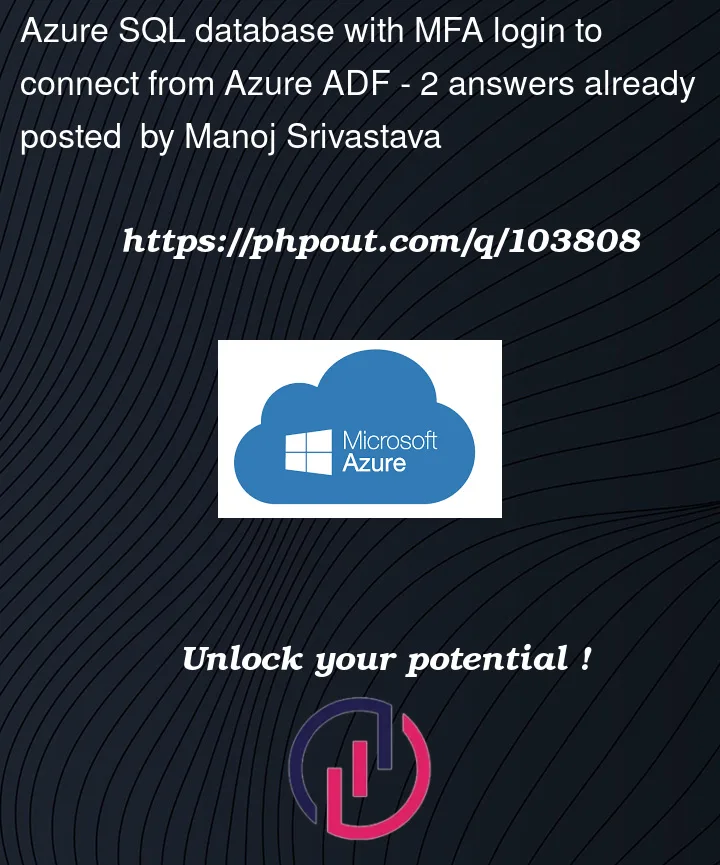




2
Answers
It sounds like you are missing the user creation and role assignment within the SQL database:
Connect to the database with your account and create an account for the data factory:
Then grant it the required role for your task:
Some available role names are:
I created Azure SQL database in portal and created linked service in azure data factory with managed identity authentication I got below error:
I followed below procedure to resolve this:
I turned on the managed identity of data factory
I set admin for azure SQL database:
Login with Admin to sql database Create User username as data factory name using below code:
Added rules to the user using below code:
I tested linked service again, tested successfully
It worked for me, once check from your end.