I have a Azure SQL online SQL-database. How can I create a linked server to a DB2 server with a VPN (Fortigate).
I have checked some tutorials, but my SSMS does not have a folder "linked Servers", because it is Azure-SQL. Also running EXEC sp_addlinkedserver is not working, because it leads to Could not find stored procedure 'sp_addlinkedserver'.
How can I link these two databases to do simple Queries with them? Inserting is not really necessary to DB2.
I am currently working with a combo of python/pandas DataFrame joining and synchronizing/uploading the data from DB2 to Azure-SQL, which requires heavy, prone to error python code and lot of storage on Azure-SQL.

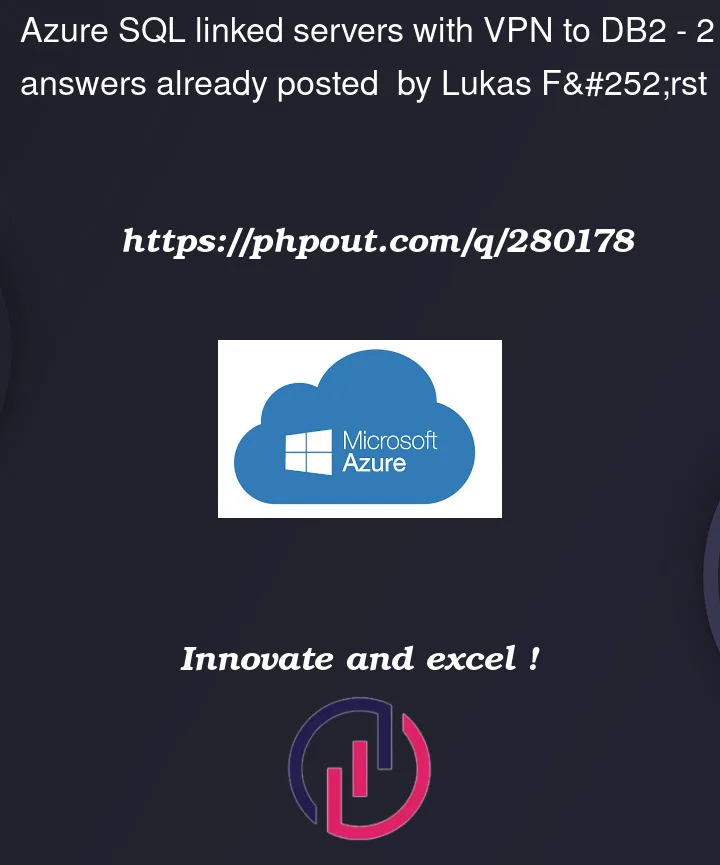


2
Answers
You cannot create a linked server on Azure SQL Database as the feature it is not supported. Azure SQL Managed Instance does support linked servers but you are only able to use the SQL provider (driver) to connect to Azure SQL Database, SQL Server, Azure Synapse, SQL serverless or Azure SQL Managed Instance.
Only on a SQL Server VM you will be able to create a linked server to connect to a DB2 server.
Since you are uploading/synchronizing the data from DB2 an option would be to use an Azure Data Factory to upload the DB2 data to Azure then work with it from there.