I am trying to start NodeJS package from Azure DevOps with a inline powershell script.
Here is the script I’ve setup on Azure DevOps :
$backendFolder = "C:pathtobackend"
$nodejsExecutable = "C:Program Filesnodejs"
Set-location $backendFolder
Start-Process -FilePath $nodejsExecutable -ArgumentList "run","build" -wait -NoNewWindow -ErrorAction Stop -Verbose -WorkingDirectory $backendFolder
Start-Process -FilePath $nodejsExecutable -ArgumentList "run","start" -wait -NoNewWindow -ErrorAction Stop -Verbose -WorkingDirectory $backendFolder
Below is the output of the error :
2023-01-14T18:32:10.5104498Z Start-Process : This command cannot be run due to the error: Access is denied.
2023-01-14T18:32:10.5105828Z At C:azagentA3_work_temp861703e2-7a4b-4544-b9d4-5722c8768a5a.ps1:8 char:1
2023-01-14T18:32:10.5106472Z + Start-Process -FilePath $nodejsExecutable -ArgumentList "run","build" ...
2023-01-14T18:32:10.5106954Z + ~~~~~~~~~~~~~~~~~~~~~~~~~~~~~~~~~~~~~~~~~~~~~~~~~~~~~~~~~~~~~~~~~~~~~
2023-01-14T18:32:10.5107500Z + CategoryInfo : InvalidOperation: (:) [Start-Process], InvalidOperationException
2023-01-14T18:32:10.5108092Z + FullyQualifiedErrorId : InvalidOperationException,Microsoft.PowerShell.Commands.StartProcessCommand
I’ve tried numerous things, from adding the $path in environment variables, allowing full permissions to both folders in "C:Program Filesnodejs" & "C:pathtobackend" but same results.
Note # It’s running on Windows and a IIS web server! On Azure DevOps I’ve created this steps – Stop IIS, Stop Node, Create IIS web app, Deploy IIS web app, Start Node & run the 2 powershell scripts to build & start the NodeJS app.
Any idea what’s going on here or what I’m I missing?

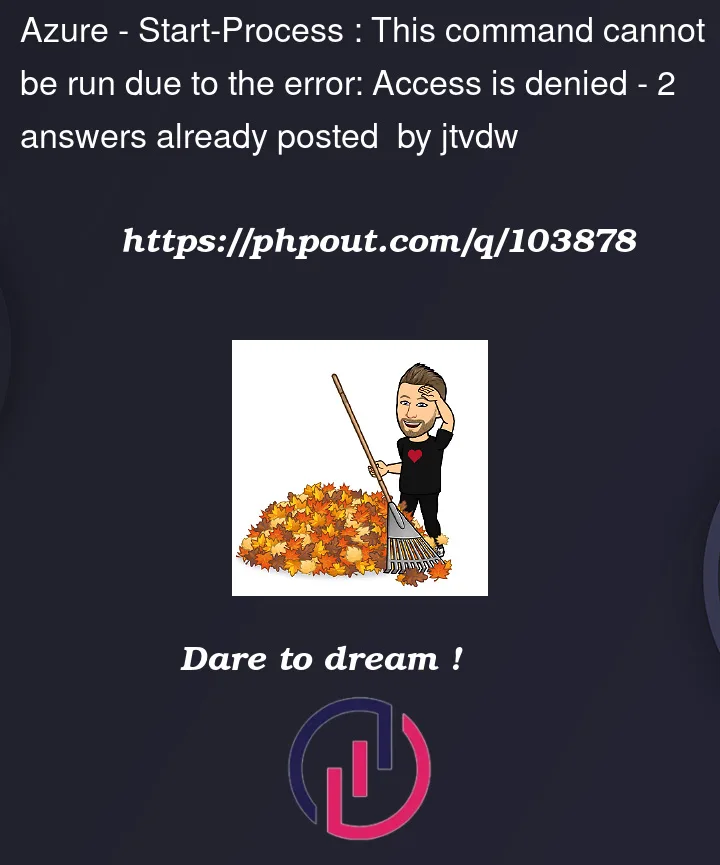


2
Answers
Update:
So I've done 2 things to fix this issue, maybe 3 things.
gpupdate /force& restart theAzure Agentservice under Services.$nodejsExecutable = "C:Program Filesnodejs"to$nodejsExecutable = "C:Program Filesnodejsnpm.cmd"but it might be different in other cases.Thanks.
Issue was caused due to the credential are trying to use. Start-Process starts the program as similar to the Invoke-Item.
use the parameters of Start-Process to specify options, such as loading a user profile, starting the process using alternate credentials.
Example like
refer this syntax’s from official site.
Here the tutorial of Configure CI/CD for Node application with Azure Pipelines for more information.