I’ve been developing a TTS app using Azure Speech SDK and it was working OK until I found out that I get "System.Net.Http.HttpRequestException" for certain languages.
To be specific, those are the neural voices with [新規作成] (newly added) flag listed at
https://github.com/MicrosoftDocs/azure-docs.ja-jp/blob/master/articles/cognitive-services/Speech-Service/language-support.md.
I personally need to create TTS audio files now for km-KH-SreymomNeural and km-KH-PisethNeural and if anybody knows what I might be doing wrong, please kindly let me know. Thank you!

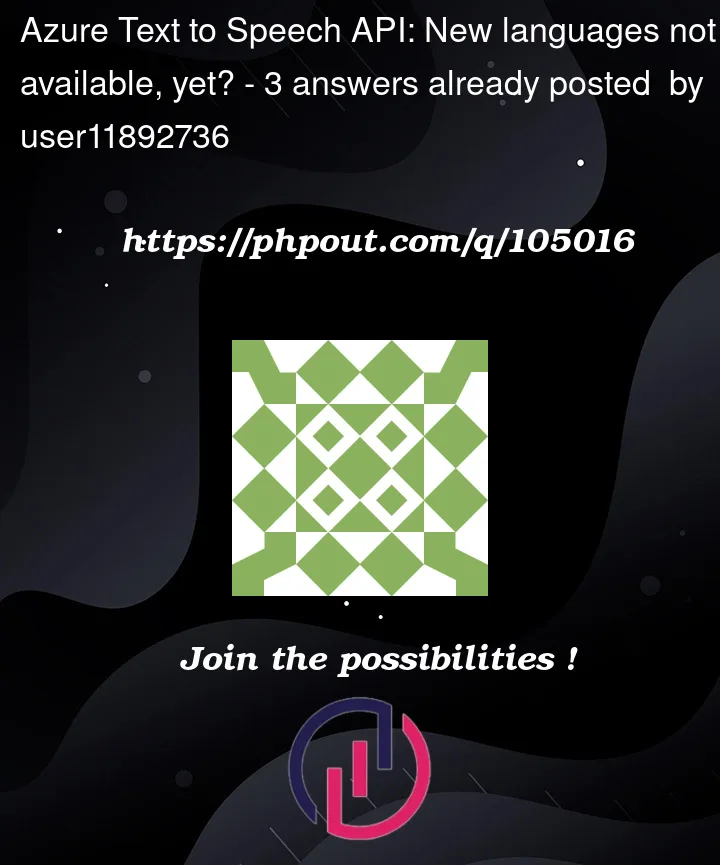


3
Answers
For me i would consult this doc to see the supported languages and its always updated if there is other languages has been add:
https://learn.microsoft.com/en-us/azure/cognitive-services/speech-service/language-support?tabs=stt-tts
i thank you a lot for verifying with me if that helped you or not 😀
Locale
km-KHis supported by Azure Speech SDK. Could you try the latest version1.23.0?In general, the System.Net.Http.HttpRequestException exception occurs when exceptions are thrown by the
HttpClientandHttpMessageHandlerclasses.However, I could able to make this work using below code which converts text to speech using the key and region of your cognitive services and also saves the audio files in .wav format following How to synthesize speech from text.