We have added an app service as an endpoint to Azure Traffic Manager, and everything is working fine. However, when trying to add a second app service it fails with the following error:
Some of the provided Azure Website endpoints are not valid: Traffic manager configuration unexpectedly failed in region 'uksouth' with exception: Microsoft.Web.Hosting.Administration.Client.GeomasterClientException: Call to geomaster failed!, HttpStatusCode=BadRequest, RequestId='cae63ca1-0a3d-4f87-bd8e-9b881186e114', Uri=https://ln1.geomaster.azurewebsites.windows.net:444/subscriptions/fe12301c-5b6f-45f7-a038-ce2d4dbeec94/providers/Microsoft.Web/verifyTrafficManagerConfiguration?api-version=2018-02-01, CorrelationId=06de79f7-a67a-4a0e-ac5f-f6db24d5f908 at Microsoft.Web.Hosting.Administration.Client.InterGeomasterClient.Send[P,R](HttpMethod verb, String path, String queryString, P payload, Boolean throwOnError) at Microsoft.Web.Hosting.Administration.Client.InterGeomasterClient.<>c__DisplayClass22_0`2.<Post>b__0() at Microsoft.Practices.EnterpriseLibrary.TransientFaultHandling.RetryPolicy.ExecuteAction[TResult](Func`1 func) at Microsoft.Web.Hosting.Administration.Client.RegionalToRegionalClient.VerifyAndRegisterTrafficManagerConfiguration(String subscriptionName, CsmTrafficManagerConfiguration csmTrafficManagerConfiguration) at Microsoft.Web.Hosting.Administration.GeoScale.Sql.SubscriptionController.ForwardVerifyAndRegisterApiCallToRegionalGeomaster(RESTApiMetricsTracker tracker, String location, String subscriptionName, String trafficManagerDomainName, String[] hostNamesForsitesInRegion, Boolean registerTrafficManagerDomainName, Boolean failIneligibleSites)
We seem to be able to add two different app services without error, even this particular one with a different app service without error. It seems to be this particular combination of app services that fails as if they are somehow incompatible?
Not sure if it’s significant but it seems combinations with an old app service (i.e. created a couple of years ago doesn’t work with a recently created app service) but adding two app services that have been created recently works OK.

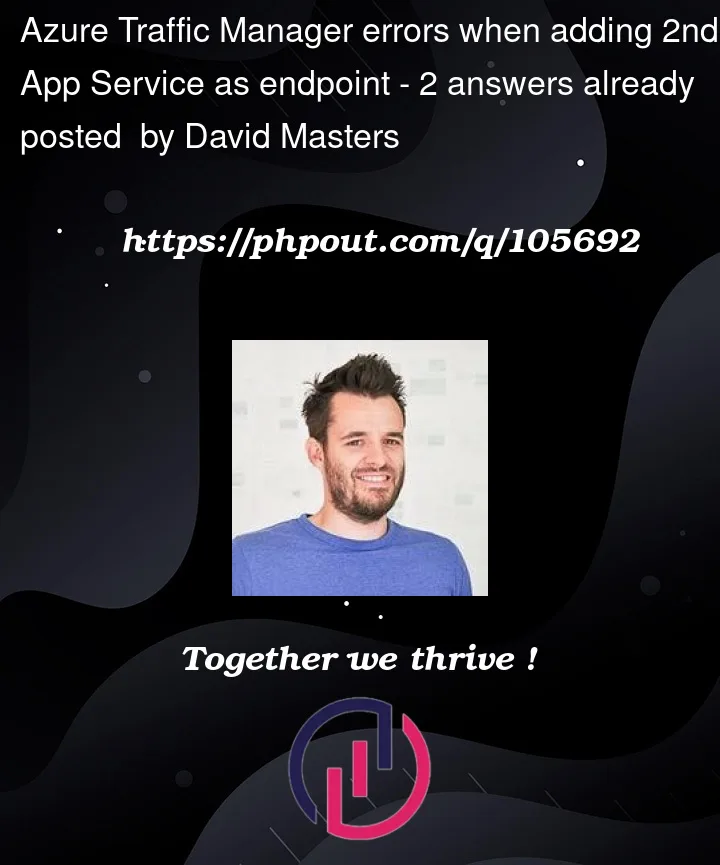


2
Answers
This error could be because of using the free tier of Traffic Management. If you are using the free tier of the old app, then change the tier plan.
Alternatively:
If the two apps are running on standard tier and still the issue occurs, then it must be the location error mentioned in the exception. That is South. Make sure the regions of the apps running are compatible with all the services you want to use. Some of the services may not be enabled in all the availability zones.
I faced the same issue with you. My first App service is in plan S1 and second in B1. When I add both when with weighted config. The traffic manager will be failed anytime it routes to the second app. This is due to the B1 plan. When I put the second in S1. The problem is solved.