I am trying to pass a variable in an Azure deployment between two jobs, (deployments).
According to the doc, as I use runOnce and resourceType I need to pass the resource-name in the variable: tag.
The resource name is an environment variable, $(Environment.ResourceName)
stages:
- stage: Stage
jobs:
- deployment: A
...
steps:
- bash: echo "##vso[task.setvariable variable=OutputVar;isOutput=true]$myVar"
env:
myVar: 'Hello World'
name: printvar
- deployment: B
...
variables:
Variable1: $[ dependencies.A.Outputs.['Deploy_$(Environment.ResourceName).printVar.OutputVar'] ]
Variable2: $[ dependencies.A.Outputs.['Deploy_MyResourceName.printVar.OutputVar'] ]
...
But when I run the code above the Variable1 is not set but Variable2 is properly set.
So, the reason Variable1 is not set is because $(Environment.ResourceName) is not expended.
I have also tried to output the value of $(Environment.ResourceName) and that value is properly set to MyResourceName, (in my example above).
How can I pass $(Environment.ResourceName) without hardcoding the value in the script?

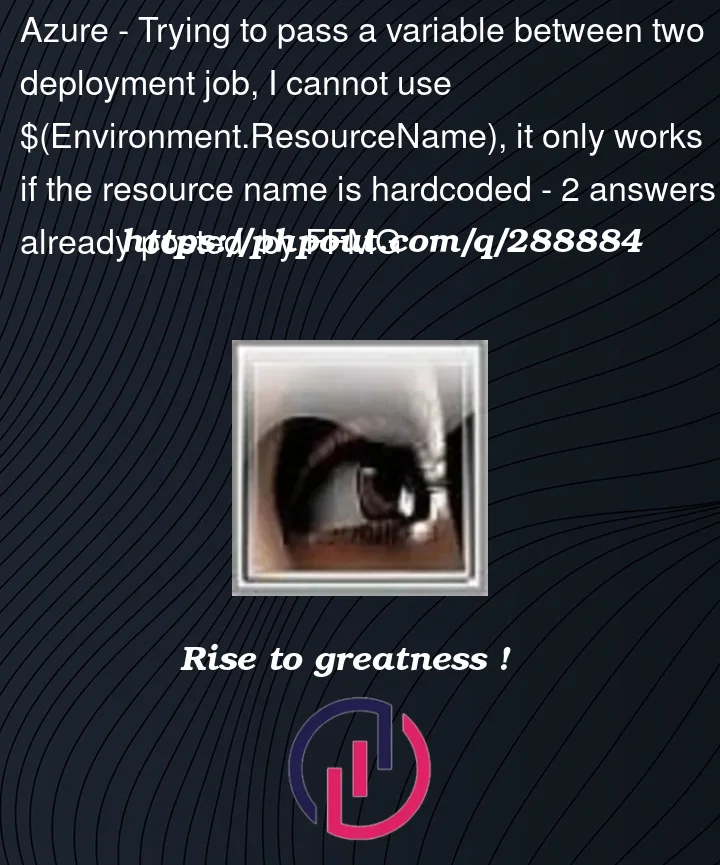


2
Answers
You can’t use
Environment.ResourceNamedirectly in job B. It is a deployment job variable and is scoped to a specific deployment job, so there isn’t such a variable namedEnvironment.ResourceNamein job B. Based on my knowledge, currently only the hard-coded way to map variables is supported.From your description, you need to use the nested variable:
$[ dependencies.A.Outputs.['Deploy_$(Environment.ResourceName).printVar.OutputVar'] ]to get the output value in previous job.I am afraid that the nested variable is not supported in Azure DevOps. So the variable: $(Environment.ResourceName) is not able to expand as expected.
I suggest that you can change to use Parameters to pass the value to the variable.
Then you can use the format:
$[ dependencies.A.outputs['${{parameters.name}}.setvarStep.myOutputVar'] ]For example: