While working with the Microsoft Graph API, I’m trying to list the tasks of a specified (i.e., not me) user.
If I use the Graph Explorer with the following URL (which I found by navigating through the Resources on the left-hand side of the Graph Explorer) …
… I receive the following response …
{
"error": {
"code": "",
"message": "No HTTP resource was found that matches the request URI 'https://tasks.office.com:444/taskapi/V3.0/users('REMOVED: A USER ID')/details/plans('REMOVED: A PLAN ID')/buckets('REMOVED: A BUCKET ID')/tasks'.",
"innerError": {
"message": "No routing convention was found to select an action for the OData path with template '~/entityset/key/navigation/navigation/key/navigation/key/navigation'.",
"date": "2024-04-09T08:12:20",
"request-id": "67b71584-da23-4e51-823c-ff3ed3521f34",
"client-request-id": "8fda60ca-7ee2-82bc-5035-52c3bb31503c"
}
}
}
The user, plan and bucket ID that I’m specifying have all been obtained from other Graph API requests.
I also get the same response by using (C#) …
response = await graphClient.Users[userId].Planner.Plans[planId].Buckets[bucketId].Tasks.GetAsync();
… from the Microsoft.Graph library.
Also, if I go ‘back up’ the URL and use only …
… then I receive …
{
"error": {
"code": "",
"message": "You do not have the required permissions to access this item.",
"innerError": {
"date": "2024-04-09T08:18:54",
"request-id": "54f31cca-cf01-4390-bae7-5a1f00afc1ed",
"client-request-id": "63094425-9963-d539-55af-2e9e15d62d7e"
}
}
}
I then clicked on Modify permissions, and it lists the following as being necessary:
- Tasks.Read
- Group.Read.All
- Tasks.ReadWrite
All of these have been granted.
So why can’t it find the tasks in the specified plan/bucket, and why does it appear to be missing permissions?
UPDATE:
The Tasks.Read.All permission has been granted (since before the original post) as type Application.
Also, I can obtain another user’s tasks by calling …
graphClient.Users[userId].Planner.Tasks.GetAsync()
… but that retrieves every task across all buckets and all plans. The following two methods exist in the Microsoft.Graph library and are listed in Graph Explorer …
graphClient.Users[userId].Planner.Plans[planId].Buckets[bucketId].Tasks.GetAsync()
graphClient.Users[userId].Planner.Plans[planId].Tasks.GetAsync()
… both those methods would help to narrow the scope of the returned tasks, but calling either of those methods results in an exception …
Microsoft.Graph.Models.ODataErrors.ODataError: No HTTP resource was found that matches the request URI ‘https://tasks.office.com:444/taskapi/V3.0/users(‘MY USER ID’)/details/plans(‘MY PLAN ID’)/tasks’.
I am 100% certain that the planId and bucketId arguments are correct – I’m taking them from the result of other calls and am using them in other successful calls.
Is this a bug, is another permission needed, or have I misunderstood something?

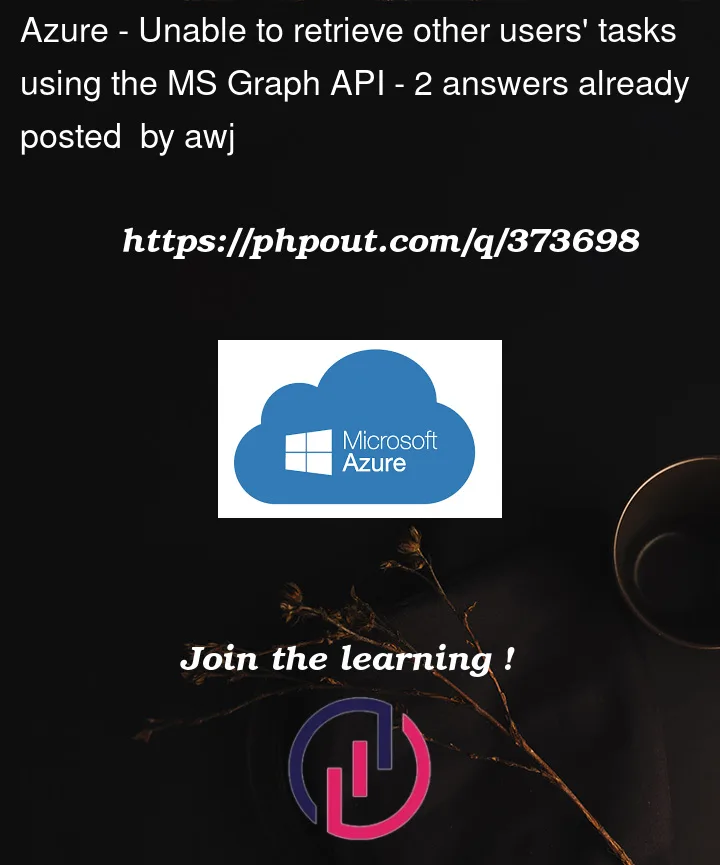


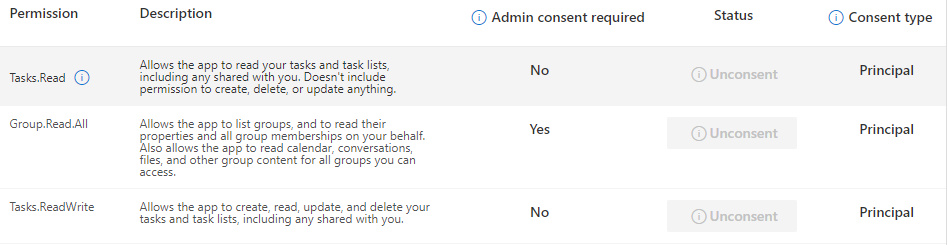
2
Answers
The same issue for me, even the request
GET /v1.0/me/planner/plans/{plan_id}fails with the errorI’m not able to read tasks of other users with delegated permission. Based on this,
Tasks.ReadandTasks.ReadWriteallow to read tasks of signed-in user, not of other users.You will need to use application permissions
Tasks.Read.All, call the endpointGET /v1.0/users/{user_id}/planner/tasksand filter tasks byplanIdandbucketId. From my testing, the server side filtering neither byplanIdnorbucketIdis supported. It must be done on the clientI agree with @user2250152 and @TinyWang, you cannot read tasks of other users using Delegated permissions. As Graph Explorer works with Delegated permissions, you can only get tasks of signed-in user.
When I tried to get the tasks of other users via Graph Explorer, I too got same error like this:
Response:
To get the tasks of other users, you need to switch to client credentials flow by granting permissions of Application type that generates app-only token.
In my case, I registered one application and granted
Tasks.Read.Allpermission of Application type by granting admin consent:When I ran below sample C# code that uses client credentials flow, I got the response successfully with other user tasks details like this:
Response:
Reference:
List tasks – Microsoft Graph