hope you are doing good.
I’m trying to use Graph API – Mail module, to send mail Windows PowerShell(not wanted to use SMTP).
But I’m stuck, getting Error 400 – Bad Request Error for the following script.
Able to fetch the access token, getting error at Invoke-RestMethod.
API permission is given, – Mail.Send, Mail.ReadWrite (Delegated).
Using Administrator Account – Azure
Running Script from Local Windows PowerShell.
Glad of any help, Thank you.
Import-Module Microsoft.Graph.Users.Actions
Import-Module Microsoft.Graph.Mail
# Define variables
$tenantId = "tenant_id"
$clientId = "client_id/app_id"
$clientSecret = "client_value"
$senderEmail = "{object_id/user_mail_id}" # Verified UPN of the user sending the email
$recipientEmail = "recipient_mail"
$subject = "Mail sent using MS Graph API"
$bodyContent = "Hi there, successfully sent mail using Graph API"
# Get an access token
$body = @{
grant_type = "client_credentials"
scope = "https://graph.microsoft.com/.default"
client_id = $clientId
client_secret = $clientSecret
}
$tokenResponse = Invoke-RestMethod -Uri "https://login.microsoftonline.com/$tenantId/oauth2/v2.0/token" -Method Post -ContentType "application/x-www-form-urlencoded" -Body $body
$accessToken = $tokenResponse.access_token
# Print the access token
Write-Output "Access Token: $accessToken"
# Create the email message
$emailMessage = @{
message = @{
body = @{
content = $bodyContent
contentType = 'Text'
}
subject = $subject
toRecipients = @(
@{
emailAddress = @{
address = 'recipient_mail_id'
}
}
)
hasAttachments = $false
importance = 'Normal'
saveToSentItems = 'true'
}
}
# Convert the email message to JSON
$emailMessageJson = $emailMessage | ConvertTo-Json
# Print the email message JSON
Write-Output "Email Message JSON: $emailMessageJson"
# Send the email using the /users/{user-id}/sendMail endpoint
$response = Invoke-RestMethod -Uri "https://graph.microsoft.com/v1.0/users/{ObjectID/user_mail_id}/sendMail" -Method Post -Headers @{Authorization = "Bearer $accessToken"; "Content-Type" = "application/json"} -Body $emailMessageJson
# Output the response
$response
I wanted to remove the 400 – Bad Request Error, to make script more secure,
as credentials are given in script.

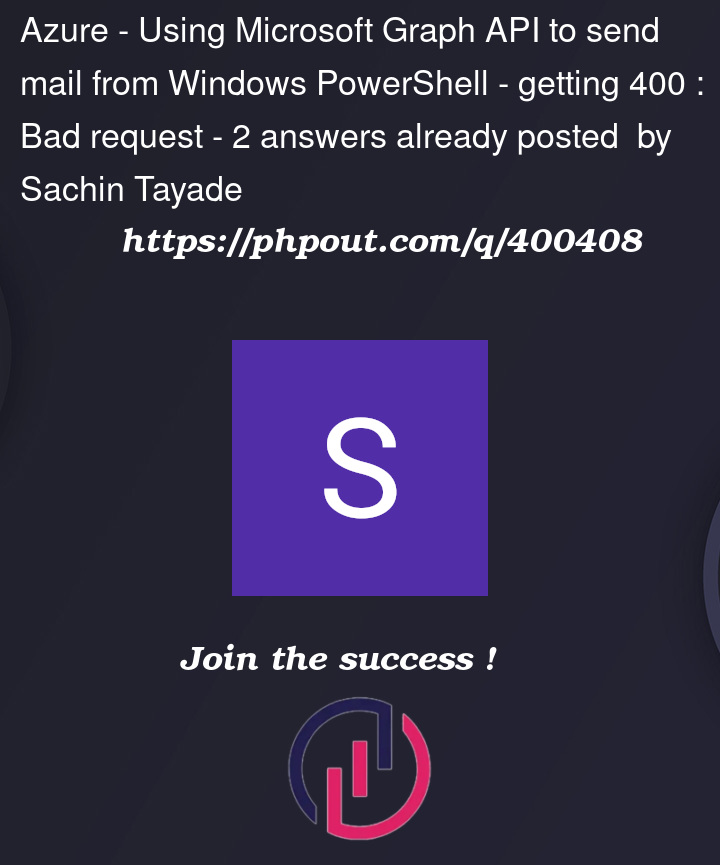


2
Answers
Hi @SantiagoSquarzon and All,
Above code works, the problem was with Subscriptions(for me at least).
We require to have a Subscription(Azure or Office 365) in which Office 365 Exchange Online should be active and working(unfortunately, its was not enabled for me). After enabling, the above code was working fine, I was getting response 202, and mail is not being delivered as it was considered as Spam.
Let me know if there is any other solution working.
Thank you.
This is likely to be caused by a typo in the Body of the request. I don’t see other issues with your code that could cause a 400 response from the API.
If you look at the body used in Example 1: Send a new email using JSON format from the docs, the
saveToSentItemskey-value pair is outsidemessagenot inside. Moreover,saveToSentItemsis not a property listed inmessageresource type properties.Whereas you have it inside
message, so solution might be:Also, as noted in comments, you will need
-Depth 4or more in yourConvertTo-Jsonto properly convert this object and not get it truncated.