What’s the difference between the Microsoft.ApiManagement/service/portalsettings and Microsoft.ApiManagement/service/portalconfigs resources of Azure API Management?
I want to deploy some Azure API Management Developer Portal configuration using Bicep. One of items is to remove the ‘Username and password’ Identity Provider because we’re going to use Microsoft Entra Id. But I’m not sure what to use.
I’ve removed the Identity Provider manually and noticed that both the enabled property in the portalsettings resource (name signup) is set to false and that the enableBasicAuth property in the portalconfigs resource is set to false.
I couldn’t find anything in the documentation that explains the difference between the two resources.

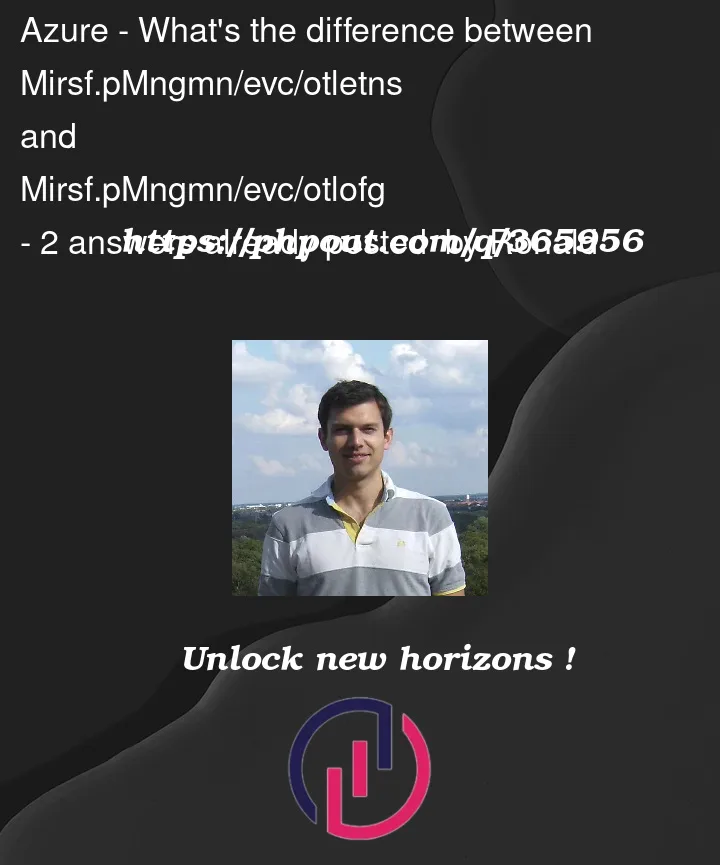


2
Answers
I did a couple of test deployments and they actually seem to overlap and influence eachother.
For example:
enableBasicAuthproperty in theportalconfigs, you also enable theportalsettingswith namesignupand vice versa.portalsettingsresource, you also configure the terms of service text in theportalconfigsresource and vice versa.So deploying the following bicep will update the
portalsettingsresources and also theportalconfigsresource:And the following Bicep has the same effect as the sample above:
Yes, there is a slight difference between
PortalSettingsandPortalConfigsin Azure Api Management service.Microsoft.ApiManagement/service/portalsettings:
This mainly focusses on the user account management part like sign in and login features on the developer portal, enabling or disabling the ability for users to sign up and controlling the available methods for user authentication, such as Azure AD etc.
Microsoft.ApiManagement/service/portalconfigs:
This manages overall the
configuration optionson the developer portal and focusses on the authentication likeenableBasicAuth.Also, this resource provider can be used to set up the disabling of basic authentication, typically done when transitioning to alternative authentication methods. (Your scenario)
The above observation is correct.
enabledtofalseinportalsettings(signup) disables user sign-up through the developer portal.enableBasicAuthtofalseinportalconfigsdisables basic authentication.I tried below sample bicep code execution for Portal Settings (user related) behavior and was succeeded as shown.