I have configured my App Service Plan to have 4 instances.
Within the App Service Plan, I host 1 web application and 1 api (node.js).
After waiting an hour or so after setting the instance count to 4 manually, I perform a load test, but I see only 1 instance being hit.
What is preventing me to use all the servers?
I’ve set:
session affinitytoOFF- Using 4 instances in the load test 100 users each, public traffic enabled.
- Set
App Service Planinstance count to4
To me it seems this is all I would need to balance the traffic evenly over the 4 instances, yet it doesn’t seem to do so. What am I missing here?
Update:
I’ve got these settings under scale out:
Update:
Did run another load test: same results – only 1 instance is hit.

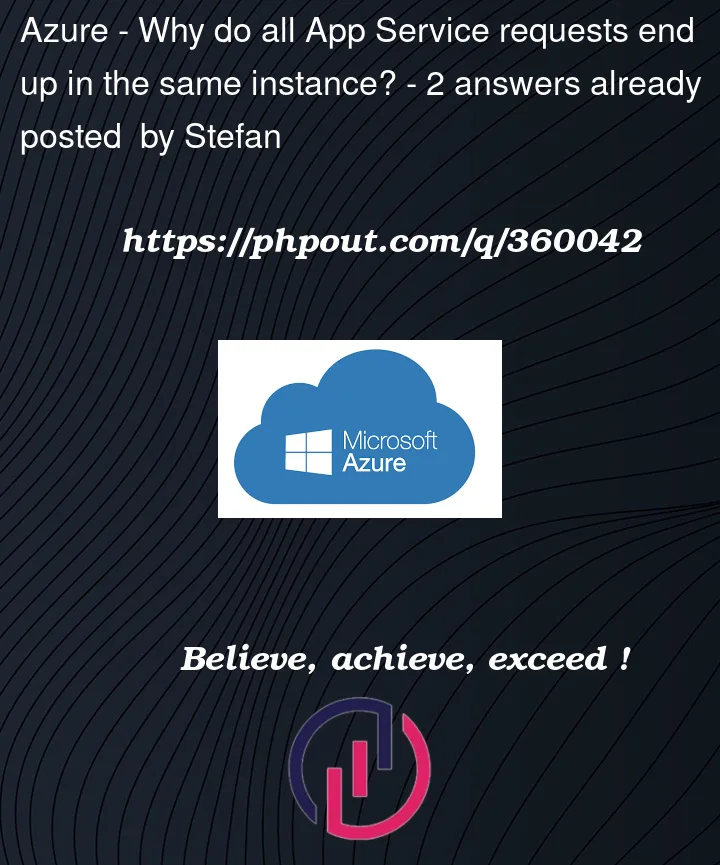


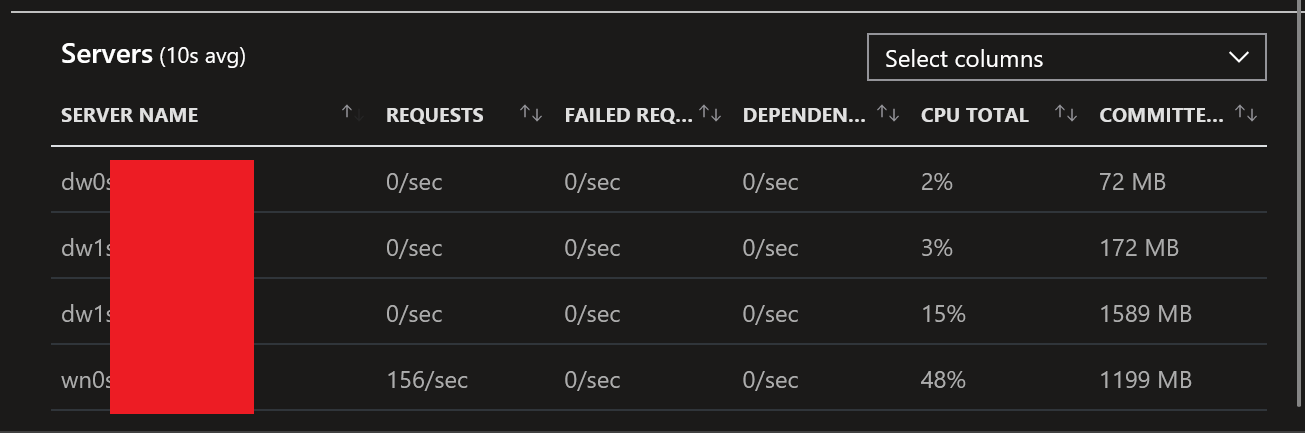
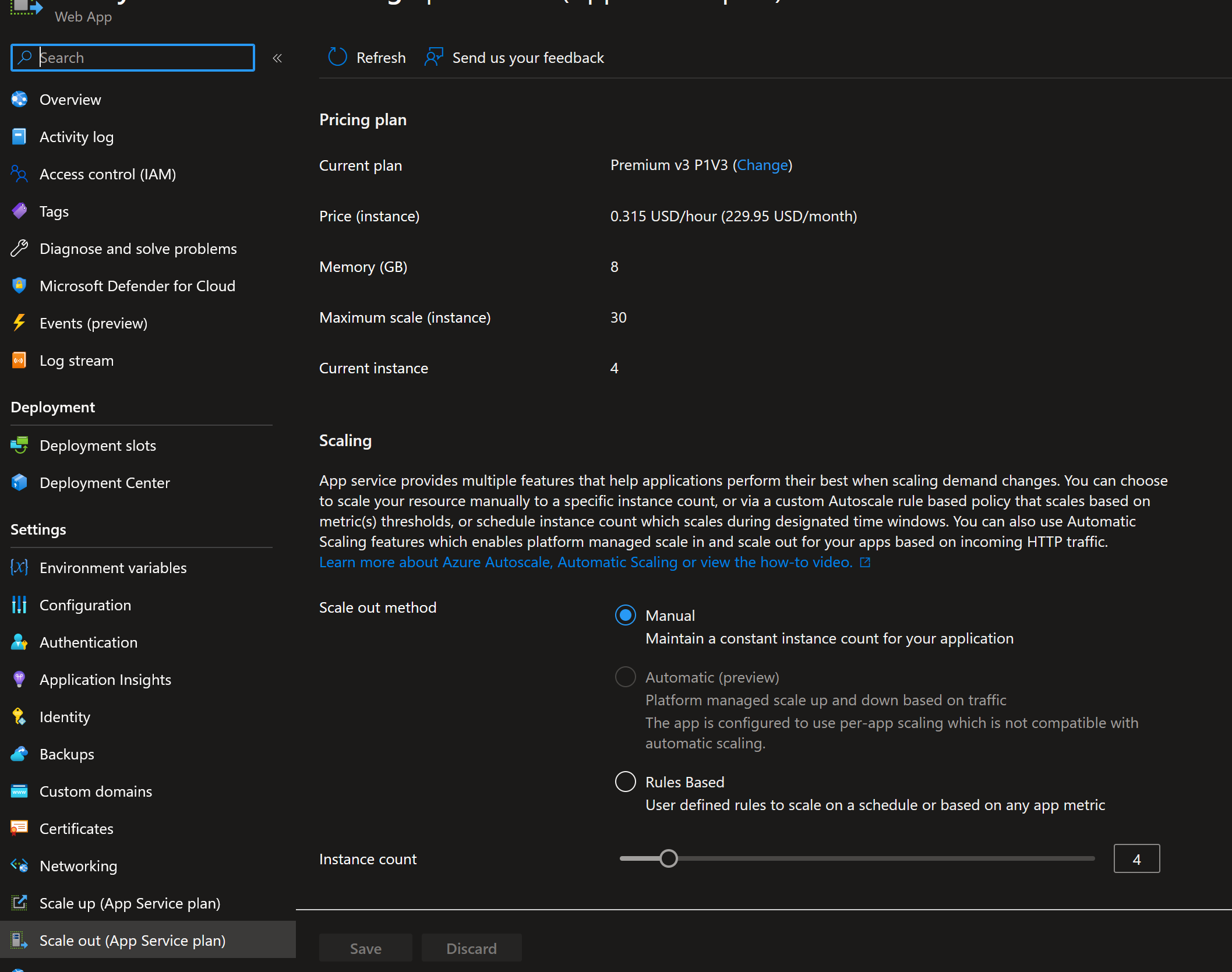
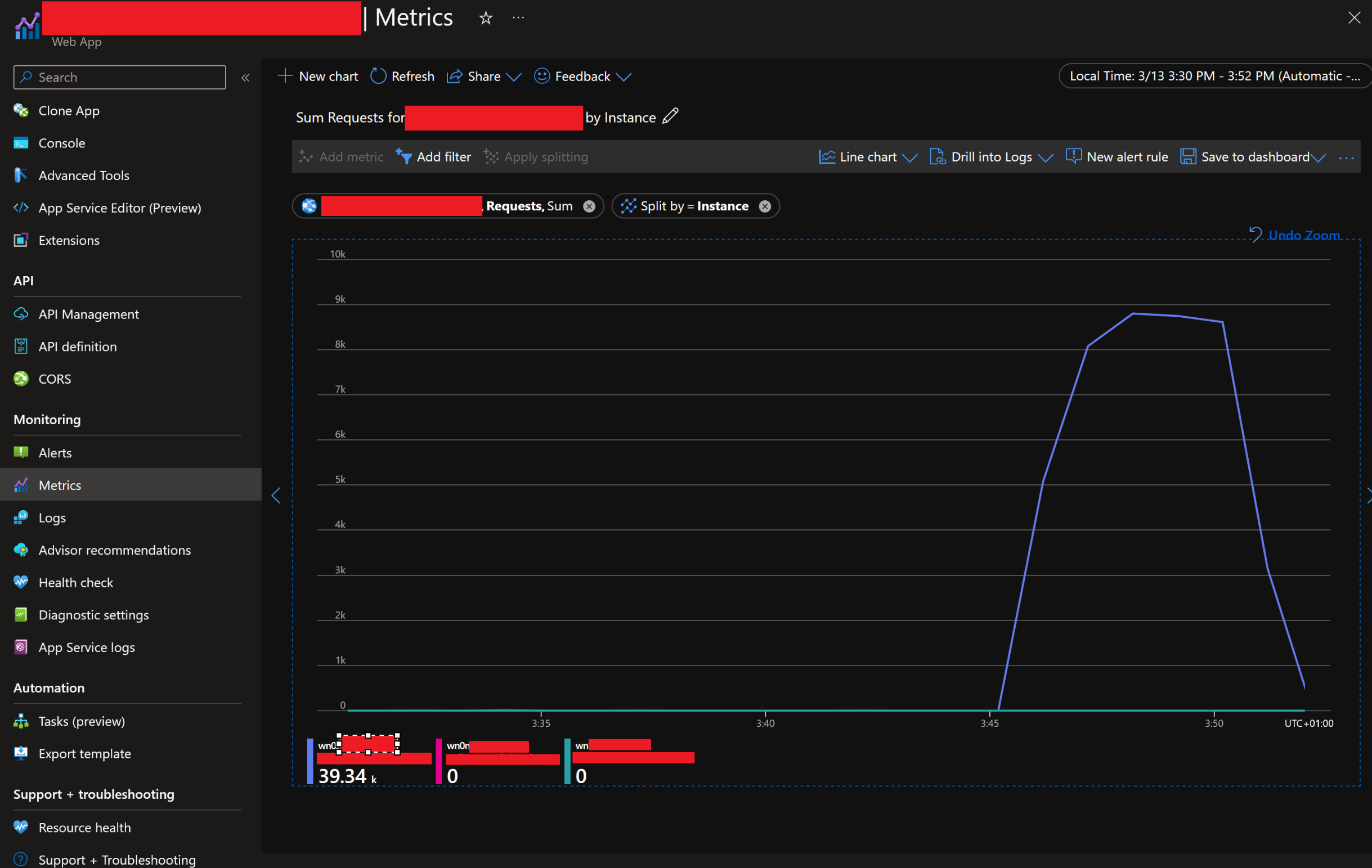
2
Answers
You may need to confirm the instances configured on the App Service. This is configured under scaling.
It’s possible to scale out the number of instances on the ASP to a particular value, but have a different number of instances for each App Service hosted on the plan. This is useful if some applications aren’t designed work with multiple instances.
What did you set for the PerSiteScaling configuration?
By default, this voice is set to false, but if you can change it to true, the platform automatically spreads the instances of the Web App across all available instances of the App Service plan.
This is what the docs says:
e.g. Enable PerSiteScaling using PowerShell