How to check the status of pipeline A from Pipeline B. I have to pass the status of Pipeline A into If activity in pipeline B
I have created a pipeline A which has 3 databricks notebook and on Pipeline B i have to use If activity and pass the status of pipeline A. On False condition i have to rerun the pipeline A.
Is there any way through which I can check the status of pipeline through code/activity so that I can pass that inside the if condition.
Flow of Pipeline B will look like this:
If activity :
Pipeline A executes unsuccessful:
Rerun it
Otherwise:
Add wait activity

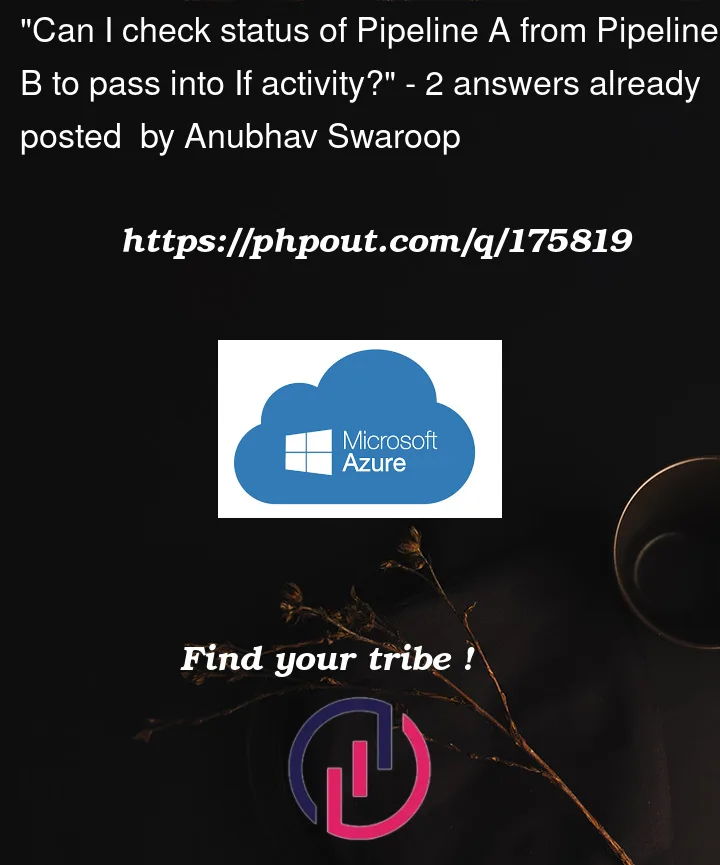


2
Answers
You can create a master pipeline for the whole requirement
Here is the link for rest api to run a pipeline: https://learn.microsoft.com/en-us/rest/api/datafactory/pipelines/create-run?tabs=HTTP
falseto begin with.falseitself.