I’m trying to connect to my Mongo CosmosDB instance through Azure Bastion. Our IT department blocks all outbound traffic thats not on port 443 so in order for me to be able to access anything I have to tunnel it through port 443 first.
I have a bit of script that looks like this:
COSMOS_ID=$(az cosmosdb list --resource-group $RES_NAME | jq -r '.[] | .id')
az network bastion tunnel
--resource-group $RES_NAME
--name $RES_NAME
--target-resource-id $COSMOS_ID
--resource-port 10255
--port 10255
--debug
Which emits this output:
Opening tunnel on port: 10255
Tunnel is ready, connect on port 10255
Ctrl + C to close
I’m then using mongo compass and the connection string found in the azure portal, replacing the cosmosdb host name with localhost, immediately upon attempting to connect I see this error in the terminal, and the tunnel process exits:
Exception in thread Thread-1 (_start_tunnel):
Traceback (most recent call last):
File "/usr/local/Cellar/[email protected]/3.10.4/Frameworks/Python.framework/Versions/3.10/lib/python3.10/threading.py", line 1009, in _bootstrap_inner
self.run()
File "/usr/local/Cellar/[email protected]/3.10.4/Frameworks/Python.framework/Versions/3.10/lib/python3.10/threading.py", line 946, in run
self._target(*self._args, **self._kwargs)
File "/usr/local/Cellar/azure-cli/2.37.0/libexec/lib/python3.10/site-packages/azure/cli/command_modules/network/custom.py", line 8482, in _start_tunnel
tunnel_server.start_server()
File "/usr/local/Cellar/azure-cli/2.37.0/libexec/lib/python3.10/site-packages/azure/cli/command_modules/network/tunnel.py", line 184, in start_server
self._listen()
File "/usr/local/Cellar/azure-cli/2.37.0/libexec/lib/python3.10/site-packages/azure/cli/command_modules/network/tunnel.py", line 117, in _listen
auth_token = self._get_auth_token()
File "/usr/local/Cellar/azure-cli/2.37.0/libexec/lib/python3.10/site-packages/azure/cli/command_modules/network/tunnel.py", line 104, in _get_auth_token
raise exp
msrestazure.azure_exceptions.CloudError: Unexpected internal error
If I enable debug logging I get a lot of output but these are the last 3 lines before the exception:
urllib3.connectionpool: Starting new HTTPS connection (1): bst-210816cd-d967-41ee-8f90-31ee6af4574d.bastion.azure.com:443
urllib3.connectionpool: https://bst-210816cd-d967-41ee-8f90-31ee6af4574d.bastion.azure.com:443 "POST /api/tokens HTTP/1.1" 500 None
msrest.exceptions: Unexpected internal error
I have added the bastion subnet to cosmosdb’s firewall and I have added the port to the NSG… I think. The problem I’m having is just not knowing if I misconfigured something or if this is just completely not supported.
Should I be able to just tunnel directly to cosmos? If not then why not, or what other solutions would be available for me to connect to cosmos tunneled through port 443?

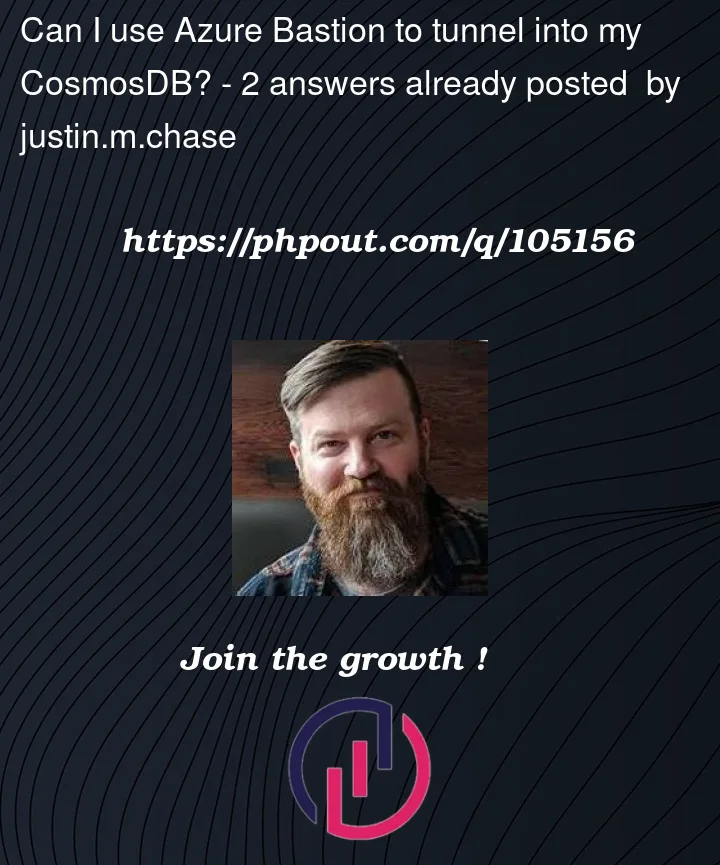


2
Answers
The answer is no, you can't. It only works with VMs.
The solution I came up with is to essentially create a VM, run
sockdon it, use bastion to establish the port forwarding, then configure your local client to use a socks5 proxy to localhost.As I found this question when searching for a solution having the same problem, and after some fiddling, The answer is, yes you can!
It took some experimenting but it works with 2 tunnels. Connect to the bastion host (which is also a VM) with enabling an ssh-tunnel to itself to connect via another more sophisticate ssh client and then use this ssh client to "lay" the tunnel to the DB:
az network bastion sshaz network bastion tunnel --name $the_bastion_host_name --resource-group $your_resource_group --target-resource-id /subscriptions/$your_subscription_id/resourceGroups/$the_resource_group_name/providers/Microsoft.Compute/virtualMachines/$the_jumphost_resource_name --resource-port "22" --port "2222"ssh -L 20255:$your_db_name.mongo.cosmos.azure.com:10255 -p 2222 the_bastion_host_account_name@localhostmongodb://azure_dbname:leaveTheBase64CodedCredentialsfromAzurePortalHere==@localhost:10255/?ssl=true&replicaSet=globaldb&retrywrites=false&maxIdleTimeMS=120000&appName=@db_app_name_from_azure_portal@