I am trying to create a Kusto query to compare two Jmeter Results, I already has this query that show me the results for 1 test, But I don’t know how to add another one and marge the result.
Attached the Query and and image for reference.
Can Someone help me to complete the Query?
let testName = "jmeter";
let TestStartTime = "{Startime}";
requests
| where name == testName
and customDimensions.TestStartTime == TestStartTime
| summarize
Samples = count(),
Average = tolong(avg(duration)),
(L50, L90, L95, L99)
= percentiles(duration, 50, 90, 95, 99),
Min = min(duration),
Maximum = max(duration),
ErrorCount = countif(success == false),
StartTime = min(tolong(customDimensions.SampleStartTime)),
EndTime = max(tolong(customDimensions.SampleEndTime))
by Label = tostring(customDimensions.SampleLabel)
| extend s = 0
| union (
requests
| where name == testName
and customDimensions.TestStartTime == TestStartTime
| summarize
Samples = count(),
Average = tolong(avg(duration)),
(L50, L90, L95, L99)
= percentiles(duration, 50, 90, 95, 99),
Min = min(duration),
Maximum = max(duration),
ErrorCount = countif(success == false),
StartTime = min(tolong(customDimensions.SampleStartTime)),
EndTime = max(tolong(customDimensions.SampleEndTime))
| extend Label = 'TOTAL', s = 9
)
| extend
tp = Samples / ((EndTime - StartTime) / 1000.0),
KBPeriod = (EndTime - StartTime) * 1024 / 1000.0
| sort by s asc
| project
Label, Samples, Average,
Median = round(L50),
['90% Line'] = round(L90),
['95% Line'] = round(L95),
['99% Line'] = round(L99),
Min, Maximum,
['Error %'] = strcat(round(ErrorCount * 100.0 / Samples, 2), '%'),
['Throughput'] = iif(tp < 1.0,
strcat(round(tp * 60, 1), '/min'),
strcat(round(tp, 1), '/sec')
)
| project-reorder
Label, Samples, Average,
['Median'], ['90% Line'], ['95% Line'], ['99% Line'],
Min, Maximum, ['Error %'], ['Throughput']

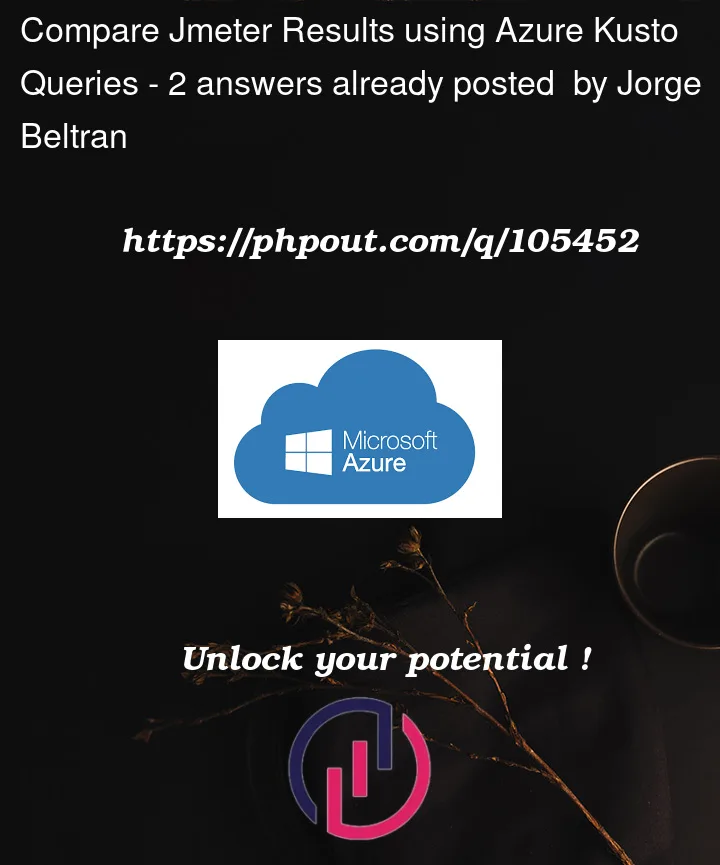



2
Answers
I solved the problem, here is the Script for compare Results
Hope this help
Script
In order to be able to "compare" you need somehow to distinguish 2 different runs and I fail to see any metric you can use for that.
So the easiest option would be first running i.e. Merge Results Tool which will create an aggregate .jtl results file and then parse it using KQL.
Merge Results Tool can be installed using JMeter Plugins Manager