I’m trying to copy Azure DevOps board’s Analytic shared view data into Fabric Lakehouse.
It is a custom view created using Workitem fields and have shared view setting (All users on your project can see this view and use it in Power BI).
myProject/Boards/Analytics views –> New View
I tried using oData connector, https://analytics.dev.azure.com/{OrganizationName}/{ProjectName}/_odata/v3.0-preview
with this I can access Workitems, WorkitemSnapshot, WorkItemRevision, Area, Iteration etc. but I couldn’t access the custom/shared view I created.
Anyone knows how to do this?
Able to copy/access Analytics View/Shared view data into Microsoft fabrics Lakehouse

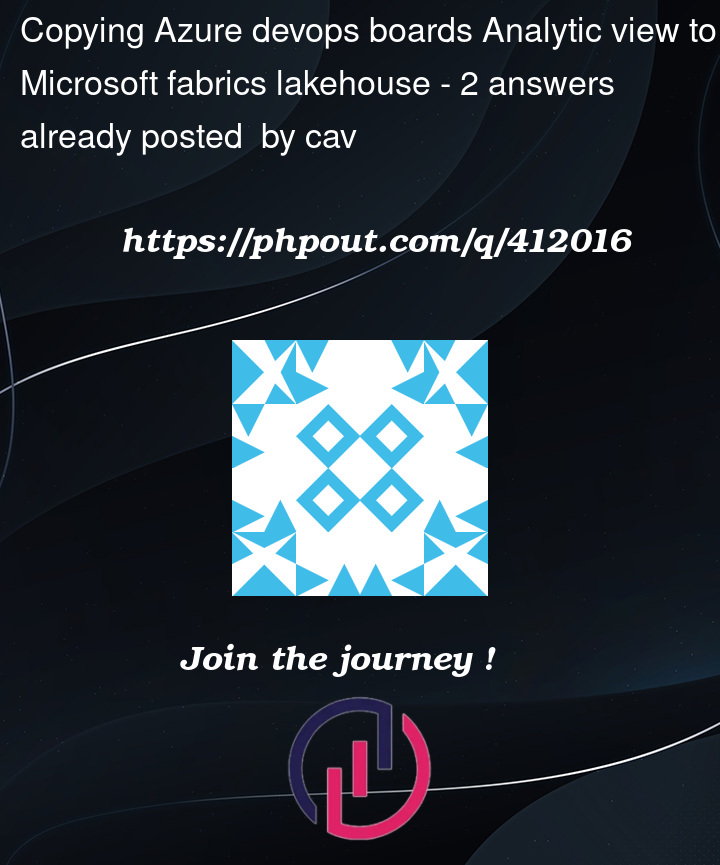


2
Answers
You might want to check the API wit/queries as mentioned in the link -https://learn.microsoft.com/en-us/rest/api/azure/devops/wit/queries/get?view=azure-devops-rest-7.1&tabs=HTTP
or https://learn.microsoft.com/en-us/rest/api/azure/devops/wit/wiql/query-by-wiql?view=azure-devops-rest-7.1&tabs=HTTP where in you can pass the query, which can be your view as well.
I am afraid that the Custom/Shared views in Azure DevOps Analytic views can not be used in Fabric Lakehouse.
Refer to this doc: About Analytics views
Currently, Analytics views can only be directly used in Power BI. We are not able to use it in Fabric Lakehouse.
To get the work items data in Fabric Lakehouse, we need to use Odata Query.