I’m trying to create a new Azure VM as I usually do (same subscription and same configuration) but I’m getting an error saying:
This virtual machine requires a subscription without any spending
limit or temporary payment method set. Use a different subscription or
update your subscription (requires account administrator privileges)
at Account Center to continue.
Do you have an explanation or do you know if there is any restriction (or any other change) from Microsoft?




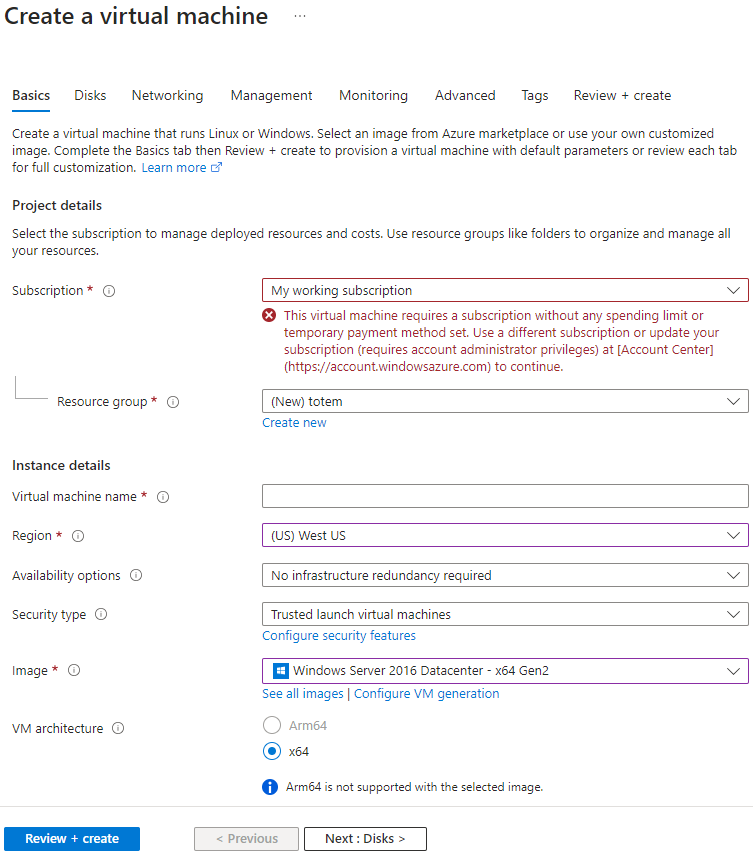
2
Answers
Are you the Global Admin? do you have a new billing Admin? this error happens when you need a new payment method or have updated the payment method recently. Or you have added a spending limit. follow the link provided for instructions to check each. Cost Management + Billing should have a section called Usage + charges. first check the Spending Limit and remove if you dont need it. then check the "Payment methods" and make sure there is not any temporary payment information.
you may have been using credits that have run out.
contact support if you have any billing issues or just to get more details through a support ticket in the azure portal.
I think its an Azure issue. I am getting the same error message, I am a global admin and I have plenty of credit. I just tried to create a SQL Database and it worked fine. Microsoft have been making changes at the back end and may of screwed up