I am trying to export csv data in an HTTP response and to achieve this I am using Azure function. Now the certain CSV cell values has comma(,) in information and when the CSV is exported the data is completely messed up i.e., the commas in information are also considered and information after that is considered as another data item . Can anyone help to fix this problem?
Here is snippet code
# convert to csv data
def get_csv_data(all_rows):
result = ""
keys = sorted(list(set([key for row in all_rows for key in row.keys()])))
result += ",".join(keys) + "n"
for row in all_rows:
cur_data = [str(row[key]) if key in row else "" for key in keys]
csv_row = ",".join(cur_data) + "n"
result += csv_row
return result
def main(req: func.HttpRequest) -> func.HttpResponse:
all_rows = [
{
'Name': 'XYZ',
'DOB': 'Feb 20, 1987',
'Address': 'Hno: 12, Gautam Vihar, Truc'
},
{
'Name': 'MNO',
'DOB': 'Feb 20, 1987',
'Address': 'Hno: 12, Gauri Kalash, Mlf'
},
{
'Name': 'ABC',
'DOB': 'Sep 10, 1997',
'Address': 'Hno: 11, Ganesh Nagar, Elf'
}
]
logging.info('Python HTTP trigger function processed a request.')
csv_data = get_csv_data(all_rows)
return func.HttpResponse(
body = csv_data,
status_code = 200,
headers = {
"Content-Disposition": f"attachement; filename={file_name}"
}
)
Please help to fix this issue.

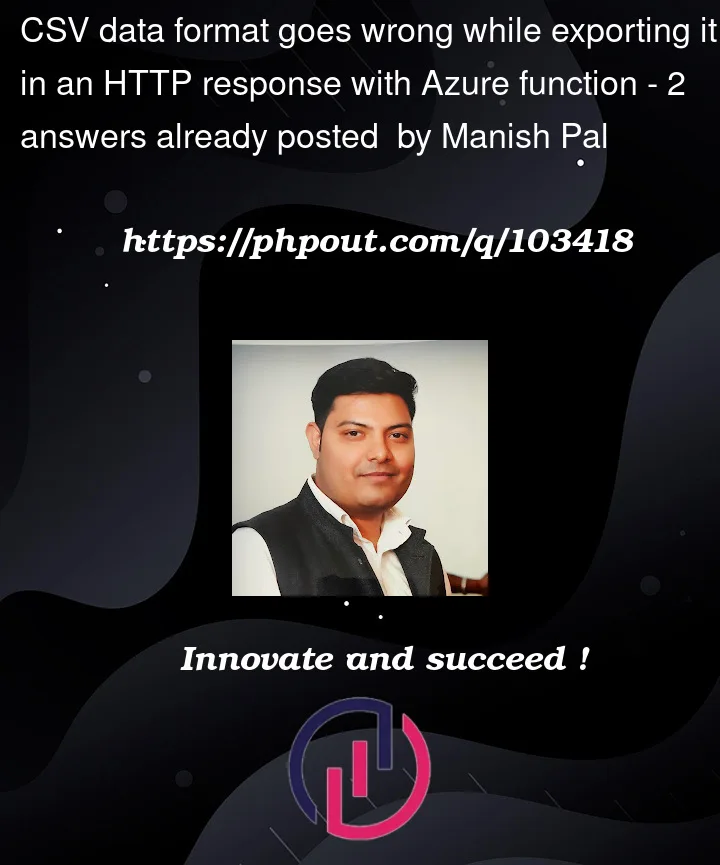


2
Answers
Enclosing each field that you have converted to string using str(row[key]), within double quotes gave the desired result. The following is the complete function code that is working for me.
Results:
You don’t need to try and encode the CSV yourself, Python’s standard lib has the CSV module which will do this (correctly!) for you, and it can even take a list of dicts and convert the dict keys to fieldnames:
That print shows the correct CSV encoding. Fields with a comma in the data are "quoted" (to be interpreted as actual data, and not field delimiters):
The DictWriter takes a file to write to (StringIO buffer in this case), and needs to know the field names. It can interpret the keys of a dict as the field names, so I passed the first row of your data). If your dict keys vary from row to row, you’ll need to select which dict you use to initialize the writer, and also consider the
extrasaction=andrestval=params.