I have a release pipeline in Azure DevOps that requires approval from a Senior Developer. I want to be able to customize the email notification that goes out requiring them to approve the release.
Is there some way I can do this? To be able to use Python to achieve this would be ideal.

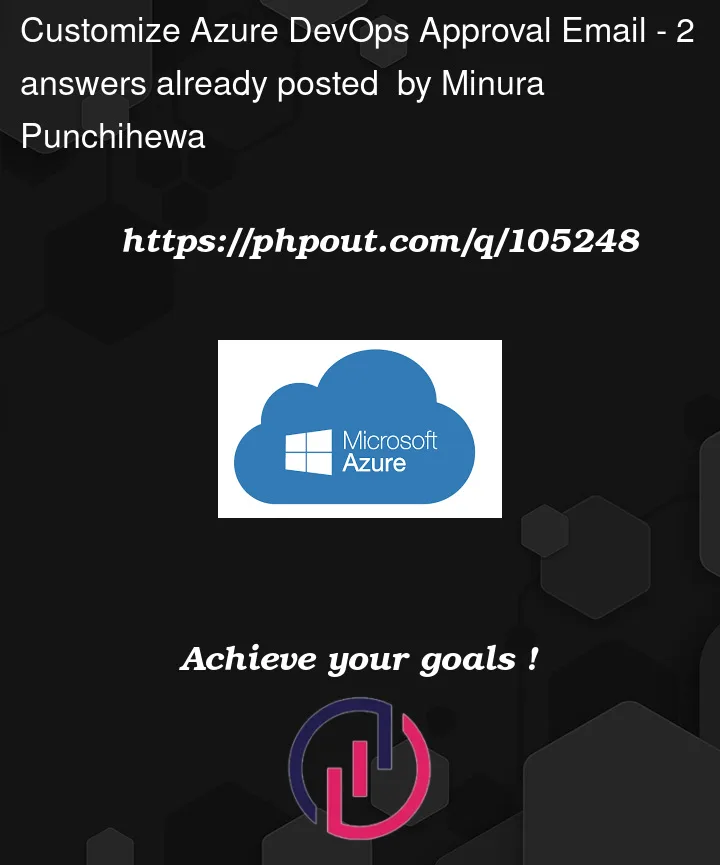


2
Answers
If you’re customizing the content of your message, I am afraid there is no such way to achieve this at this moment.
We could only set the notifications for the Approve.
As a workaround, we could add a stage at first of the release pipeline, and add the powershell task to sent the e-mail:
Send simple email in Azure DevOps using PowerShell (without any smtp server)
or we could use the send mail task, you could check another thread for some more details:
Best way to send email notification in an Azure DevOps build pipeline? Do not want to use "Notifications Module"