We are migrating from Azure DevOps Server to Services. For that am using Data migration tool 2020.1.2 by Microsoft, which it supports my on-premise Azure DevOps Server 2020.1.2. Everything set well, but the problem is when am trying to validate by using migration tool on CMD prompt, popup appearing with no details. It should ask for credentials. I share the image of the popup below. I followed Microsoft document for Data migration tool, but am confusing on tenant domain name for my server. I tried with multiple tenant domain name. Where I can find my On-Prem DevOps Server tenant domain and why the popup is not allowing me to edit for the credentials. Please someone help me on this.
Am adding logs of the migration tool
[Info @02:50:31.767] [Info] Data migration tool for Azure DevOps version 18.181.32727.3
[Info] Copyright (C) Microsoft Corporation. All rights reserved.
[Info] Executing at 2022-09-21T18:50:28.6719719Z:
[Info] Migrator validate /collection:http://abc:8080/tfs/Primary /tenantDomainName:abc
[Info] Connection string not specified, trying to use the one from the Application Tier's web.config
[Info] Using the framework connection string Data Source=abc;Initial Catalog=Tfs_AZUConfiguration;Integrated Security=True;Encrypt=False
[Info] The database type is Configuration
[Info] The database service level is Dev18.M181.9
[Info] Azure DevOps Server version Dev18.M181.9
[Info @02:50:31.782] Loading Validations
[Info @02:50:31.782] Validate Identities, (Microsoft.VisualStudio.Services.Identity.Import.IdentityImportValidation)
[Info @02:50:31.782] Validate Build Identities and Scopes, (Microsoft.VisualStudio.Services.Identity.IdentityImport.BuildImportValidation)
[Info @02:50:31.782] Populate License Information, (Microsoft.TeamFoundation.Admin.Deploy.Application.LicenseImportValidation)
[Info @02:50:31.782] Validate Collection Database collation, (Microsoft.VisualStudio.Services.Cloud.ValidateDatabaseCollation)
[Info @02:50:31.782] Validate Database Milestone, (Microsoft.VisualStudio.Services.Cloud.ValidateDatabaseTfsVersion)
[Info @02:50:31.782] Validate Collection Database Usage, (Microsoft.VisualStudio.Services.Cloud.ValidateDatabaseUsage)
[Info @02:50:31.782] Validate Properties Were Loaded, (Microsoft.VisualStudio.Services.Cloud.ValidatePropertiesWereLoaded)
[Info @02:50:31.782] Validate Collection Database Size, (Microsoft.VisualStudio.Services.Cloud.ValidateDatabaseSize)
[Info @02:50:31.782] Validate Minimum Supported TfsMigrator version, (Microsoft.VisualStudio.Services.DataImport.Extensions.ValidateMinTfsMigratorVersion)
[Info @02:50:31.782] Validate File Content Migration Job, (Microsoft.VisualStudio.Services.DataImport.Extensions.ValidateFileContentMigrationJob)
[Info @02:50:31.782] Validate File Content Consistency, (Microsoft.VisualStudio.Services.DataImport.Extensions.ValidateFileServiceConsistency)
[Info @02:50:31.782] Validate Single Partition, (Microsoft.VisualStudio.Services.DataImport.Extensions.ValidateSinglePartition)
[Info @02:50:31.782] Validate TFVC files are in File Service, (Microsoft.VisualStudio.Services.DataImport.Extensions.ValidateTfvcInFileService)
[Info @02:50:31.782] Validate Pipeline Retention Policy, (Microsoft.TeamFoundation.Build2.Server.Extensions.PipelineRetentionPolicyValidation)
[Info @02:50:31.782] Validate Project Names, (Microsoft.TeamFoundation.Server.Deploy.TFCollection.DataImport.ValidateProjectNames)
[Info @02:50:31.782] Validate Project Processes, (Microsoft.TeamFoundation.WorkItemTracking.Server.PlugIns.DataImport.ProcessMapImportValidator)
[Info @02:50:31.798] Value of extended property TFS_DATAIMPORT_COLLECTIONID=db84f02b-0a9a-4acd-9d6d-b8a054a5a86a
[Info @02:50:31.813] Executing AAD Graph Request
[Error @16:20:00.124] Encountered an unexpected exception. Retry will not be attempted. CurrentRetryCount: 0, RemainingRetries: 5, Exception: Microsoft.VisualStudio.Services.Identity.Plugins.DataImport.Types.AadGraphServiceException: Request failed with exception ---> System.AggregateException: One or more errors occurred. ---> Microsoft.IdentityModel.Clients.ActiveDirectory.AdalServiceException: User canceled authentication. On an Android device, this could be due to the lack of capabilities, such as custom tabs, for the system browser. See https://aka.ms/msal-net-system-browsers for more information.
at Microsoft.IdentityModel.Clients.ActiveDirectory.Internal.Flows.AcquireTokenInteractiveHandler.VerifyAuthorizationResult()
at Microsoft.IdentityModel.Clients.ActiveDirectory.Internal.Flows.AcquireTokenInteractiveHandler.<PreTokenRequestAsync>d__14.MoveNext()
--- End of stack trace from previous location where exception was thrown ---
at System.Runtime.ExceptionServices.ExceptionDispatchInfo.Throw()
at System.Runtime.CompilerServices.TaskAwaiter.HandleNonSuccessAndDebuggerNotification(Task task)
at Microsoft.IdentityModel.Clients.ActiveDirectory.Internal.Flows.AcquireTokenHandlerBase.<RunAsync>d__60.MoveNext()
--- End of stack trace from previous location where exception was thrown ---
at System.Runtime.ExceptionServices.ExceptionDispatchInfo.Throw()
at System.Runtime.CompilerServices.TaskAwaiter.HandleNonSuccessAndDebuggerNotification(Task task)
at Microsoft.IdentityModel.Clients.ActiveDirectory.AuthenticationContext.<AcquireTokenCommonAsync>d__42.MoveNext()
--- End of stack trace from previous location where exception was thrown ---
at System.Runtime.ExceptionServices.ExceptionDispatchInfo.Throw()
at System.Runtime.CompilerServices.TaskAwaiter.HandleNonSuccessAndDebuggerNotification(Task task)
at Microsoft.IdentityModel.Clients.ActiveDirectory.AuthenticationContext.<AcquireTokenAsync>d__32.MoveNext()
--- End of stack trace from previous location where exception was thrown ---
at System.Runtime.ExceptionServices.ExceptionDispatchInfo.Throw()
at Microsoft.VisualStudio.Services.Identity.Plugins.DataImport.AadClient.ActiveDirectoryClientBuilder.AcquireToken()
at Microsoft.VisualStudio.Services.Identity.Plugins.DataImport.AadClient.ActiveDirectoryClientBuilder.BuildClient()
at Microsoft.VisualStudio.Services.Identity.Plugins.DataImport.AadGraphService.BuildGraphClient(AadServiceRequestContext requestContext)
at Microsoft.VisualStudio.Services.Identity.Plugins.DataImport.AadGraphService.<GetTenant>d__1.MoveNext()
--- End of inner exception stack trace ---
--- End of inner exception stack trace ---
at Microsoft.VisualStudio.Services.Identity.DataImport.AadIdentityMapper.<>c__DisplayClass4_0`1.<ExecuteGraphRequest>g__executeRequest|1()
at Microsoft.TeamFoundation.Framework.Server.BackoffRetryManager.Invoke(Action action)
[Error @16:20:00.140] Exception Message: Request failed with exception (type AadGraphServiceException)
Exception Stack Trace: at Microsoft.VisualStudio.Services.Identity.DataImport.AadIdentityMapper.<>c__DisplayClass4_0`1.<ExecuteGraphRequest>g__executeRequest|1()
at Microsoft.TeamFoundation.Framework.Server.BackoffRetryManager.Invoke(Action action)
at Microsoft.VisualStudio.Services.Identity.DataImport.AadIdentityMapper.ExecuteGraphRequest[T](Func`2 request)
at Microsoft.VisualStudio.Services.Identity.DataImport.AadIdentityMapper.GetAadTenantId()
at TfsMigrator.TfsMigratorCommandValidate.PopulateDataImportPropertiesOnContext()
at TfsMigrator.TfsMigratorCommandValidate.PopulateValidationItems(DataImportValidationContext context)
at TfsMigrator.TfsMigratorCommandValidate.RunValidations(Boolean requireNetwork, Boolean validateFiles)
at TfsMigrator.TfsMigratorCommandValidate.RunImpl()
at TfsMigrator.TfsMigratorCommand.Run()
Inner Exception Details:
Exception Message: One or more errors occurred. (type AggregateException)
Exception Stack Trace:
Inner Exception Details:
Exception Message: User canceled authentication. On an Android device, this could be due to the lack of capabilities, such as custom tabs, for the system browser. See https://aka.ms/msal-net-system-browsers for more information. (type AdalServiceException)
Exception Stack Trace: at Microsoft.IdentityModel.Clients.ActiveDirectory.Internal.Flows.AcquireTokenInteractiveHandler.VerifyAuthorizationResult()
at Microsoft.IdentityModel.Clients.ActiveDirectory.Internal.Flows.AcquireTokenInteractiveHandler.<PreTokenRequestAsync>d__14.MoveNext()
--- End of stack trace from previous location where exception was thrown ---
at System.Runtime.ExceptionServices.ExceptionDispatchInfo.Throw()
at System.Runtime.CompilerServices.TaskAwaiter.HandleNonSuccessAndDebuggerNotification(Task task)
at Microsoft.IdentityModel.Clients.ActiveDirectory.Internal.Flows.AcquireTokenHandlerBase.<RunAsync>d__60.MoveNext()
--- End of stack trace from previous location where exception was thrown ---
at System.Runtime.ExceptionServices.ExceptionDispatchInfo.Throw()
at System.Runtime.CompilerServices.TaskAwaiter.HandleNonSuccessAndDebuggerNotification(Task task)
at Microsoft.IdentityModel.Clients.ActiveDirectory.AuthenticationContext.<AcquireTokenCommonAsync>d__42.MoveNext()
--- End of stack trace from previous location where exception was thrown ---
at System.Runtime.ExceptionServices.ExceptionDispatchInfo.Throw()
at System.Runtime.CompilerServices.TaskAwaiter.HandleNonSuccessAndDebuggerNotification(Task task)
at Microsoft.IdentityModel.Clients.ActiveDirectory.AuthenticationContext.<AcquireTokenAsync>d__32.MoveNext()
--- End of stack trace from previous location where exception was thrown ---
at System.Runtime.ExceptionServices.ExceptionDispatchInfo.Throw()
at Microsoft.VisualStudio.Services.Identity.Plugins.DataImport.AadClient.ActiveDirectoryClientBuilder.AcquireToken()
at Microsoft.VisualStudio.Services.Identity.Plugins.DataImport.AadClient.ActiveDirectoryClientBuilder.BuildClient()
at Microsoft.VisualStudio.Services.Identity.Plugins.DataImport.AadGraphService.BuildGraphClient(AadServiceRequestContext requestContext)
at Microsoft.VisualStudio.Services.Identity.Plugins.DataImport.AadGraphService.<GetTenant>d__1.MoveNext()
[Info @16:20:00.140] Execution Time: 13:29:27.0186477
[Info @16:20:00.140] Output Folder: C:UsersabcDownloadsDataMigrationToolLogsPrimary20220922_025031

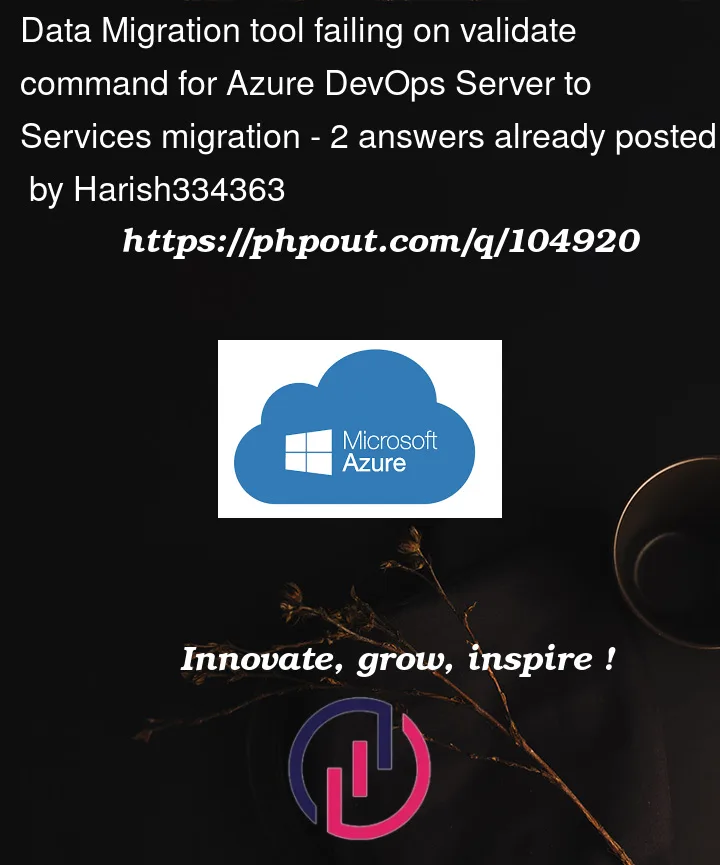



2
Answers
The issue sorted out, The login blank page because of my IE TLS 1.0, 1.2 and scripts were disabled. Once I enable them under IE settings under internet and advanced settings, The blank page is now allowing me to provide the credentials. Now am able to run the Migration tool.
The migration tool needs to know the Azure Active Directory domain you’re migrating to. It’s not related to your on-prem server in any way. The AAD Tennant is the Azure Active Directory Tennant that will be backing your future Azure DevOps organization after migration.