I am working on a user guide for our azure appservices on the portal and I ran into a strange thing: For our developer the Application settings tab is no longer under the Configuration menu, but under the Settings group in a new Environment Variables menu. He made no changes, no background scripts. I see appsettings in the old place. Is this something configurable? Or is this related to access levels on the portal(As far as I know we have the exact same roles and accesses with the dev)?
Dev:
Mine:
I just want to make sure, that our customer and we see the same, or if I should cover both options in our documentation and I couldn’t find anything about this on MS pages or in google.
Thank you! 🙂

 Question posted in
Question posted in 

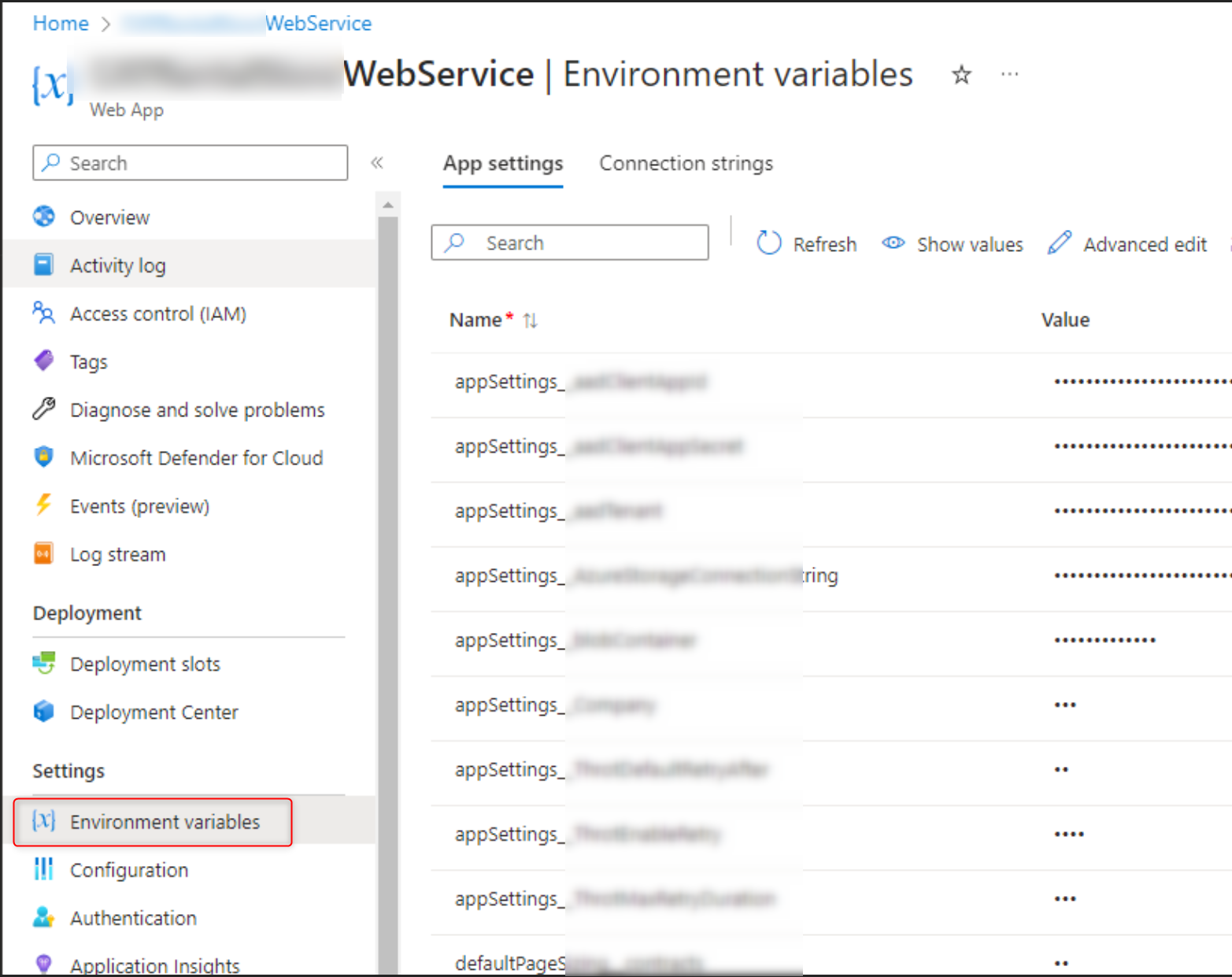
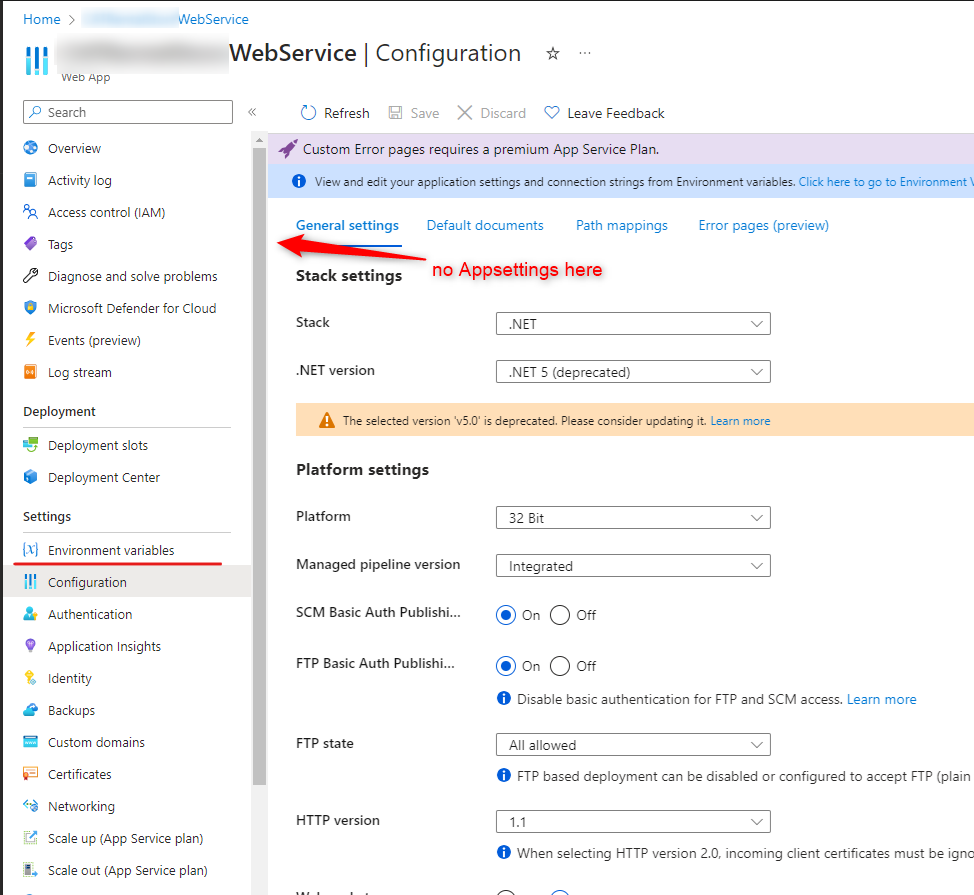
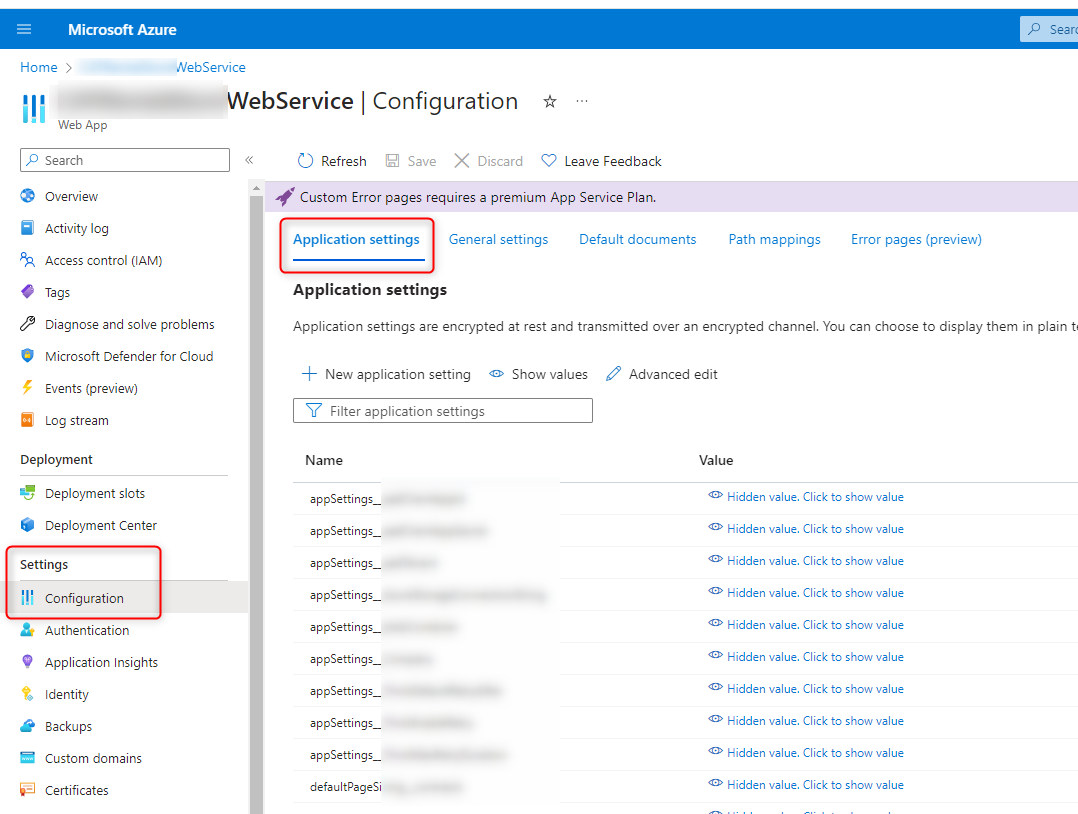
2
Answers
This change does not seem to affect all users?
I’m teaching a computer science class, and some see the change, others, including myself, dont.
What is worse is, that this change does seem to impact functionality. With the change it seems like environment variables has to be included in the *.yml file when github actions is use for CI/CD. I really don’t see why, since these should only be used at runtime, that is when the jar-file is execute