I build and test NET 6 app in docker which works well – I see test output in console. When I try to publish test results I encounter an error. Full task output:
Starting: Publish test results
============================================================================== Task : Publish Test Results Description : Publish test
results to Azure Pipelines Version : 2.170.1 Author :
Microsoft Corporation Help :
https://learn.microsoft.com/azure/devops/pipelines/tasks/test/publish-test-results
============================================================================== /usr/bin/dotnet –version
3.1.418 Async Command Start: Publish test results Publishing test results to test run ‘22493988’ Test results remaining: 65. Test run
id: 22493988
> ##[warning]Failed to publish test results: Cannot insert duplicate key row in object ‘TestResult.tbl_TestCaseReference’ with unique index
‘ix_TestCaseReference2’. The duplicate key value is (1, 3559, 0, 0, 0,
0x2b12334e709060df7748bee70b2472ff22c0b671ae3e3b997395858711e5eef5,
0x89d7d75814a51ce876ec351fcb9aec22313feeece07fb1d5a3023a3e7a1f634d,
UnitTest, 0, 0, ). Async Command End: Publish test results Finishing:
Publish test results
Copy test results and publish steps
- pwsh: |
$id=docker images --filter "label=test=$(Build.BuildId)" -q | Select-Object -First 1
docker create --name testcontainer $id
docker cp testcontainer:/testresults ./testresults
docker rm testcontainer
displayName: 'Copy test results'
- task: PublishTestResults@2
inputs:
testResultsFormat: 'VSTest'
testResultsFiles: '**/*.trx'
searchFolder: '$(System.DefaultWorkingDirectory)/testresults'
displayName: 'Publish test results'
Copy tests results without errors:
Starting: Copy test results
============================================================================== Task : PowerShell Description : Run a PowerShell script on
Linux, macOS, or Windows Version : 2.170.1 Author :
Microsoft Corporation Help :
https://learn.microsoft.com/azure/devops/pipelines/tasks/utility/powershell
============================================================================== Generating script.
========================== Starting Command Output =========================== /usr/bin/pwsh -NoLogo -NoProfile -NonInteractive -Command . ‘/vsts/agent/_work/_temp/20d795dd-e081-4216-b9b1-327d257bbcb2.ps1’
69ba144bfd471794f0e11047a2b214bd7190b96b5b47616957927125c740f266
testcontainerFinishing: Copy test results
I took code from tutorial: https://www.programmingwithwolfgang.com/run-xUnit-inside-docker-during-ci-build

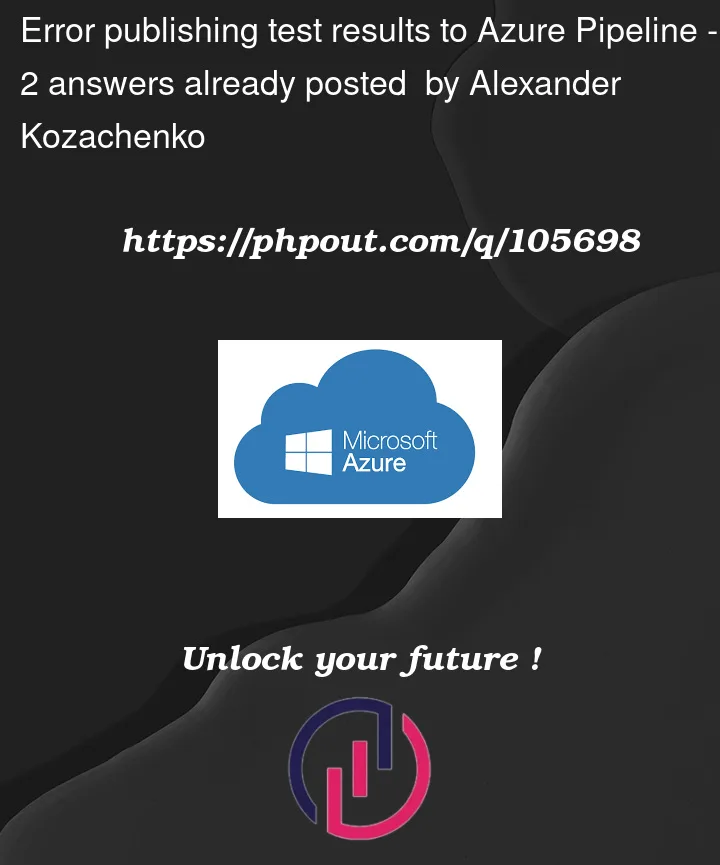


2
Answers
I contacted my colleagues and turns out it's a bug in Azure. I replaced VSTest publisher and format with XUnit publisher and XML format - the XML was successfully uploaded. Another issue was that XML was only for one project in solution, so I ended up dropping that step all together because I don't really need this information anyway (if test failed, so fails build).
XunittoVSTest.Please refer this MSFT doc Publish Test Results task for more information.