I needed to find a user based on their email address (to which they had received a license) and then connect that back to their primary identity for our internal billig.
In AD there are 2 fields that hold the emails:
emailproxyAddresses.*
How can I find the actual user’s identity based on any 1 of their email addresses

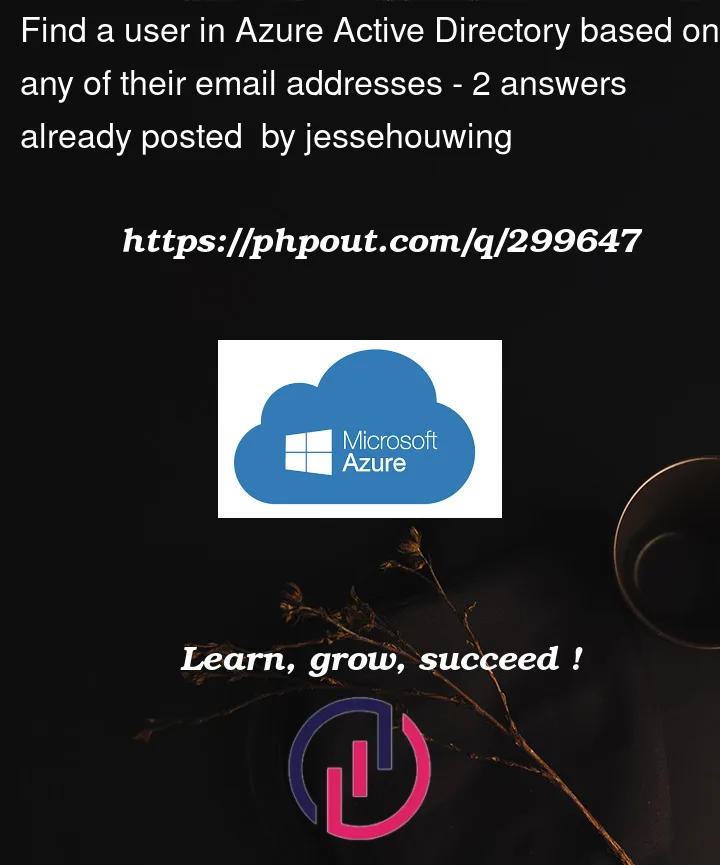


2
Answers
Finding a user by their primary email address is quite simple:
Finding a user based on an email alias is a bit harder. In our case these are all stored in the
proxyAddressesfield in their user profile and the values are prefixed withsmtp:. To find them use:Microsoft.Graph:Az:If you want to go full vanilla and query the user API directly you will need an application with one of these Permissions then the code to request a token and query the API would be (notice variables that should be pre-populated:
$appid,$secret,$tenantId,$email):