I wrote the following in my powershell function app:
param($Timer)
$currentUTCtime = (Get-Date).ToUniversalTime()
if ($Timer.IsPastDue) {
Write-Host "PowerShell timer is running late!"
}
# Write an information log with the current time.
Write-Host "PowerShell timer trigger function ran! TIME: $currentUTCtime"
$connectionString = "<connectionstring>"
$querystr = "select * from MyTable
Invoke-Sqlcmd -ConnectionString $connectionString -Query $querystr -OutputSqlErrors $true
The requirements.psd1 has the following:
@{
'Az' = '10.*'
}
It gives an error when i run it :
ERROR: The term 'Invoke-Sqlcmd' is not recognized as a name of a cmdlet, function, script file, or executable program.
System.Management.Automation.CommandNotFoundException
what do i need to include in the file to make this work ?

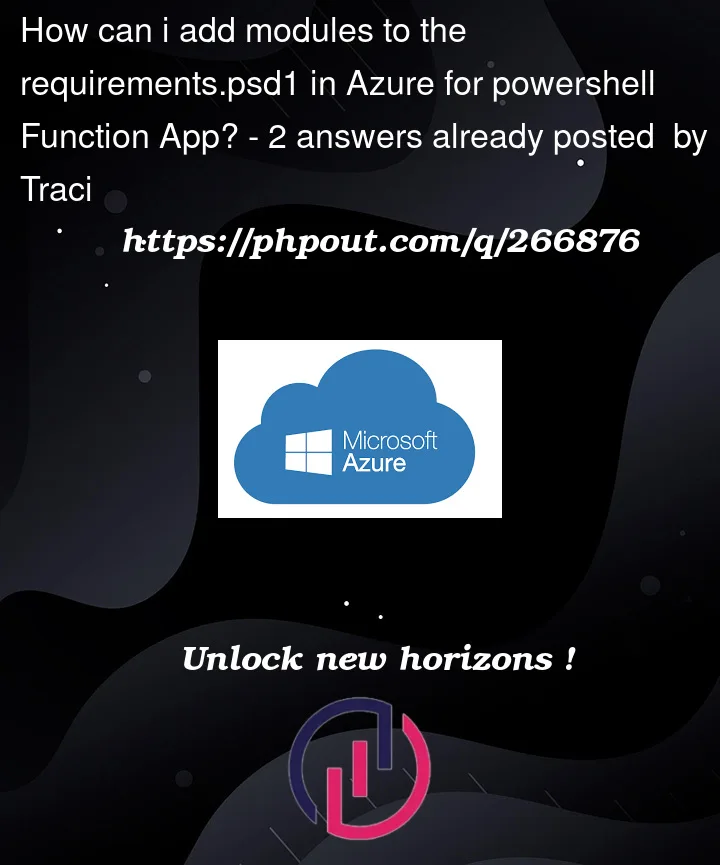


2
Answers
Invoke-SqlcmdCmdlet is part ofSqlServermodule. Hence the finalrequirements.psd1file should looks like this:To resolve the error, you need to install
SqlServer module.Install the
Sqlserver modulewith the commandInstall-Module sqlserver:You can check if the
Invoke-sqlcmdis available in the installedSqlServer modulewith the commandGet-Command -Module SqlServer.Import-Module sqlserver:Then as @Abdul Niyas P M mentioned, add
'SqlServer' = '22.*'in therequirements.psd1.After following above steps, I ran the same code in my environment.
Response: