On Azure’s payment estimator, I can choose the number of hours that I want an app service to be active/paid for. As my app isn’t required out of office hours or at weekends, I could reduce the number of hours and therefore the cost estimate considerably versus paying 24/7. I therefore used the estimator to come up with an (affordable for my organisation) estimate of having the services running for max of 500 hours a month.
What is not clear is how, now I have app services up and running on Azure, do I set the services to run on a schedule that matches the cost estimator? Is there an option or functionality hidden away somewhere to do this?

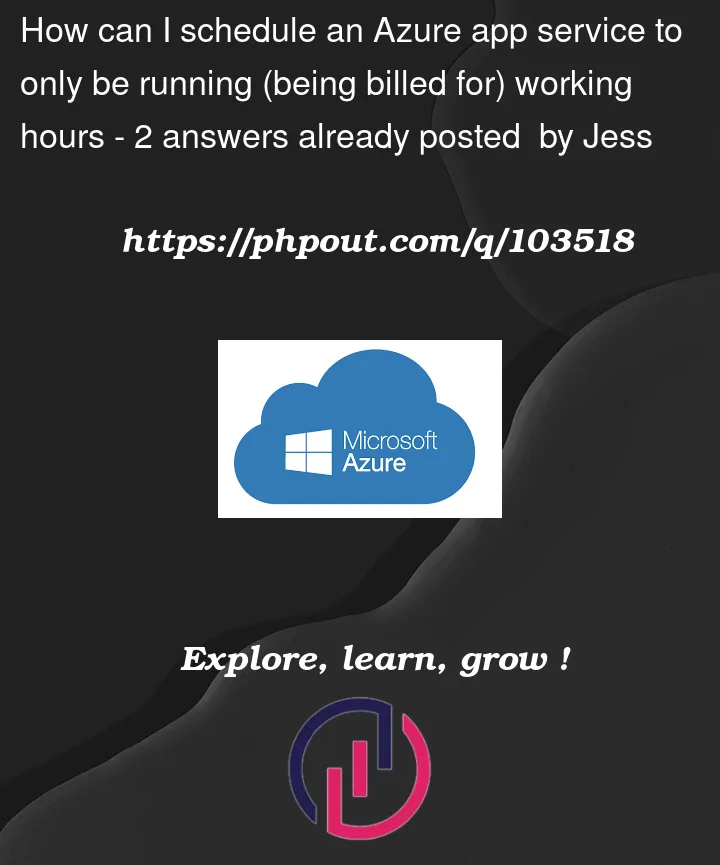


2
Answers
There is no option to suspend an azure app service plan. You can stop/start a web app running on a plan but that won’t save any costs. I agree it is confusing that the pricing calculator makes it seem that you can suspend a web app plan.
The only thing I can think of is to scale down to a free tier plan during out-of-office/weekend hours and scale up to a paid plan but that is limited to some basic tiers (for example, since there are no slots in some lower tiers you will have problem if you want to use those). You will have to script this yourself.
The other option is to delete the whole app service plan and web app and create it / deploy again when needed. You can automate the creation using a bicep or ARM template.
References
App Service unlike Azure VMs don’t have the ability to pause billing. If the App Service exists, it is billing. Please see the below recommendations to control costs.
Optimize costs
At a basic level, App Service apps are charged by the App Service plan that hosts them. The costs associated with your App Service deployment depend on a few main factors:
An App Service plan can host more than one app. Depending on your deployment, you could save costs hosting more apps on one App Service plans (i.e. hosting your apps on fewer App Service plans).
Source: https://learn.microsoft.com/en-us/azure/app-service/overview-manage-costs