as my question mention it, how do i need to change this statement to send an image in base64 to Azure?
curl -H "Ocp-Apim-Subscription-Key: ***hidden***" "https://***hidden***.cognitiveservices.azure.com/face/v1.0/detect?detectionModel=detection_03&returnFaceId=true&returnFaceLandmarks=false"
-H "Content-Type: application/json" --data-ascii "{"url":"https://upload.wikimedia.org/wikipedia/commons/c/c3/RH_Louise_Lillian_Gish.jpg"}"
Thank you!

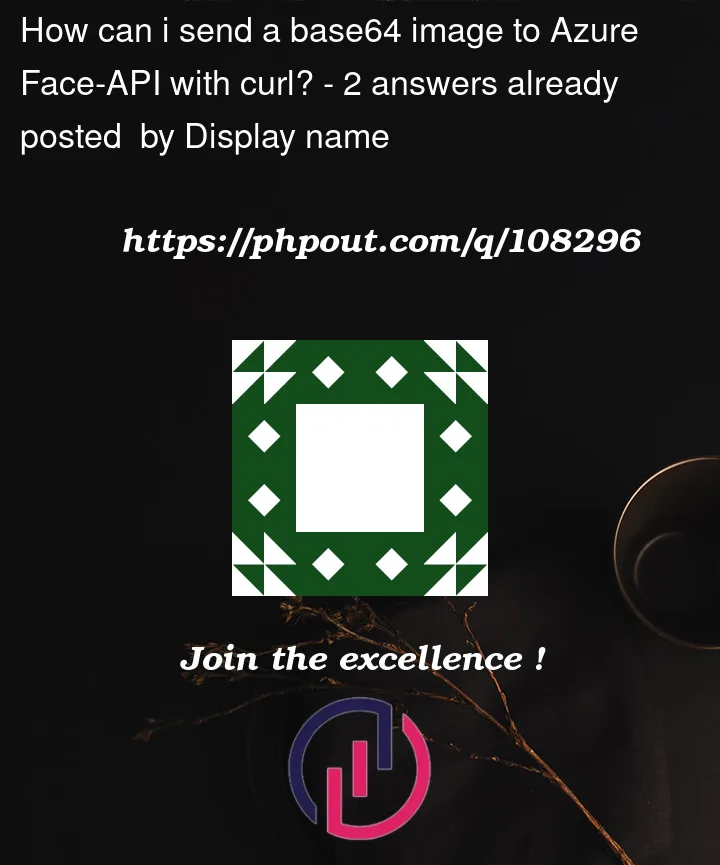


2
Answers
curl -X POST "https://.cognitiveservices.azure.com/face/v1.0/detect" -H "Content-Type: application/octet-stream" -H "Ocp-Apim-Subscription-Key: 27e993*********6aaa2464" --data-binary @'/home/rafael/Downloads/person.jpg'
is the solution that works. As far as I can tell, the documentation seems outdated.
As per this documentation, your curl command seems fine.
Alternatively, you can try as suggested by muru:
Updated answer:
As per Use the Face client library:
You can refer to similar issues: can’t send/request base64 to azure face api with python and Face API need support for base64 string or Local File URL or Native File URL instead of Image URL