I need to create a powershell script that queries Azure Resources.
What I have is an App Registration.
App Registrations give us the following information:
# --- APP REGISTRATION OUTPUT
# appId = "***** APP ID *******"
# displayName = "**** APP Name **** "
# password = "***** SECRET *******"
# tenant = "**** TENANT ID *****"
I need to use these credentials to now access Azure via PowerShell script.
I have tried the following:
$Credential = New-Object -TypeName System.Management.Automation.PSCredential -ArgumentList $ApplicationId, $SecuredPassword
Connect-AzAccount -ServicePrincipal -TenantId $TenantId -Credential $Credential
But I get an error:
… Account -ServicePrincipal -TenantId $TenantId -Credential $Credential
| ~~~~~~~~~~~
| Cannot bind argument to parameter 'Credential' because it is null.
I don’t think what Im doing is abnormal. App Registrations give us the ability to allow Apps (PowerShell Apps!) to interact with a given tenant. Or am I mistaken?
I don’t want the app to login every time using an account (i.e. To have a browser window open whenever the script runs).
What am I doing wrong?

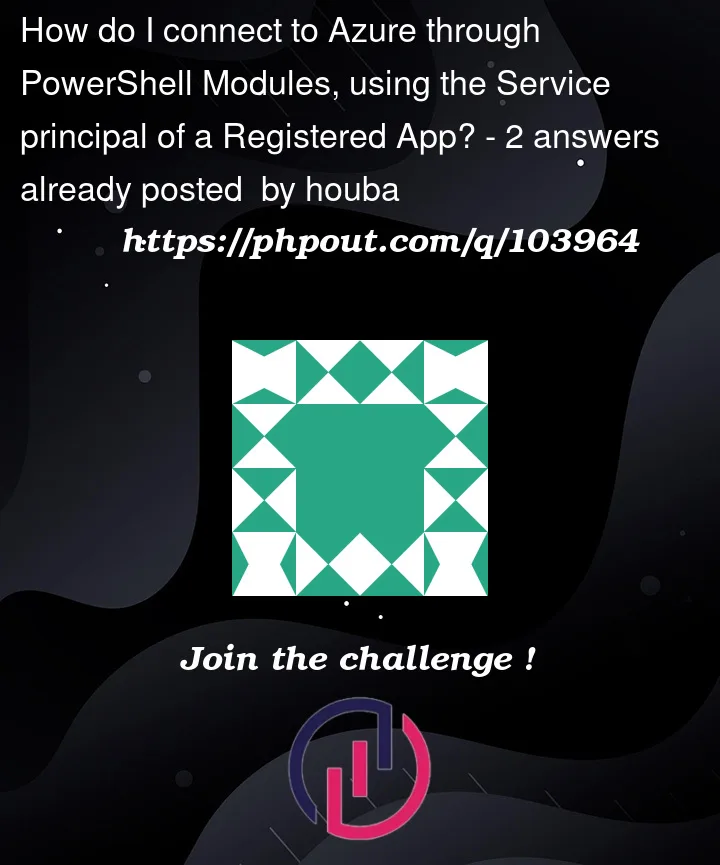


2
Answers
You have missed converting your password into secure string. You could verify that in your
$credentialvariable.I have reproduced in my environment and below script worked for me :
Output:
You need to convert the secret value(password) into secured password like above, then it will work as mine worked.